We use AI to automate the management of AWS Reserved Instances and Savings Plans to maximize customer savings. When we interact with new prospects and inquire about how much savings they are currently generating, we see a common mistake around Savings Plans, even from experienced FinOps practitioners. The mistake? They often drastically overstate their overall cloud cost savings.
Consider this summary from an actual AWS invoice:
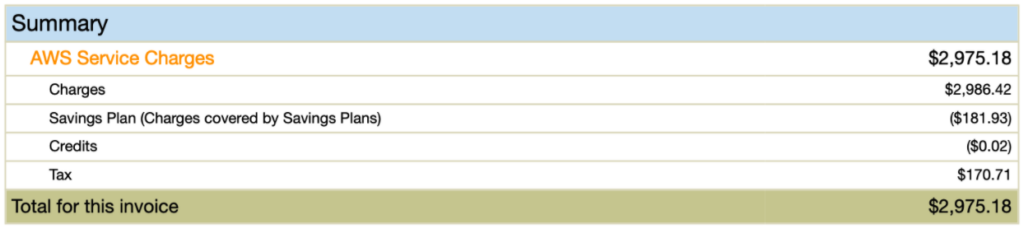
Unlike Reserved Instances, AWS elevates Savings Plans to the summary level of the invoice. With increased visibility, the natural question is, “How much did Savings Plans save me?” Ninety-nine out of one hundred people who look at this invoice would say, $181.93, but that is not correct! The actual savings is much less.
An invoice that includes a discount typically looks something like this:
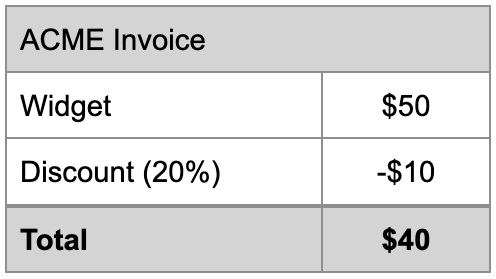
On this invoice, it’s obvious the savings is $10, but AWS commit discount billing doesn’t work that way (it’s AWS billing, so of course it’s more complex).
Notice the line item on the AWS invoice summary above reads “Savings Plan (Charges covered by Savings Plans)”. What in the world is that?! With AWS Savings Plans, you pay a committed hourly rate that offsets, or negates, a certain amount of usage that you would otherwise pay at on-demand rates.
If we were to overlay the AWS billing model onto our example (let’s call the company ACME Web Services), it would look something like this:
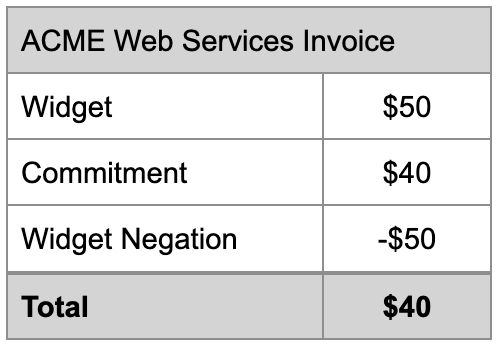
In other words, you have to commit to paying $40 to offset the list price by $50. In the end, there is still $10 of savings and the final price of $40 is the same, but it’s much harder to reason about the savings and what is going on. Simple, right?
Let’s revisit the original AWS invoice. Here’s how to correctly interpret it:
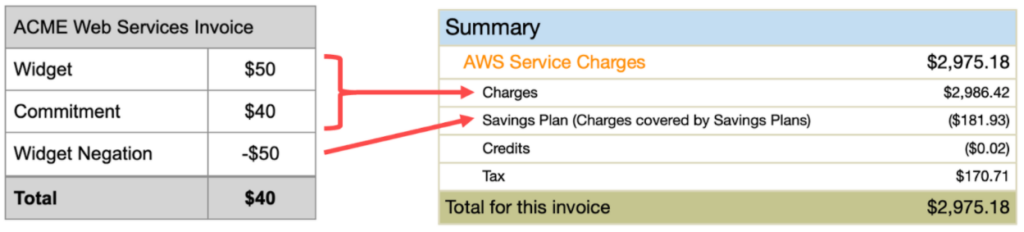
Charges = $2,986.42
- This is the cost of all services like EC2, Lambda, and Fargate (all in undiscounted on-demand dollars), SQS, Data Transfer, AWS Support, etc. PLUS the commitment cost of Savings Plans.
- In our “ACME Web Services Invoice” example above, Charges is the equivalent of our list price Widget cost of $50 + the Commitment cost of $40.
- Note at the invoice summary level, AWS does not distinguish which portion of the $2,986.42 is service vs. Savings Plan commitment cost, so it’s not a particularly useful number without digging deeper.
Savings Plan (Charges covered by Savings Plans) = -$181.93
- In this case, it’s the on-demand equivalent amount of Lamda, Fargate, and EC2 that was offset by Savings Plans, hence, the “Charges covered by Savings Plans” name.
- This is not savings!! In our “ACME Web Services Invoice” example above, this amount is equivalent to the -$50 Widget Negation amount.
- Just as in the “ACME Web Services Invoice” example, where the actual savings ($10) is 20% of the Widget Negation amount ($50), the actual savings on this AWS invoice is going to be significantly less than $181.93.
Calculate your AWS Cloud Costs Savings from Savings Plans
So, how do you calculate your actual savings from an AWS invoice? You need to find the total of your Savings Plan costs from the “Detail for Consolidated Bill” pages on your AWS invoice. For this relatively small invoice, it showed up on page 5 as follows:
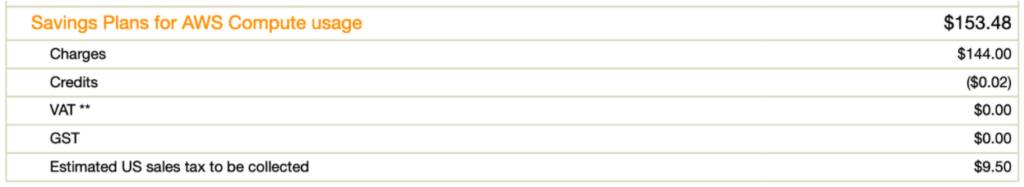
Now we know what we paid for the Savings Plan ($144.00) and how much we would have spent without a Savings Plan if that compute usage ran on-demand ($181.93).
The difference between those two figures ($181.93 – $144.00 = $37.93) is the actual savings, which is 4.8x less than the $181.93 one would intuitively assume is the savings when looking at the original AWS invoice summary section!
Whether AWS poorly designed this (best case) or had some measure of intentionality in customers perceiving their Savings Plans savings being higher than they actually are (worst case), it is absolutely confusing and we see customers who misunderstand this all the time. Now you know!
Please note, this method only works if your Savings Plans are entirely No Upfront since any prepayment from previous Partial Upfront or All Upfront Savings Plans isn’t reflected on the current invoice. The easiest way to accurately understand your Savings Plan savings is not to reference the invoice but to use the Savings Plan Utilization Report in Cost Explorer and let AWS handle the work for you, including amortizing any current or previous prepayment costs.
Looking at that report for this AWS Organization, we see the same numbers we derived above from the invoice:
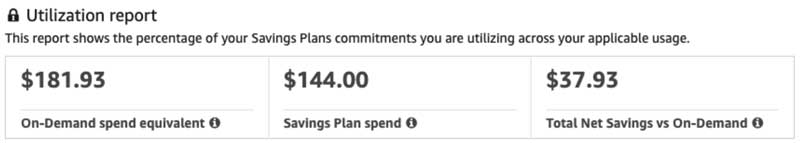
More important than correctly understanding your cloud cost savings is to understand your Effective Savings Rate (ESR) which is a measure of your overall savings power. Absolute savings can rise and fall with usage, but the more fundamental question is whether your ESR is high or low, relative to industry benchmarks.
If you’d like to understand your cloud cost savings performance and ESR, ProsperOps offers a free, no obligation Savings Analysis, which we personally review with you. We encourage you to spend a few minutes to understand where your company stands.
Prosper on!




