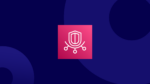AWS Fargate and AWS Lambda are two popular serverless offerings in the AWS cloud ecosystem, each offering unique features and use cases.
Cloud computing, particularly within Amazon Web Services (AWS), is continuously evolving. This can make it challenging to choose the right services for your serverless cloud needs.
In this blog,, we’ll compare the AWS Lambda and AWS Fargate serverless offerings to help you choose the right service for your specific application requirements. Read on!
What is AWS Fargate?
AWS Fargate is a serverless compute engine designed for container orchestration on Amazon Web Services (AWS). It removes the need to manage infrastructure, allowing engineers to focus on applications.
AWS Fargate can swiftly launch tens of thousands of containers and scale to meet applications’ compute requirements. It’s primarily a Container as a Service (CaaS) offering.
AWS designed Fargate to work seamlessly with Amazon ECS (Elastic Container Service) and Amazon EKS (Elastic Kubernetes Service).
With Fargate, engineers are not required to provision or manage EC2 instances. Fargate powers both EKS and ECS, removing the burden of managing EC2 Infrastructure as a Service (IaaS).
Important features
AWS Fargate provides a streamlined container experience, moving server management, resource allocation, and scaling to AWS. This approach improves operational efficiency, accelerates deployment, and lowers costs.
Fargate enables auto-scaling based on demand, dynamically adjusting resources for efficient workload management. This scalability feature also ensures isolation, preventing interference between containers.
Fargate also improves security through workload isolation. Amazon ECS tasks and Amazon EKS pods run in their own environment.
Fargate integrates with AWS Identity and Access Management (IAM), allowing control over access to resources and services. You can also launch tasks within a Virtual Private Cloud (VPC), allowing secure communication with other AWS services.
Ideal use cases
AWS Fargate is particularly well-suited for scenarios when you want to run containers without managing the underlying infrastructures. In particular, it’s suitable for large workloads that you need to optimize for low overhead, small workloads with occasional bursts, tiny workloads, and batch workloads.
Developers can build and deploy applications with speed across web apps, APIs, and microservice architecture.
Fargate allows for modernized applications, and you can use it with Amazon ECS or Amazon EKS to run and scale workloads. It also provides a flexible and portable development environment to deploy machine learning (ML) models with scalability.
What is AWS Lambda?
AWS Lambda is a serverless computing service designed to code in response to events.
As an event-driven compute service, it automatically manages compute resources, allowing developers to run code for any application or backend service without needing to provision or manage servers.
A lambda function is a piece of uploaded code that executes in response to specific events or triggers. AWS designed Lambda specifically to handle small portions of an application. It supports code written in Node.js, Python, Ruby, Java, Go, C#, as well as other programming languages.
Popular uses include changes to data in an Amazon S3 bucket, updates to a DynamoDB table, HTTP requests via Amazon API Gateway, or other events from over 200 AWS services and software as a service (SaaS) applications.
Important features
Lambda runs code on a high-availability compute infrastructure and performs administration on compute resources. AWS distributes lambda functions across multiple availability zones by default, ensuring a resilient and readily available infrastructure.
A key feature of Lambda is that you only pay for what you use. It’s billed by the millisecond, offering cost savings by charging only for the compute time used.
Lambda automatically scales to handle varying workloads. It dynamically allocates resources based on the rate of incoming events, ensuring that the function can efficiently scale up or down to accommodate demand. It offers automatic response to code execution requests at any scale.
As Lambda operates on an event-driven model, it facilitates the development of reactive and event-driven applications.
Ideal use cases
There are infinite use cases for Lambda, making it highly versatile. It supports microservices, real-time file processing, and automated tasks.
Lambda is well-suited for building microservices-based applications. Each microservice can be implemented as a separate lambda function, allowing for independent development, scaling, and deployment.
It’s also ideal for real-time file-processing tasks, for example, with events such as file uploads to an Amazon S3 bucket, which is valuable for scenarios requiring immediate processing of incoming files.
You can also use it to monitor or detect anomalies, run arbitrary utility scripts and serverless cron jobs, document conversion, real-time notifications, and more.
AWS Fargate and AWS Lambda: The key differences
AWS Fargate and AWS Lambda differ in their primary use cases and architectures. The key differences sit across the execution model, pricing structures, scalability and performance, and integration capabilities with other AWS services.
Execution model differences
AWS Fargate is suitable for running containerized applications, whereas, AWS Lambda is ideal for event-driven functions.
Fargate provides a serverless experience for containerized applications, allowing developers to focus on the application logic rather than the underlying infrastructure.
AWS designed Lambda as a function-as-a-service (FaaS) platform that runs code in response to events. Its purpose differs from Fargate in that it’s a serverless computing option that manages functions.
Lambda functions are event-triggered, responding to events like data changes, HTTP requests, or scheduled tasks without server management.
Pricing structures
It’s important to understand the pricing model to optimize costs according to the specific use case.
Fargate bases its pricing on the amount of vCPU and memory resources consumed by containerized applications. It’s a pay-as-you-go model.
Lambda pricing is based on the number of requests for functions and the time code executes. It’s charged in milliseconds, and users never pay for idle time—only for actual compute used.
Scalability and performance
Fargate excels at handling varying workloads by dynamically adjusting container distribution. Its flexibility allows for scaling based on demand, and it can redistribute containers to optimize resource utilization.
In comparison, Lambda’s automatic scaling feature adjusts to the number of event triggers. AWS designed it to scale automatically and swiftly. It can adjust capacity fast while maintaining performance at the lowest cost.
Fargate provides consistent performance, with resources allocated at a task level. Lambda’s performance is linked to memory size allocated to functions, allowing you to optimize it for cost and performance better.
Lambda can scale up and down fast, making it ideal for unpredictable traffic spikes or requests. It might require more time to start and scale Fargate. Once Fargate is running, however, it’s more reliable than Lambda for long-running apps with reduced cold start latencies.
While Fargate achieves scalability through horizontal expansion, augmenting the instance count to address traffic demands, Lambda achieves scalability through vertical growth, optimizing resources for each function.
Integration capabilities with other AWS services
Although both AWS Fargate and AWS Lambda integrate with a variety of AWS services, their operational models result in different integration scenarios.
Lambda excels in event-driven processing and seamlessly integrates with AWS S3 to initiate functions in response to events like file uploads or modifications.
Fargates integration is tailored for containerized applications, integrating with ECS and EKS, and this integration capability also extends to other AWS services, such as Amazon Virtual Private Cloud (VPC) for networking configurations and AWS Batch for parallel processing of workloads.
How to choose between AWS Fargate vs. AWS Lambda
If you’re using services within the AWS ecosystem, then your application architecture can make use of both Fargate and Lambda, as each one might work better for different use cases.
Let their differences in functionality help guide your selection process.
For example, select Fargate for containerized applications. Use Lambda functions when you do not need to package containers, making it easier and faster to get started.
Application architecture and complexity
The complexity of your application architecture plays a role in selecting the appropriate service. Evaluate the architectural fit of each service based on the application’s intricacies and requirements.
Fargate is suitable for complex applications that require a comprehensive container management system, offering control over the entire containerized environment. Lambda, on the other hand, is ideal for simpler, event-driven applications.
Specific workload requirements
You need to tailor your choice to your specific workload characteristics. Align workload requirements with the capabilities of each service to ensure optimal performance.
Fargate is best suited for long-running processes and applications with ongoing resource requirements. For short-lived, event-driven processes, Lambda is more suited.
Budget and cost considerations
Budget considerations are naturally paramount. Review the cost implications of each service, considering the workload’s nature—whether it’s continuous or sporadic.
You need to understand the pricing models to make strategic cost optimizations for specific use cases. Knowing the potential cost benefits of each service’s pricing model ensures cost-effectiveness without compromising performance.
Beware that without planning, Lambda costs can increase rapidly.
Desired level of control
Consider your desired level of control over the environment. Fargate provides more control, allowing container management. Users can fine-tune the configuration of containers, network settings, and other parameters, providing a comprehensive containerized environment.
Lambda removes all infrastructure management completely, allowing developers to focus on writing code and responding to events.
There’s a trade-off between control and ease of use. Users with specific containerized applications might prefer Fargate because it offers a higher level of control.
Lambda’s removal of infrastructure management offers ease of use, making it a great choice for event-driven, serverless architectures where users need simplicity and rapid development.
Make the most of your AWS environment with ProsperOps
AWS Fargate and AWS Lambda are ideal in their own ways. Deciding which service to use ultimately comes down to the specific use cases—and in some application architectures, both are helpful.
Managing AWS services costs and performance is a strategic and ongoing effort. But with ProsperOps, you don’t have to do it manually.
ProsperOps specializes in optimizing AWS services for cost and performance efficiency through smart automation. Our solution continuously analyzes usage patterns, identifies cost-saving opportunities, and automatically maximizes your AWS discounts 24/7 while minimizing long-term and inelastic commitment risk—without any manual intervention.
ProsperOps empowers businesses to achieve optimal efficiency in their AWS environments. Book a free demo to learn how ProsperOps can help you optimize your AWS environment today!