Running workloads on Amazon Web Services (AWS) often involves a delicate balance between cost and performance. One effective way to manage this is through Amazon EC2 Reserved Instances (RIs). These allow users to commit to a specific instance type for a predetermined period, offering significantly lower hourly rates than On-Demand Instances.
Understanding the structure and benefits of EC2 Reserved Instances is crucial before making any significant investment. This article will provide an overview of EC2 RIs, exploring their benefits, types, and addressing common questions. Read on!
What are EC2 Reserved Instances?
Amazon EC2 Reserved Instances (RIs) offer a cost-effective solution for reducing AWS spend without compromising performance. These RI commitments are a billing mechanism where users commit to using Amazon EC2 instances for either one or three years, receiving discounts up to 75% compared to on-demand pricing. This commitment allows for more predictable budgeting and cost optimization in cloud environments.
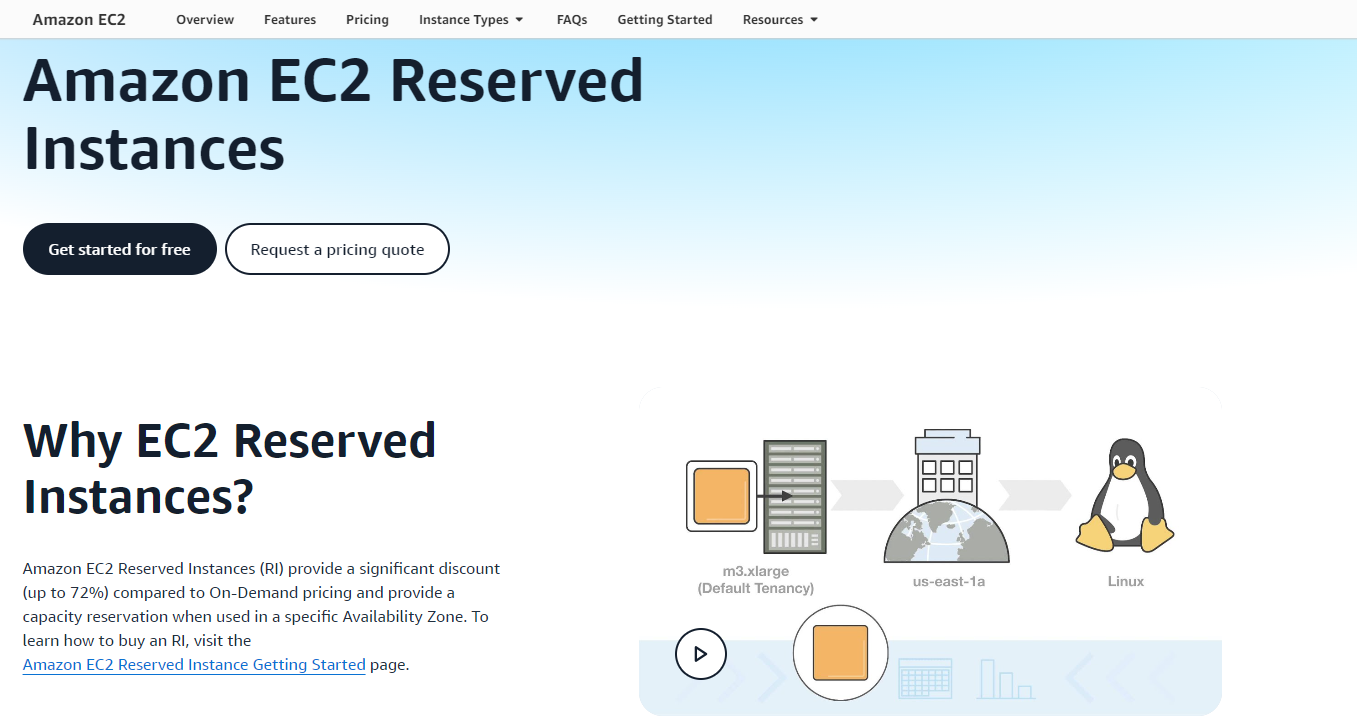
Image Source: Amazon EC2 Reserved Instances (RIs)
The primary reasons for purchasing RIs are:
- Cost reduction: By committing to a certain amount of compute capacity, you secure a billing discount, making this option more economical than using On-Demand Instances.
- Capacity reservation: Reserved Instances also support capacity reservation in defined Availability Zones. Capacity reservation guarantees system scalability and performance stability — critical for applications that need consistent database access and uptime.
There are different types of EC2 RIs, each catering to different application needs: standard, convertible, and scheduled.
- Standard: Ideal for steady-state usage, offering the highest discount — up to 72% off the On-Demand rate.
- Convertible: These allow you to alter RI attributes provided the new RIs are of equal or greater value, with discounts up to 54%.
Each type of RI comes with its own set of advantages, which we will detail later in this article. All types offer significant savings over On-Demand pricing and can be shared across multiple accounts within the same billing family.
Not sure which AWS discount plan will work best for you? Check out our blog for details on AWS Savings Plans vs. Reserved Instances.
Benefits of EC2 Reserved Instances
While cost reduction and reserving capacity are EC2 Reserved Instances’ main draw, they’re not the only advantages. We’ll highlight some of the most significant benefits of RIs below.
Cost savings
EC2 Reserved Instances can lead to significant cloud cost savings over standard On-Demand pricing. Depending on your usage patterns, you could save as much as 72%, providing greater financial flexibility to expand and enhance your business.
Flexible payment options
With EC2 Reserved Instances, AWS offers flexible payment options that cater to different budgeting needs. You can choose from all upfront (which offers the most savings), partial upfront, or no upfront payments. Understanding each payment option’s benefits can help you make an informed decision that best suits your organization’s financial planning.
Improved budgeting and forecasting
Because of the predictable billing and discount rates, EC2 Reserved Instances enhance your ability to budget and forecast for the long term. You’ll have more predictable AWS billing, making it easier to plan your investment in cloud resources.
Capacity reservation
A key advantage of RIs is the optional capacity reservation feature. When you reserve an instance and specify an Availability Zone, AWS ensures your specified capacity is always available in that AZ. This means no more concerns about running out of capacity, even during high-demand periods. (Note: Regional RIs are not capacity reservations.)
Exchange and marketplace
AWS provides a Reserved Instance Marketplace for Standard RIs if your requirements change during the commitment period. In this marketplace, you have the option to sell unused Standard Reserved Instances to other businesses or purchase additional ones from third-party sellers. This flexibility allows you to adjust to workload changes or shifting reserve requirements without incurring significant financial implications.
For Convertible RIs, the options differ slightly:
- Flexibility: Convertible Reserved Instances (CRIs) on AWS offer notable flexibility by allowing users to exchange instances for different configurations, as long as the new instances have equal or greater value. Users can modify attributes like instance family, operating system, and tenancy according to changing needs.
- Merging and Exchanging Convertible RIs: You also have the capability to merge Convertible RIs. When merging, the new Convertible RI will adopt the term and expiration date of the furthest-dated RI involved in the merger. It will not be starting a new term.
For example, if you merge a one-year Convertible RI expiring on February 3, 2025, with a three-year Convertible RI expiring on January 9, 2025, the resulting Convertible RI will have a three-year term expiring on February 3, 2025. This allows for more tailored and flexible management of your RI assets.
Amazon EC2 Reserved Instance types
When you commit to Amazon EC2 Reserved Instances, you can choose from two main types: standard RIs and convertible RIs.
| Feature | Standard RIs | Best suited for steady-state usage. Offers modifications but no exchange options. |
| Flexibility | Best suited for steady-state usage. Offers modifications, but no exchange options. | Allows modifications (like Standard RI) and exchanges by changing instance types, operation system, tenancy and payment option. You can also merge reservations. |
| Disposability | Can dispose of Standard RId by selling them on the marketplace (if eligible). | Exchangeable for other Convertible Reserved Instances with different attributes during the term. CRI exchange does not start a new commitment term; the original expiration date remains the same. |
| Cost savings | Offers significant discounts (up to 72%) compared to On-Demand pricing. | Offers lower discounts than Standard RIs (up to 54%) but increases flexibility to change attributes, which can adapt to changing needs over time. |
| Commitment | One- or three-year commitment periods | One- or three-year commitment periods |
| Usage | Best for applications with consistent usage habits. | Suitable for applications where needs might evolve over time, requiring changes in some instance attributes. |
How do I purchase an Amazon EC2 Reserved Instance?
Whether you’re using the AWS Management Console, CLI, or API tools, purchasing a Reserved Instance is straightforward. Here’s a step-by-step guide to help you make your purchase.
- Sign in to your AWS account and navigate to the AWS Management Console. Open the Amazon EC2 dashboard and select “Reserved Instances.” Here, you can explore available Reserved Instance offerings that match your requirements.
- Select the desired Reserved Instance. Specify the instance type, region, term length, payment option, and quantity. Consider your workload needs when choosing these details. There will be pricing options to pay all upfront, partially upfront, or nothing upfront.
- Review your selection carefully. Ensure you’ve chosen the right configuration for your needs. The savings can be substantial, but only if the Reserved Instance matches your usage.
- Choose your purchase option. You can buy Reserved Instances using any EC2 tool. Whether you’re more comfortable with the AWS CLI or prefer the visual console, there’s an easy way for you to purchase.
- Confirm your purchase. Once you’ve reviewed everything, go ahead and finalize the purchase.
Remember, once purchased, AWS will automatically apply the billing discount to random instances that match the reservation’s attributes.
EC2 Reserved Instances vs. RDS Reserved Instances
Understanding the differences between EC2 Reserved Instances and RDS Reserved Instances can help you save on your AWS bill. Both options provide a discount compared to regular on-demand pricing, but they cater to different services.
The primary differences come down to two main things:
- Pricing and commitment: EC2 Reserved Instances involve paying for compute capacity, whereas RDS Reserved Instances focus on database usage. Typically, EC2 Reserved Instances can offer cost savings of up to 72% compared to on-demand pricing. Similarly, RDS Reserved Instances also stretch your dollar, providing significant discounts (up to 63%) for your database services.
- Flexibility and use case: EC2 Reserved Instances are ideal for predictable compute workloads. They offer varying levels of flexibility in instance families and regions. RDS Reserved Instances are best for predictable database usage. They enable you to reserve a database instance for either a one- or three-year term.
Both options require upfront planning and commitment. EC2 Reserved Instances focus more on the elasticity of computing resources, while RDS deals with the consistency of database storage and performance.
How can I tell if my Amazon EC2 Reserved Instances are being fully used?
To effectively maximize your Amazon EC2 Reserved Instances, regular monitoring of their usage is essential. Here are streamlined steps to ensure you’re optimizing your RIs:
- Billing review: Access the Billing and Cost Management console, select “Bills,” and locate the Amazon Elastic Compute Cloud section under the appropriate AWS Region. This area will display your RI spend in dollars. Tracking your RI spend helps identify cost trends and anomalies, ensuring you’re not overspending and that your investments align with expected savings.
- RI utilization check: Go to the EC2 management page, choose “Reserved Instances” from the Instances section, and view the usage status of your RIs. Monitoring how much of your RIs are actually utilized allows you to adjust capacities or reallocate resources, maximizing the financial benefit from the reserved capacity.
- Optimization insights: Use AWS Cost Explorer for detailed utilization reports and recommendations on how to optimize your RI strategy. Regular analysis provides actionable insights into optimizing deployment strategies, ensuring your reservations align closely with actual usage patterns to prevent underutilization.
- Use automated discount instrument management: You can also use third-party partner tools to ensure you’re getting the highest discounts for your usage needs — without manual intervention. Automation reduces the manual effort required in managing RI commitments, ensuring continuous optimization and adaptation to usage changes without regular intervention, thus saving costs and administrative time.
Simplify EC2 Reserved Instance management with ProsperOps

Managing Amazon EC2 Reserved Instances (RIs) isn’t just about securing lower prices — it’s about strategically aligning your commitment plans with your actual usage.
ProsperOps automatically manages your commitments and adapts to changing resource needs, ensuring you don’t overspend on cloud resources. Our platform blends discount instruments to maximize your savings while minimizing commitment risk.
By choosing ProsperOps, you leverage a platform that employs AI and automation to secure the highest Effective Savings Rate (ESR) across cloud compute, database, analytics, and other services, returning those savings to your cloud budget without requiring any engineering or priority trade-offs.
Book a demo today to see ProsperOps in action.
FAQs for EC2 Reserved Instances
Here are some common questions on EC2 RIs to help you get started.
How long is the term for EC2 Reserved Instances?
The term for an EC2 Reserved Instance can vary. You have the option to choose between a one-year or three-year commitment, depending on your needs and the cost savings you aim to achieve. Longer terms typically offer greater savings.
What happens when my Amazon EC2 Reserved Instance expires?
When your EC2 Reserved Instance expires, you won’t lose your instances; they will simply transition to On-Demand pricing. You can choose to renew your Reserved Instance for continued savings or let it expire if you no longer need it.
How can I tell if my Amazon EC2 Reserved Instances are being used?
To check if your EC2 Reserved Instances are being used, visit the “Reserved Instances” section in the AWS Management Console. This section displays usage statistics and how well your Reserved Instances match your running instances.
What is the difference between Spot Instances and Reserved Instances?
Spot Instances and Reserved Instances cater to different use cases. Spot Instances are ideal for tasks that are time-insensitive, offering flexible, cost-effective capacity without a long-term commitment.
While they can offer discounts of up to 90%, they may also be terminated with only a 30-second notification. In contrast, Reserved Instances provide a discount in exchange for a commitment over a set term, ensuring reliable performance and predictable billing.





