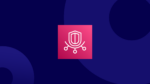Google Cloud Dataflow is a fully managed service that holds numerous benefits for a variety of complex data processing use cases. This article will cover the key benefits, features, and use cases of Dataflow, along with guidance on how to optimize costs.
What is Google Cloud Dataflow?
Introduced in June 2014 and released as an open beta in April 2015, Google Cloud Dataflow is a fully managed, unified data processing service. Offering both batch and streaming modes, Dataflow is designed to be serverless, fast, and cost-effective.
It’s built on Apache Beam, an open-source, unified model for defining both batch and streaming-data parallel processing pipelines. Cloud data engineers use an Apache Beam SDK to build a program that defines a pipeline. Dataflow then serves as a distributed processing backend that executes that pipeline.
What are the benefits of Dataflow?
Cloud engineers, data scientists, security engineers, and even business managers can realize several benefits by implementing Dataflow across an organization. Here are few of the benefits of Dataflow:
Unified platform for batch and streaming data processing
Dataflow can seamlessly handle the two main approaches to handling data: ingesting live activity (streaming) data, and manipulating and organizing it to match existing (batch) data. This versatility is key for organizations that require both simultaneously.
For example, data engineers might need to evaluate real-time streaming data in order to process, control, organize, and optimize it as it is ingested.
Data scientists and big data professionals can use Dataflow to query massive datasets for either ad hoc or programmatic analysis. They can then share the results externally, when necessary.
Serverless architecture
Dataflow’s serverless architecture simplifies operations by eliminating the need for buying and managing infrastructure. With Dataflow, there is no need to purchase, provision, and manage backend servers or configure clusters and instances.
Scalability and flexibility
Scalable and flexible, Dataflow can adapt to varying workloads with ease. This can be especially helpful for organizations whose data volume fluctuates or for growing companies that are unsure of their future data needs.
Dataflow can handle fluctuating workloads via parallel processing, where the work is automatically distributed among multiple virtual machines (VMs).
Cost efficiency
Dataflow can manage compute resources based on processing requirements and data volume, but achieving optimal cost savings and efficiency still requires active engineering input.
Since it’s a part of Google Cloud’s pay-as-you-go pricing structure, there are no up-front fees and no termination charges. Additionally, managers can access tools to optimize their organization’s Google Cloud resource usage and increase efficiency.
Ready-to-use, real-time AI
Dataflow offers integration of ready-to-use, real-time AI capabilities into its platform, enabling organizations to build intelligent and diverse solutions. Examples include:
- Predictive analytics for inventory replenishment or financial modeling
- Anomaly detection for potential security threats
- Real-time personalization for mobile commerce apps
However, it’s also important to note that the inclusion of AI technology in cloud services significantly influences pricing.
Integration with other Google Cloud services
Dataflow integrates seamlessly with other Google Cloud services, such as BigQuery and Cloud Pub/Sub. These services are delivered as NoOps, enabling cloud engineers to focus on data analytics and insights. As such, Dataflow is well-positioned to serve as the core of a comprehensive cloud-based data solution.
Key features of Dataflow
There are several key features of Dataflow that help teams in IT and across the business.
Streaming and batch processing
Dataflow offers dual capabilities, handling both streaming and batch data processing. This enables engineers and analysts to incorporate multiple unified data processing strategies.
Monitoring and debugging pipelines
Dataflow also provides tools for monitoring and debugging, ensuring transparency and control over data processing activities. Engineers can observe the data at each step of a Dataflow pipeline, diagnosing errors and troubleshooting effectively using samples of actual data.
There is also native metrics support, including a job visualization feature, which allows professionals to inspect and analyze a job as it’s happening.
To monitor and debug pipelines in Google Cloud Dataflow, from the Google Cloud console, select the particular Google Cloud project you’d like to monitor from the list. Then choose “Big Data” and “Dataflow” to see the list of running jobs.
If a pipeline job fails, you can select the job to view more detailed information about errors and run results in the Job logs, Worker logs, Diagnostics, or Recommendations tabs.
Autoscaling of resources and dynamic work rebalancing
Supported in both batch and streaming pipelines, horizontal autoscaling enables Dataflow to choose the appropriate number of worker instances, or Compute Engine VM instances, for a job, adding or removing workers as needed.
Dataflow scales based on the average CPU utilization of the workers and on pipeline parallelism (estimated number of threads needed to process data).
The Dynamic Work Rebalancing feature aims to reduce the overall processing time of Dataflow jobs and dynamically repartitions work based on runtime conditions. These conditions might include imbalances in work assignments or workers taking either longer or shorter amounts of time to finish a job.
Autoscaling and rebalancing can be effective tools for cost savings, as they can remove redundancies and speed up processing times.
Transformations and aggregations
Dataflow supports a range of transformations, enabling complex data manipulation and analysis within data processing pipelines. These include aggregating, sorting, filtering, grouping, and merging data from multiple sources, which you can apply to both batch and streaming data.
Say you’re obtaining streaming data from customers currently engaging with their banking app in real time. This data can then be transformed and merged with historical data from the same customers’ previous banking transactions and activity.
Scheduling and triggering
Scheduling and triggering mechanisms in Dataflow facilitate timely and event-driven data processing workflows.
For example, a mutual fund can schedule the collection of the closing prices of the assets held in its portfolio at the end of the trading day. This allows the company to calculate its net asset value and be priced for trading after the markets close.
E-commerce transactions can trigger shipping processes, inventory updates, or even changes to the content on the website or mobile app (e.g., “Only one left in stock!”).
Security and access control
Built-in security measures and access control options in the Dataflow service ensure data protection and compliance with governance standards.
A Dataflow pipeline and its workers use a permissions system to maintain secure access to pipeline files and resources. Similar to network access control and authorization found in IT security protocols, these permissions are assigned according to the role that’s used to access pipeline resources. Customers can modify access permissions to Dataflow through identity and access management (IAM) permissions and roles, similar to other services in Google Cloud.
Support for built-in templates
Dataflow offers built-in templates, which allow for the quick deployment of common data processing patterns. While Google provides a variety of pre-built, open-source Dataflow templates suitable for common scenarios, you can also create your own custom Dataflow templates.
Dataflow is also highly flexible, supporting multiple programming languages, including Java and Python.
Use cases of Dataflow
Dataflow supports a wide range of use cases across a variety of industries.
Real-time analytics and streaming
Dataflow enables businesses to analyze data in real time, providing insights and actions based on streaming data for immediate decision-making. Organizations can easily analyze their local and external data, then securely share insights without the need for additional infrastructure.
Data cleansing and validation
Dataflow can process vast amounts of data quickly, making it ideal for cleaning and validating large datasets. This speed significantly increases efficiency across the organization.
Machine learning pipelines
Dataflow helps organizations build and execute scalable machine learning pipelines, from data preparation to model inference, in an efficient and streamlined manner.
Although Dataflow doesn’t offer specific machine learning classes, it integrates seamlessly with other Google Cloud services like AI Platform to manage machine learning workflows.
This integration enables users to preprocess data, train models, and implement model inference, leveraging Dataflow’s capabilities to manage data processing at scale.
ETL (Extract, Transform, Load) operations
Dataflow simplifies and automates ETL operations, enabling seamless data integration, transformation, and loading across diverse data sources and destinations.
ETL operations simplify the process of migrating and transforming data as it is ingested from various sources, such as user-interaction events, applications, and machine logs.
Dataflow pricing and cost optimization
Dataflow pricing is variable and can be complex, as it depends on multiple factors. Notably, Dataflow may incur additional charges from connected services like Cloud Storage or BigQuery, and charges for extra resources like GPUs are also possible. Thus, to maximize cost-efficiency, organizations must optimize their Dataflow usage.
As cloud service prices continue to rise, it’s crucial for cloud engineers to utilize available discounts and Google Cloud cost optimization tools. The recent introduction of Dataflow CUDs offers potential savings on streaming jobs. And, the cost management tools can monitor resource usage, detect idle periods, and issue cost alerts. Given the extensive optimization effort required, an autonomous FinOps platform can be highly beneficial.
(Note: The ProsperOps platform does not currently support these CUDs but plans to in the future.)
Enhance your Google Cloud cost efficiency with ProsperOps
Google Cloud Dataflow is a powerful unified platform that can unite real-time data with historical data, while deploying and managing complete machine learning pipelines. Given Google Cloud’s vast range of features, utilities and robust efficiency, resource usage and cloud costs are always on the rise. Almost every organization struggles to minimize their cloud costs.
Cloud-flation is a reality, and the technology industry is looking for new solutions that will help it reduce costs for better profitably.
This is where ProsperOps can help.
As a fully autonomous cost optimization and commitment management platform, ProsperOps optimizes a portfolio of discount instruments. It adapts dynamically to usage changes in real time, simplifying cloud financial management and ensuring the most cost-effective commitments.
We charge only a percentage of the savings we generate, which is returned to your cloud budget. This makes it a win-win situation for your organization. You don’t pay ProsperOps if we don’t save you money.
Contact us for a demo today and see how we can cut your cloud costs!