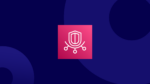Although cloud providers offer simplified and attractive pricing models, costs to develop and manage IT workloads in the cloud continue to rise. As per the State of FinOps 2024 report, reducing cloud waste and managing commitments are now in the top priorities of the cloud users.
Before we explore the strategies to optimize your cloud bills, it is crucial to understand the fundamentals of Google Cloud Pricing. This article will provide an overview of Google Cloud pricing, along with suggestions and strategies for maximizing savings. Read on!
How does Google Cloud’s pricing work?
Google Cloud employs a cost-effective, pay-as-you-go pricing model, meaning you only pay for the resources you use. Years ago, organizations had to predict their computing, network, and storage needs in order to draw up an annual contract with an IT vendor — and pay for the fixed infrastructure whether they used it or not.
Today, the flexible and dynamic nature of cloud vendors like Google Cloud offers an attractive alternative with various pricing options:
- Pay as you go: Pay only for the resources you consume.
- Spot VM Instances: Use available compute capacity with no long-term commitment at significantly reduced prices but with a higher risk of disruption.
- Committed use discounts (CUDs): Lower costs by committing to using resources for one or three years.
- Sustained use discounts (SUDs): Automatically applied discounts for running specific resources substantially over the month.
- Custom discounts: Tailored pricing based on your specific usage and needs.
These models provide both flexibility and cost efficiency, allowing you to scale as needed while controlling your cloud spend.
Key pricing components of Google Cloud
With so many different Google Cloud services, pricing varies depending on the tools and resources you need. Here’s a brief overview of how services are priced and the factors that influence costs:
Compute services
Compute Engine is an IaaS product that enables organizations to create and run online virtual machines (VMs) hosted on high-performing, reliable cloud infrastructure. Google Cloud offers both preset and custom machine types for web servers, databases, AI, and more.
You can run container-based applications using Google Kubernetes Engine (GKE) or Cloud Run, or integrate with other Google Cloud technologies like App Engine. The costs of these cloud computing services will vary based on:
- Machine type: CPU, memory, and storage configuration
- Region: The location where you use the resources
- Commitment level: Google Cloud offers automatic discounts for all spot and preemptible VMs, as well as committed use discounts and sustained use discounts for predictable usage.
- Instance usage: vCPUs, memory, and storage used per hour
Storage
Google Cloud storage pricing varies based on the different data storage classes — Standard, Coldline, Nearline, and Archive — as well as:
- Capacity: The amount of data stored — priced per GB or TB, per month or year
- Retrieval frequency: How often you access the data
- Data transfer: Known as an egress charge, this is the cost to transfer data out of Google Cloud and to the public Internet or local servers.
Other services layered on top of storage can also bring additional costs. These include database services, analytics, and querying services.
Database services
Google Cloud offers various database services, each with its own pricing model tailored to different use cases and performance requirements. Here are a few key database services and their pricing structures:
- Cloud SQL: Pricing varies with editions, engine, and settings, including how much storage, memory, and CPU you have.
- BigQuery: Based on compute (analysis), storage, additional services, and data ingestion and extraction
- BigTable: Based on compute capacity, database storage, backup storage, and network usage (can use CUDs to further reduce the price).
You can find the full list of Google Cloud database services here.
Networking
Google Cloud’s network services can incur costs depending on the direction in which the data is moving.
- Egress traffic: Outgoing data costs are priced per GiB transferred, based on the source region of the traffic. The first 200 GiB are free, but Google Cloud uses a tiered pricing model for any additional network usage.
- Ingress traffic: Data entering Google Cloud is generally free.
Discount options
Google Cloud offers various discount options that you can leverage in your FinOps strategies.
- Committed use discounts (CUDs): Access substantial savings by agreeing to use a certain amount of resources within a set period. The discounts are flexible, and it’s an ideal option for workloads with predictable resource needs.
CUDs can be spend-based or resource-based, depending on the Google Cloud service. Cloud services like BigTable, Cloud Run, and Google Kubernetes Engine offer spend-based discounts, while resource-based CUDs are only available for Compute Engine.
- Sustained use discounts (SUDs): Offer up to 30% off and help reduce costs without any upfront commitment or manual intervention.
- Spot virtual machine (VM) instances: Discounted, short-lived VMs for non-critical workloads. They are available at a much lower price — a 60–91% discount — compared to the price of standard VMs.
- Custom discounts: Custom discounts are offered by cloud vendors once an organization reaches a certain scale of usage. These discounts are tailored specifically to meet the unique needs and usage patterns of the organization, enabling more cost-effective cloud operations. This approach allows businesses to negotiate better rates as their dependency on cloud resources grows.
Additional services
Services like Cloud Functions, Vertex AI, and Cloud Logging, as well as Google Cloud security tools like Security Command Center Premium, have their own pricing structures based on usage and configuration.
For example, Cloud Functions’ pricing depends on how long your function runs, how many times it is invoked, and how many resources you provision for the function. You can read more on the Google Cloud pricing components here.
How can I estimate my Google Cloud costs before deploying services?
Google is aware of organizations’ interest in keeping costs under control, and provides a Google Cloud pricing calculator to estimate Google Cloud costs.
First, begin your search by product name (e.g., Cloud Storage, Cloud SQL) or technology (e.g., VM or Virtual Machine). For technology searches, Google will list products associated with that term. It will return a Cost Estimate for that single product, which you can then customize by adding additional products, locations, and other parameters for a more complete configuration. Additionally, Google allows you to download the configuration as a CSV file or share it with team members via a downloadable link.
Is Google Cloud cheaper than AWS?
The cost of any cloud service, whether it is Google Cloud, Amazon Web Services (AWS), or Microsoft Azure, depends on your unique needs. You’ll need to conduct a thorough total cost of ownership (TCO) analysis to determine if one is cheaper than the other. Additionally, you must consider financial incentives, as these hyperscalers often offer migration credits and other incentives to encourage platform migrations.
Don’t forget to account for the costs of training, hiring, or contracting cloud engineers with expertise in the relevant platform. Finally, different cost optimization strategies can be applied with each cloud provider to reduce your final costs. Therefore, there is no definitive answer to this question; it entirely depends on individual needs.
Tips for optimizing Google Cloud costs
As cloud waste continues to rise, organizations are looking for more ways to optimize their Google Cloud costs. These tips can help you better align your resources with your actual needs:
Rightsize your resources
Rightsizing—with the right tools—optimizes your cloud spend by ensuring you only provision the resources you actually need. There are several tools designed to help with rightsizing, like Kubernetes Rightsizing, or Migrate for Compute Engine, which has a rightsizing feature that provides engineers with both performance-based and cost-based recommendations. There’s also Google Cloud’s built-in Recommender API that can generate rightsizing recommendations.
Utilize discounts
Google Cloud’s built-in discount programs can help you achieve significant savings. Google Cloud offers sustained use discounts (SUDs) on Compute Engine resources that you use for more than 20 – 30% of a billing month. Sustained use discounts automatically apply to VMs created by both Google Kubernetes Engine and Compute Engine. You can also leverage free tiers to explore Google Cloud offerings before making a long-term commitment.
Consider long-term pricing plans
Teams with Google Cloud experience who can confidently predict computing, networking, and storage needs should consider long-term pricing plans that offer committed use discounts (CUDs). Locking in these discounts can yield substantial savings on Google Cloud costs.
However, it’s important to optimize these plans to avoid a negative savings rate. Effective Savings Rate (ESR) is an essential metric for assessing the return on investment from these cloud discount instruments and is vital for successful cloud cost and rate optimization. Make sure to monitor and optimize ESR throughout your commitment tenures.
Leverage auto-start / auto-stop features
To enhance your cost management efforts, ensure unutilized resources are turned off when they are not needed. For instance, you can set development environments to shut down during weekends or holidays when they are not in use by employees or customers.
Take advantage of Google Cloud Recommender
Leverage the fully automated Google Cloud Recommender to identify saving opportunities, security, performance, reliability, manageability, and sustainability across your Google Cloud resources.
To access these recommendations, navigate to the ‘Recommendations’ tab on your project’s home dashboard in the Google Cloud Console. Here, you can review recommendations tailored to your workloads. Click on any recommendation for more details, including the expected benefits.
If you decide to proceed, simply press the ‘Apply’ button to automatically implement the changes. Exercise caution with engineering recommendations, as they can significantly affect the performance of your services.
Configure budgets to monitor costs
Google Cloud enables cloud engineers to set budgets and configure alerts in order to monitor spending against your budget. This way, you and your team can stay informed and prevent cost overruns.
Once you’ve set a budget amount and other parameters, such as the time period, you can set budget alert threshold rules that are used to trigger email notifications.
Regularly review your resource utilization
It’s also imperative to perform periodic reviews of resource utilization in order to identify and eliminate wasteful spending on underutilized or idle resources. You might have configured billing alerts, but regular reviews of resource utilization can uncover anomalies or trends that Google Cloud did not detect.
Use a cost optimization tool
As providers continue to raise the prices of cloud services and businesses become more reliant on them, it’s important for cloud engineers to incorporate cost optimization tools. These tools can monitor resource usage, identify waste, and help organizations align their spend with their actual usage.
Maximize your Google Cloud savings with ProsperOps
It’s essential for organizations to understand the costs associated with Google Cloud, especially when bundling additional development and analytics services. Once you understand Google Cloud pricing thoroughly, you can leverage cost optimization strategies to lower costs without sacrificing performance, security, or user experience.
However, despite the availability of built-in budget calculators and cost-optimization tools, automating FinOps remains a significant challenge for organizations.
This is where ProsperOps comes in.
ProsperOps delivers cloud savings-as-a-service. Our FinOps platform simplifies cloud cost management, automating complex and time-consuming optimization tasks to deliver massive savings.
We automatically blend discount instruments to maximize your savings while minimizing commitment risk — all with zero manual effort. We help you save time and money!
As a fully autonomous cost optimization service, ProsperOps charges only a percentage of the savings we generate for your cloud budget, meaning if we don’t save you money, you don’t pay us.
Contact us for a demo today and see how we can cut your Google Cloud costs.