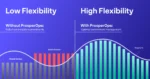As applications grow and traffic becomes less predictable, one of the biggest challenges cloud teams face is knowing how to scale infrastructure effectively. Choosing the wrong scaling strategy can lead to performance bottlenecks, inflated cloud costs, or rigid systems that fail under pressure.
This is where the decision between horizontal scaling and vertical scaling becomes critical. While both are designed to improve performance and handle increased demand, they solve the problem in fundamentally different ways. The choice affects not just architecture, but also cost control, fault tolerance, and long-term scalability.
In this article, we will compare horizontal and vertical scaling in practical terms. You will learn how each approach works, where it fits best, and what trade-offs to consider when optimizing for both performance and cost.
What Is Horizontal Scaling?
Horizontal scaling, also referred to as “scaling out,” is a method of adding more servers or instances to handle increased load. Instead of upgrading a single machine, the system spreads the workload across multiple resources, making it easier to manage large volumes of traffic or demand fluctuations.
This method is ideal for stateless applications, web servers, microservices, and distributed systems that can operate independently across multiple nodes. It improves fault tolerance and flexibility since workloads can shift between machines as needed.
A similar analogy would be adding more checkout counters at a grocery store. When the line gets long, you open more counters so more customers can be served at once. Each counter handles part of the load, reducing overall wait time without changing the setup of any single counter.
Horizontal scaling is often the preferred strategy in cloud-native environments where elasticity, redundancy, and availability are key.
Pros of horizontal scaling
- Enhanced fault tolerance: Increasing the number of application nodes on a network reduces reliance on a single instance. This ensures that if one node fails, the other remaining nodes can continue to process requests without significant disruption.
- Improved load balancing: Horizontal scaling distributes network traffic across multiple servers, thereby reducing the likelihood of any single server becoming overloaded.
- Increased system redundancy: With multiple instances running, there’s inherent redundancy. If one server encounters an issue, others can take over seamlessly, minimizing downtime and ensuring the continuous availability of critical applications and services.
Cons of horizontal scaling
- Increased complexity: Deploying distributed systems can be more difficult to manage than standalone servers. Businesses need to configure and regularly monitor the performance of each node, ensuring they communicate properly with one another.
- Potential latency issues: Latency on networks can slow down or disrupt connections between interconnected nodes, delaying data transfer and impacting the overall responsiveness of applications.
- Load balancing dependency: Scaling out computing resources requires the use of a load balancer to distribute incoming traffic efficiently across multiple nodes. Without a properly configured load balancer, systems may suffer from uneven load distribution.
- Higher upfront cost: Horizontal scaling often requires provisioning and running multiple instances at once, which can result in a higher initial investment compared to upgrading a single machine. If these resources are not properly utilized, the cost efficiency of scaling out can quickly diminish.
Horizontal scaling example
Ecommerce websites running holiday promotions can leverage horizontal scaling to handle unpredictable spikes in web traffic better.
For example, a business using Amazon Web Services (AWS) might typically provision its website server on two cost-effective t3.medium EC2 instances. However, during busier seasons, they could enable Auto Scaling to add four higher-performance c5.large instances to handle increased loads.
An Application Load Balancer (ALB) would then dynamically move traffic across each of these instances as needed, until the promotion ends, at which point the system scales back down to optimize resource costs.
What Is Vertical Scaling?
Vertical scaling, also referred to as “scaling up” involves increasing the capacity of a single server by adding more CPU, memory, or storage. Instead of distributing the workload across multiple machines, you upgrade one system to handle more demand on its own.
This approach works well for monolithic applications, databases, and workloads that rely on a single-threaded process or require strong consistency. It is easier to implement in certain environments, especially where applications are not designed to run across multiple instances.
Using the grocery store analogy, vertical scaling is like replacing a cashier with a faster, more efficient one. Instead of opening more counters, you improve the capabilities of the existing counter so it can serve more customers without changing the overall structure.
While vertical scaling is simpler from a configuration standpoint, it has limits. Eventually, there is a ceiling to how much you can upgrade a single machine, and performance gains may diminish as demand continues to grow.
Pros of vertical scaling
- Simpler implementation: Upgrading the resources on an existing server is very easy and often only involves a few clicks in a cloud console.
- Reduced management overhead: When managing only one resource, it requires lesser maintenance and management overhead, saving time for the business.
- Immediate performance improvement: Vertical scaling can provide fast and efficient performance improvements when addressing specific performance issues in cloud applications and services.
Cons of vertical scaling
- Hardware constraints: Cloud providers cap the number of upgrades users can make to a single virtual machine. After hitting these points, users can no longer see improvements in their cloud instances.
- Higher costs at the high end: Although initial upgrades might be cost-effective, over time, the incremental costs of using top-tier servers can be higher than distributing resources across multiple, less powerful instances.
- Limited fault tolerance: When relying on a single, scaled-up machine, a failure can have a broader impact. There is no built-in redundancy, which increases the risk of service outages compared to distributed systems.
Vertical scaling example
An example of a scenario where vertical scaling might be applicable is a startup business running a single EC2 instance with two vCPUs and 4 GiB of RAM.
Over time, the business may notice its application starts to become sluggish as more data moves to and from the network. Instead of re-architecting their application, they can upgrade to a larger instance type that provides four vCPUs and 16 GiB of RAM.
The server’s capacity will improve, allowing the application to handle the increased network traffic and data processing demands.
Comparing Horizontal vs. Vertical Scaling: Similarities and Differences
While horizontal and vertical scaling are both effective ways for businesses to meet increasing demands for their applications and services, they do have distinct differences. Below, we’ll explore the unique characteristics of each approach
| Feature | Horizontal Scaling | Vertical Scaling |
| Approach | Distributes workloads across multiple environments | Upgrades the resources of a single instance |
| Use Cases | Microservices, distributed systems, and unpredictable network traffic | High-performance DBs and legacy applications |
| Performance Boost | Combines computing power across multiple instances | Leverages increased CPU power and RAM on a single server or VM |
| Fault Tolerance | High | Low |
| Ease of Implementation | More complex – requires load balancing | More straightforward – involves an upgrade request and server restart |
| Failover & Redundancy | Built-in failover and redundancy | Limited redundancy |
| Costs | Can be more cost-effective for large, complex cloud configurations | Cheaper for smaller upgrades, but can become expensive long-term |
| Scalability | Nearly limitless by adding multiple nodes | Limited by a single server’s upgrade capacity |
Approach
When scaling cloud environments, horizontal and vertical scaling take different approaches. While horizontal scaling increases resource capacity by spreading workloads across multiple environments, vertical scaling improves the performance of a single instance.
Use cases
Horizontal scaling is best suited for microservices architectures and distributed systems where workloads can be easily linked using multiple independent nodes. This is highly effective when handling fluctuating network traffic demand, larger volumes of data requests, and scaling NoSQL databases.
Vertical scaling is often used with relational databases that require higher performance capabilities in CPU and RAM, as well as with legacy applications that weren’t designed for distributed systems.
Fault tolerance
By spreading workloads across separate nodes, horizontal scaling creates higher fault tolerance within a system. If one server fails, other nodes can take over and resume processing requests.
In contrast to this format, vertical scaling limits instances to a single point of failure. In the event of a server failure, any applications or services that are running will become unavailable.
Ease of implementation
Vertical scaling is a relatively straightforward process that’s easy to execute. When users need additional resources, they simply request an upgrade of the necessary resource components and wait for the server to restart.
Horizontal scaling often requires additional configuration of load-balancing tools to ensure the seamless distribution of workloads across multiple nodes.
Costs
While horizontal scaling can require more time and resources to manage, it is typically a more cost-effective method for scaling larger, more complex cloud environments.
Vertical scaling can be a cheaper alternative for smaller-scale upgrades. However, as users require the use of higher-performance servers and resources, the monthly costs required to maintain these environments can increase rapidly and become less sustainable long term.
Scalability
Horizontal scaling provides businesses with nearly limitless ways to expand their infrastructure. Because users can add as many resources as needed to distribute their workloads, they have more flexibility for creating an architecture that can grow with their needs.
Unfortunately, vertical scaling eventually runs into limitations once a server reaches its resource capacity. This can limit a business’s ability to improve the performance of its applications after a certain point.
Factors To Consider When Choosing Between Horizontal and Vertical Scaling
Making the right choice between horizontal and vertical scaling depends on your unique business needs. Below are some factors you should consider before deciding on an approach for your cloud deployments:
- Workload type: Consider the level of predictability you have with your cloud workloads. Vertical scaling is better suited for relatively stable and predictable workloads, whereas horizontal scaling is more effective in handling dynamic changes in resource demand.
- Performance requirements: Assess your cloud application’s needs for throughput and concurrency. Horizontal scaling is a better choice for both of these, as it distributes workloads. Vertical scaling, on the other hand, increases the capacity of a single machine but doesn’t inherently improve concurrency in the same way.
- System architecture: The structure of your existing architecture often dictates the scaling approach you should use. Modern applications built on distributed systems and microservices are typically designed for horizontal scaling, whereas legacy applications may be easier to scale vertically in the short term.
- Cost and budget: Take the time to budget different scaling options to help you balance performance and cost-efficiency. Vertical scaling can be cheaper initially for basic upgrades, but horizontal scaling tends to be more cost-effective long-term, especially in more complex cloud environments.
- Redundancy and fault tolerance: If your application requires high availability, horizontal scaling can reduce the likelihood of service disruptions by giving you more server backup options. With vertical scaling, you’re restricted to one point of failure and a higher likelihood of disruption.
- Data consistency: Ensure you use the appropriate scaling approach to meet your data consistency requirements. Horizontally scaled systems can make it more challenging to maintain data consistency across multiple nodes. Vertical scaling, on the other hand, keeps all data stored in a single server, allowing you to closely control its integrity.
- Future growth and business needs: Think about how your scaling decision will support long-term growth. If you anticipate rapid expansion, fluctuating demand, or evolving user expectations, horizontal scaling offers more flexibility and scalability to keep pace with business goals over time. Vertical scaling may offer a quicker fix, but it can limit future adaptability.
Maximize Cloud Cost Efficiency With ProsperOps

Scaling helps ensure your applications perform reliably under demand, but performance is only part of the picture. Without effective cost optimization, even the most well-scaled architecture can lead to unnecessary cloud spend.
That’s where ProsperOps comes in.
ProsperOps helps businesses automate rate optimization, eliminate waste, and maximize savings — ensuring that every cloud dollar is spent effectively.
Using our autonomous discount management platform, we optimize the hyperscaler’s native discount instruments to reduce your cloud spend and place you in the 98th percentile of FinOps teams.
This hands-free approach to cloud cost optimization can save your team valuable time while ensuring automation continually optimizes your AWS, Azure, and Google cloud discounts for maximum Effective Savings Rate (ESR).
In addition to autonomous rate optimization, ProsperOps now supports usage optimization through its resource scheduling feature, ProsperOps Scheduler. Our customers of Autonomous Discount Management™ (ADM) can now automate resource state changes on weekly schedules to reduce waste and lower cloud spend.
Make the most of your cloud spend with ProsperOps. Schedule your free demo today!