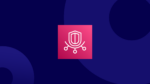Monitoring your AWS infrastructure is crucial to ensuring high performance, controlling costs, and maintaining security. Using a suite of AWS monitoring tools, you can gain valuable insights into your cloud operations in real time.
From AWS cost management to security and compliance, there are plenty of native and third-party tools that allow you to keep a close watch on your applications and optimize them as needed.
So, if you’re looking to improve the performance, cost-effectiveness, and security of your AWS cloud infrastructure, selecting the right monitoring tools is your starting point. In this blog, we’ll outline the top native tools, third-party options, and best practices to keep your AWS applications running smoothly.
Native tools for AWS monitoring
Amazon provides a comprehensive suite of options for monitoring your AWS infrastructure. From maintaining the security of your resources to optimizing for cost-efficiency, these tools cover a broad spectrum of needs that help keep your AWS applications running smoothly.
Amazon CloudWatch
Image Source: Amazon CloudWatch Documentation
Amazon CloudWatch is a monitoring service for AWS cloud resources and the applications running on Amazon Web Services. It tracks metrics, monitors log data, sets alarms, and responds to AWS resource changes. CloudWatch also troubleshoots issues and provides insights to optimize your cloud use.
Pros:
- Fully Integrated with other AWS services
- Provides detailed insights into resource utilization and application performance
- Offers real-time monitoring and automated responses to predefined conditions
- Enhances troubleshooting with advanced analytics features
- Enables effective cost monitoring by tracking spending patterns and forecasting future costs
Cons:
- Can be complex to configure
- May incur additional costs depending on usage levels and detailed metrics
You can read more about AWS Cloudwatch here.
Amazon CloudTrail
Image Source: Amazon CloudTrail Documentation
AWS CloudTrail provides a record of actions taken by end users or by an AWS service, allowing you to audit changes to resources within your AWS cloud environment.
With this tool, you can review all operational actions taken through the AWS Management Console, AWS SDKs, command line tools, and other AWS services. This capability is critical for compliance audits and real-time security monitoring.
Pros:
- Excellent for security and compliance monitoring
- Facilitates effective troubleshooting by providing detailed logs of user actions and system events
- Facilitates root cause analysis by providing granular details about user activities and service interactions
Cons:
- Logs can be overwhelming without proper filtering and analysis tools.
- Additional costs may be incurred for log storage and analysis, which can impact budgeting.
AWS Inspector
Image Source: Amazon Inspector Documentation
AWS Inspector helps improve the security and compliance of AWS applications. It automatically assesses applications for vulnerabilities or deviations from best practices, including exposure to external threats. Inspector provides detailed security findings that you can directly integrate into DevOps workflows.
Pros:
- Identifies security vulnerabilities and promotes best practices in application security
- Easily integrates with other AWS services for seamless security assessments
- Automates compliance reporting, making it easier to adhere to regulatory standards
- Proactively detects security threats, enabling early intervention before they impact your environment
Cons:
- Limited to certain predefined resource types, which may result in missed broader security issues
- Requires manual intervention for remediation, as it doesn’t automatically fix detected vulnerabilities
AWS Certificate Manager
Image Source: Amazon Certificate Manager Documentation
AWS Certificate Manager significantly enhances security monitoring by enabling the easy provision, management, and deployment of public and private Secure Sockets Layer/Transport Layer Security (SSL/TLS) certificates. Used with AWS services like Elastic Load Balancing, Amazon CloudFront, and API Gateway, this tool ensures secure connections to your website or application. By monitoring the status and expiration of SSL/TLS certificates, AWS Certificate Manager aids in maintaining continuous security compliance and operational integrity.
Pros:
- Simplifies the management of SSL/TLS certificates, crucial for securing applications
- Integrates with other AWS services, enhancing the monitoring of secure connections across your infrastructure
- Facilitates security compliance, by ensuring up-to-date and properly configured certificates
Cons:
- Only supports certificates provided by AWS, which might not cover all of your use cases
Amazon EC2 Dashboard
The Amazon EC2 Dashboard provides a high-level overview of your EC2 instances, enabling you to monitor their operational health and performance at a glance. It offers performance metrics and resource statistics that help you fine-tune your configurations for optimal performance and cost efficiency.
Pros:
- Features a user-friendly interface with direct access to a wide range of instance management features
- Offers quick insights into instance performance and security, aiding in proactive management and troubleshooting
- Customizable dashboards, allowing users to tailor views according to their specific needs and preferences
Cons:
- Primarily focused on EC2; it does not provide insights into other AWS services unless integrated with monitoring tools like CloudWatch
AWS Cost Explorer
AWS Cost Explorer is a tool designed to help you monitor your AWS costs and usage effectively. It offers detailed views of your spending patterns, helping you identify where your money goes and how you can save more.
With its ability to apply various filters, you can drill down into your spending by time, service, region, and more, which is crucial for optimizing your AWS resources. AWS Cost Explorer is essential for any AWS user looking to better understand their cloud spending and find ways to optimize costs.
Image Source: AWS Cost Explorer
Pros:
- Detailed visualizations show spending trends and help pinpoint cost drivers across services, accounts, and usage types
- Forecasting tools that predict future spending to aid in budget planning and resource management
- Actionable recommendations that provide insights into potential savings, enhancing cost efficiency
Cons:
- Requires familiarity with AWS billing to fully leverage its deep analytical capabilities
- Potentially steep learning curve for new users without financial or technical backgrounds
Third-party tools for AWS monitoring
Amazon offers a wide range of native AWS tools. But there are also third-party tools that can provide more enhanced features like cost optimization, anomaly detection, full-stack observability, automated discount instrument management and real-time metrics.
Here’s a closer look at some of the frontrunners in third-party AWS monitoring solutions.
CloudZero
CloudZero is a cloud cost intelligence platform specifically designed for cost observability and optimization. It provides detailed reporting that breaks down your AWS spending, helping you align costs with the features, products, and resources your organization needs.
Key features:
- Cloud cost intelligence: Offers a platform for optimizing cloud costs and improving efficiency
- Cost allocation: Allocates 100% of cloud spend to identify savings opportunities, ensuring thorough financial tracking
- Anomaly detection: Utilizes AI-powered alerts to flag unusual spending automatically
- Budget management: Helps anticipate costs with budgets and forecasts enriched by unit cost analysis, aiding in financial planning
Pricing:
CloudZero offers custom pricing with quotes available on request.
DataDog
DataDog is a comprehensive monitoring and analytics platform designed to provide full visibility into the performance and security of applications and infrastructure. Datadog supports multiple cloud services and offers features such as performance metrics, real-time logs, and automated alerts, making it an essential tool for DevOps teams aiming to maintain high system reliability and agility.
Key features:
- Integrated monitoring: Aggregates metrics and events across the DevOps stack
- Application performance: Monitors and optimizes with end-to-end tracing
- Log analysis: Searches and analyzes log data for troubleshooting
- User experience: Monitors user journeys with AI-powered tests
Pricing:
- Free: Starting at $0
- Pro: $15/month/host
- Enterprise: $23/month/host
- DevSecOps Pro: $22/month/host
- DevSecOps Enterprise: $34/month/host
Check their pricing page for the most up-to-date pricing details.
BetterStack
BetterStack combines anomaly detection with real-time logs and metrics, bringing you a unified monitoring solution. It’s particularly valuable for its detailed performance insights that help you keep your AWS environment running efficiently.
Key features:
- Rapid logging: Accelerates logging setup, boasting a setup time of just 15 minutes
- Status pages: Automatically communicates maintenance and incident updates
- Collaboration: Offers one-click collaboration features for resolving incidents
Pricing:
- Basic: Free
- Freelancer: $25/month
- Small Team: $85/month
- Business: $170/month/team
Check their pricing page for the most up-to-date pricing details.
SolarWinds AppOptics
SolarWinds AppOptics offers a straightforward interface for full-stack performance monitoring. By using a mix of real-time metrics and analysis tools, it aims to simplify the tracking of your applications and infrastructure health.
Key features:
- Topology map: Offers a detailed, contextual diagram of services and their dependencies
- Performance issue tracing: Pinpoints the root causes of performance issues with precision
- Color-coded heatmaps: Uses clear host threshold visualizations and alerts to prevent downtime
Pricing:
(Sold in packs of 10 hosts and 100 containers)
- Infrastructure monitoring: $9.99/month/host
- Infrastructure and application monitoring: $24.99/month/host
Check their pricing page for the most up-to-date pricing details.
Best practices for AWS Cloud monitoring
Effective monitoring ensures reliability, security, and performance for your AWS services. By following these AWS best practices, you can be confident that your cloud operations are running optimally and cost-effectively.
- Establish clear monitoring goals: Before seeking out monitoring tools, you should define what operational success looks like for you. Prioritize the AWS components crucial to your business goals for more targeted monitoring.
- AWS configuration management: Keep your AWS configurations standardized and automated where possible. This makes troubleshooting easier and bolsters your security by reducing human error.
- Regularly review security and compliance: Always stay on top of your AWS security and compliance status. Set up alerts for security breach attempts and make use of the AWS Well-Architected Framework.
- Implement scaling strategies: Use AWS autoscaling to automate changes in your resource use, ensuring performance remains consistent without incurring unnecessary costs.
- Optimize cost-effectiveness: Monitor and analyze your costs to identify bottlenecks and eliminate waste. Adjusting resources in response to demand, buying Reserved Instances, or using Spot Instances can help reduce expenses. Using an automated discount instrument management tool like ProsperOps is an efficient way to streamline your FinOps while saving your team time and money.
- Set up alerts and notifications: Configure AWS CloudWatch alarms to receive immediate notifications about issues affecting latency or performance, enabling you to respond quickly before they escalate.
By using these strategies in your AWS cloud monitoring process, you’ll get a clear overview of your system health and be better equipped to make informed decisions.
Optimize your AWS Cloud costs seamlessly with ProsperOps
There are plenty of excellent native and third-party tools that can help you monitor your AWS resources and applications. Used efficiently, these tools form a comprehensive monitoring system that covers everything from security to cost-efficiency.
For those looking to enhance their AWS cost management strategy, integrating a solution like ProsperOps could further optimize your spending without compromising on performance.
ProsperOps offers cloud savings-as-a-service that uses FinOps framework to autonomously manage AWS discount instruments — eliminating time-consuming manual oversight from your team’s workload. Our platform dynamically adapts your discount instruments based on real-time usage changes, helping your business maximize savings while lowering commitment risk.
With ProsperOps, you get hands-free cloud cost optimization that simplifies your AWS cloud cost management, getting the most out of your cloud spending without compromising performance.
Book a demo today to learn more about how we can transform your AWS cost management with no technical trade-offs or operational friction across your business.