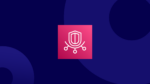Working with a cloud service provider that lets you easily manage your deployed applications and services is important. With Microsoft Azure, this flexibility comes standard, making it easy for businesses to scale in a way that’s best for them.
However, Azure’s scaling capabilities also mean that controlling cloud costs should be a high priority. It’s no surprise to see “reducing cloud waste” emerge as the top priority for FinOps teams in 2024. The great news is there is a wide range of Azure tools and best practices that make monitoring and controlling your cloud spending in Azure far easier and more effective.
In this article, we’ll review what insights Azure cost management helps with and what best practices every FinOps team should use to make the most of their Microsoft Azure investment. Read on to explore these 15 best practices you can apply right now to start reducing your Azure spend.
15 Best Practices for Managing Cloud Costs in Azure
While Microsoft Azure provides multiple tools to help businesses manage their cloud costs, it’s important to apply FinOps standards and guidelines to get the most value from your Azure investment.
Below are 15 best practices you can apply to your Azure workflows to maximize cost savings and reduce your cloud TCO.
1. Align finance, engineers and operations
It’s common for operational silos to form when running multiple cloud projects. Project managers, engineering teams, and finance departments usually have their own sets of priorities when handling cloud management responsibilities.
Keeping these teams in alignment and aware of the impact that their decisions have on one another is critical. To improve organization-wide alignment, apply these key principles for cloud success:
- Comprehensive planning
- Enabling structured cloud visibility
- Keeping all teams accountable for their spending
- Optimizing cloud spend
- Following an iterative cost management lifecycle
The Azure platform provides all the tools and visibility necessary to integrate these principles into your daily workflows. Making them the foundation of your operational framework will ensure you get the most value from your cloud investments. Ensure you understand their individual motivations and try to inculcate FinOps culture.
2. Choose the right pricing models
A core element of effectively managing cloud spend is choosing the right pricing model for your business. Microsoft Azure offers a variety of pricing models to deploy your cloud resources, here’s an overview:
- Free tiers: Azure offers free tiers for selected services to help businesses explore new cloud products. While these services are only free up to a certain monthly usage amount, you can use and test them for a full 12 months after creating an account. Additionally, Azure offers 55+ other services that are always free.
- On-demand pricing: Azure’s pay-as-you-go pricing model is designed to give businesses more flexibility and control over their cloud provisioning. You only pay for the services you provision, so it’s ideal for businesses that value speed and flexibility over larger cost savings or have more unpredictable cloud usage patterns.
- Azure Savings Plans: Businesses can save up to 65% over pay-as-you-go pricing by committing to one- or three-year Savings Plans. These Savings Plans allow you to optimize your cloud savings across various cloud services, regardless of region, instance configurations, or chosen operating systems in exchange for long-term commitment.
- Azure Reserved Instances: Purchasing Azure Reserved Instances allows businesses to replace the pay-as-you-go rates for each of their instances with a fixed discounted rate. By switching to a preconfigured usage model, you can save up to 72% when running your services on a reserved instance.
- Spot Virtual Machines: For businesses comfortable with potential disruptions to their workloads, Spot VMs let you save up to 90% compared to on-demand pricing. While these may not be viable for every business use case, they can provide significant savings in batch processing jobs, testing environments, and large-scale stateless applications.
3. Automate billing data exports
Many businesses rely on data visualization and dashboards to gain important insights into their cloud spending. This typically involves manually exporting relevant cloud billing data and uploading it to an external BI platform for analysis.
The challenge with this process is that it drains team resources, as individuals need to manually source and download reports every billing cycle. Microsoft Azure allows you to skip this step by creating automated exports of your cloud usage data.
Your teams can create an export schedule that’s ideal for them while using a variety of API integrations to automatically sync billing data. You’ll also have access to a Power BI data connector, making it easy to translate Azure cloud data into customizable dashboards, reports, and datasets.
4. Monitor costs with alerts
Although your cloud teams may have the best intentions when it comes to keeping cloud spending under control, the scale of most cloud deployments makes this difficult to manage. Instead of relying solely on finance or engineering teams to closely monitor and evaluate cloud spending, you can create custom alerts in Azure.
Configuring real-time alerts ensures none of your governance policies go overlooked. You can then track spending against allocated budgets for each department and receive automatic notifications of unexpected workload changes or cost anomalies.
This ensures you never lose track of your cloud spending and maintain complete control over your resource provisioning.
5. Establish a robust tagging strategy
Microsoft Azure’s tag policies give you full control over how your resources are organized and allow you to enforce mandatory spending allowances across different groups.
To make the best use of this feature, you’ll want to define your naming conventions and tagging strategy early on in your cloud deployments. For example, tagging your resources by type, workload, environment, region, or instance gives you multiple options to choose from when visualizing your data.
Once your tags have been established, you can create custom policies that automatically apply necessary tags during cloud deployments without any manual intervention. However, tagging isn’t as simple as it may look — if not enforced properly, you will end up with irrelevant and inconsistent meta tags that aren’t useful at all. So, make sure you follow these tagging guidelines and best practices for effective Azure cost allocation.
6. Implement autoscaling
Cloud deployments are designed to be highly scalable. But rather than manually monitoring and reprovisioning necessary cloud resources as usage demands change over time, autoscaling manages this process for you.
You can apply Azure’s autoscaling features to a variety of services, including your virtual machine deployments, web apps, and API services. This allows you to quickly and autonomously handle increases in your load requirements and saves you money by removing any idle resources during low-consumption periods.
7. Size your VMs properly
Ensuring that your Virtual Machines (VMs) are correctly sized is crucial for optimizing both performance and cost in Azure. Over-provisioned VMs lead to unnecessary expenses, while under-provisioned VMs can cause performance bottlenecks.
Regularly assess your workload requirements and adjust VM sizes accordingly to achieve the right balance between resource usage and cost efficiency. Microsoft Azure offers tools like Azure Advisor to provide recommendations on resizing VMs based on actual utilization.
8. Eliminate unused resources
Once your cloud infrastructure is established, it’s important to minimize overprovisioning. Cloud waste is a primary culprit of failed cloud projects, and reducing these instances can help you significantly lower your cloud costs.
One of the quickest ways to start minimizing waste is to evaluate your cost analysis reports in Azure. Identify the highest-cost contributors to your monthly bill and measure your instance capacity against actual usage.
By leveraging Azure Advisor, you can monitor configuration inefficiencies across your entire cloud infrastructure at once. The platform also provides recommendations you can follow to take advantage of more cost-effective pricing models and optimal resource configurations.
9. Establish cost ownership
Decisions made when managing cloud projects can have a ripple effect on all teams involved. Establishing cloud cost accountability for each contributing department is crucial to help create a more financially disciplined company culture.
Using the cost allocation features built into the Microsoft Azure platform will help your teams better understand where and how resource allocations impact their project budgets. This adds an important layer of accountability for everyone and prevents the mindset that budgeting is solely an accounting function.
10. Move to elastic databases
Cloud deployments rely on active databases for seamless data connectivity between applications and services. Depending on the scale of your cloud projects, you may need to provision multiple databases across your cloud ecosystem.
The challenge with this process is that usage patterns are hard to predict for each established database. This leads to overprovisioning and increased cloud waste. Moving to elastic database pools minimizes these issues by allowing you to share cloud resources across all your databases for a set price when hosted on the same server.
Azure SQL Databases lets you respond quickly to changes in your resource usage needs by consolidating all of your databases into a single elastic pool. You save on your individual database costs and get the most use out of your available resources.
11. Evaluate the location where resources are hosted
A key part of your cloud planning process should be identifying the regions where your resources are hosted. This will impact your total cloud costs and the overall performance and availability of deployed services.
Some of the things you’ll want to consider when choosing between different datacenter regions include:
- Resource costs
- Network latency and user proximity
- Cloud service availability
- Disaster recovery initiatives
- Scalability
Azure has a global infrastructure that gives you a high amount of flexibility when choosing appropriate regions. By planning out your cloud resource needs and using Azure’s price calculator tool, you can select optimal locations for your cloud services and strike the right balance between speed, quality, and affordability.
12. Considering moving to containerized services like Azure Kubernetes Service
While many businesses rely on Windows Server environments to manage their on-premise VM deployments, they are typically challenging to scale and costly. By moving your current configurations to containerized services, you can leverage the scalability and cost-effectiveness of a microservice architecture.
Azure Kubernetes Service (AKS) offers a much more flexible deployment model in the cloud. Instead of being tethered to high upfront costs when deploying your own VMs, AKS allows you to automatically scale applications and adjust resource provisioning based on what you use.
AKS also perfectly integrates with other DevOps tools and services, allowing development teams to build, test, and deploy their applications at scale.
13. Leverage an autonomous discount management solution
The more extensive your cloud infrastructure becomes, the easier it is to lose track of your spending. This is why utilizing all of Azure’s cost management tools is so beneficial.
However, while Azure’s Cost Management platform and Advisor help bring cost-saving insights directly to you, acting on these recommendations is still a manual effort for your team. Usage optimization still includes tracking and executing cost-saving initiatives manually. However, you can use an autonomous discount management solution to automate your rate optimization efforts.
FinOps tools like ProsperOps autonomously monitor and blend your cloud discount instruments to maximize savings while minimizing risk. By removing the effort, latency, and risk associated with manually managing rigid, long-term discount instruments, ProsperOps simplifies cloud financial management for you.
14. Encourage a cost-conscious culture
Providing your teams with additional visibility into cloud spending isn’t usually enough to have them prioritize better cost efficiency. It’s also important to establish a cost-conscious culture by creating and enforcing various governance policies.
Microsoft Azure makes it easy to implement important guardrails in your cloud subscriptions. Azure Management Groups gives you full control over how to apply governance controls across different teams. You can mirror these controls to your own organization’s structure and assign rules based on role-based access controls and resource usage policies.
In addition, fostering healthy competition within teams can significantly improve cost efficiency. By leveraging industry benchmarks, businesses can compare their cloud usage and performance against peers. Rewarding teams that achieve cost-saving targets or outperform industry standards not only promotes accountability but also encourages continuous improvement in cloud resource management.
15. Prioritize education and training
Investing in education and training is essential for fostering a cost-efficient cloud culture. Providing teams with the knowledge they need to manage cloud resources effectively ensures they make informed decisions about usage and cost optimization.
Azure offers a variety of training resources, such as Azure Learning Paths and certifications, to help teams stay up to date with best practices and new features. Regular workshops and training sessions can empower employees to better understand cost management tools, resource allocation, and optimization strategies, ultimately driving a more efficient and cost-conscious cloud environment.
Microsoft Azure-Native Cost Management Tools
The Azure platform provides access to over 200 products and services to help develop and scale their cloud architectures. But to manage this efficiently while controlling costs, visibility into resource usage and budget consumption is key.
Azure has simplified this process for its users by developing native cost-management tools that fit perfectly into their current workflows. Below are some of the options currently available.
Microsoft Cost Management
Microsoft Azure Cost Management and Billing is a collection of FinOps tools designed to improve resource management and visibility in the cloud. It creates a complete view of the spending habits of active accounts, including subscribed services, storage costs, network bandwidth fees, software licensing, and more. This doesn’t just make it easier for Azure users to reconcile their cloud spending — it creates a comprehensive solution for monitoring, analyzing, and optimizing all Azure services using a single unified platform.
Here are some of the key features that Azure Cost Management + Billing provides:
Pricing and estimation
Businesses must regularly evaluate and modify cloud configurations and associated pricing to align with their objectives. Microsoft Azure makes resource planning and budgeting easier by providing a pricing calculator tool built into the platform.
The Azure pricing calculator leverages users’ resource consumption data and their pre-established pricing terms to provide on-demand estimates for new cloud products and services. Users can set unique parameters in their estimates to help them plan and predict costs more accurately, including:
- Application regions
- Storage capacity and preferred formats
- Operating system types
- Usage quantities
- Pricing plan
- Discounted rates
Businesses that manage all or a portion of their workloads on-premise can also use the Azure pricing calculator to better understand their TCO (Total Cost of Ownership). This helps them understand their current/future needs, estimate cost savings with different pricing options, and explore discounting models so that they can make an informed decision while migrating to the Azure platform.
Reporting and analytics
Azure makes it easy for businesses to add more transparency to their cloud spending. From the main dashboard, users can access a cost analysis data visualization tool that sheds light on different aspects of Azure costs, primarily what, where, why, and by whom.
Businesses can filter their costs and usage patterns by resource or subscription types, as well as the management group and billing account they belong to. They can also organize both aggregated and accumulated costs over time while building trackable budgets to help identify spending irregularities.
You can configure and export cost reports directly through the Microsoft Azure portal or using various API tools. Azure also supports raw data extraction through a Power BI data connector for users who want even more flexibility when visualizing their cloud data.
Cost monitoring
Azure Cost Management + Billing platform provides monitoring tools that help users stay on top of their cloud spending. Businesses can format customizable alerts to notify them when they’re approaching pre-established budget thresholds or when prepayment credits are consumed. This feature is great for adding more accountability to teams in charge of managing cloud resources or for identifying anomalies in cloud usage.
Users format cost alerts based on their defined criteria, which trigger when data meets established parameters. Any created alerts are then organized in the Azure platform, where business stakeholders can review and prioritize them as needed.
Additionally, Azure Forecasting provides predictive insights into future cloud spending, helping organizations plan and manage their costs more effectively. Azure Budgets allows businesses to set spending limits and track costs against defined budgets, ensuring they stay within financial targets.
Optimization
Azure Advisor uses visibility and cost intelligence to bring cost optimization recommendations directly to cloud users. This includes personalized suggestions for identifying underutilized resources, right-sizing, Azure Savings Plans recommendations and Reservations overview.
The tool helps businesses determine the most cost-effective Savings Plans for their use cases based on actual on-demand usage and spending patterns. This helps users save up to 65% compared to pay-as-you-go prices.
Azure Advisor also provides business recommendations for purchasing one- or three-year reservations. You can simulate your costs with or without reservations and other discounts in place.
Forecasting
Using customizable smart views in Microsoft Azure’s cost analysis module, businesses can establish and track relevant KPIs associated with their cloud spending and budget allocations. As a result, they can make better short- and long-term predictions of spending and forecast future resource requirements.
Combining this data with automated budgeting tools and stakeholder collaboration helps businesses create more accurate financial forecasts and stay aligned with their cloud governance frameworks.
Cost allocation
Most businesses have a large number of cloud projects running at any given time. Ensuring resources are accurately spread across all of these business units requires detailed organization and planning.
Azure provides cost allocation features that help businesses effectively manage and track all their expenses across different departments, teams, and projects.
Users can easily assign costs associated with cloud services based on subscription types, resource groups, or custom tags. Using cost allocation rules, users can then apply automated mechanisms that automatically distribute associated costs where they belong.
This transparent cost reporting and automation helps internal teams take more ownership over cloud resource provisioning, while minimizing the likelihood of stretched budgets.
Microsoft Azure Advisor
Azure Advisor is a free service that gives users personalized recommendations based on their cloud configurations. This eliminates the guesswork when optimizing Azure deployments and helps improve cloud resources’ availability, performance, and security.
The tool also creates a range of recommendations based on current consumption trends. It can suggest when to apply Azure Reservations and Savings Plans to accounts, where to remove idle resources, how to manage the deallocation of virtual machines (VMs), and more.
Users can access their suggestions using a personalized dashboard and get step-by-step instructions to help them execute each recommendation.
Simplify Azure Cost Management With ProsperOps
ProsperOps delivers cloud savings-as-a-service and leverages its Autonomous Discount Management platform to optimize Microsoft Azure’s native discounts to reduce your cloud spend and place you in the 98th percentile of FinOps teams.
Using machine learning algorithms and advanced data analytics, ProsperOps can continuously analyze your company’s Azure usage patterns to identify inefficiencies and autonomously manage a portfolio of commitments. With our Adaptive Laddering approach, we safely increase coverage while minimizing lock-in risk from commitments.
By blending your discount instruments, such as Azure Savings Plans and Azure Reserved VM Instances, we help you maximize Effective Savings Rate while lowering Commitment Lock-in Risk. We remove the effort, latency, and lock-in risk associated with manually managing rigid, long-term commitments — and we fully automate cloud rate optimization for you.
With ProsperOps automation, there is no impact on engineering. Our platform setup is quick, and our systems work behind the scenes to optimize your cloud costs. This allows your teams to concentrate on innovation and growth while we automate cloud cost optimization for you.
To see ProsperOps in action, book a demo today.