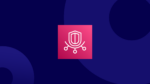Like other cloud service providers, Microsoft Azure also offers long-term discount instruments like Reserved Instances and Savings Plans. These discount options can help you save a significant amount in comparison to the pay-as-you-go rates in exchange for committing to a specified usage over a period of one or three years.
While the discount numbers seem enticing, you may find yourself stuck in the commitment lock-in risk, where you may reach a point of no savings or even negative savings. Therefore, it is crucial to understand, evaluate, and appropriately plan for these discount instruments before you start investing in them.
This blog will help you explore the fundamentals of Azure Reserved Instances and Azure Savings Plans, explore their differences, and determine which option best aligns with your cloud strategy and budget goals.
What Are Azure Savings Plans?
The Azure Savings Plan is a flexible pricing model that offers discounted rates of up to 65% on eligible compute services in exchange for making an hourly spend commitment over one or three years.
Benefits of Azure Savings Plans
Savings Plans are a great way to lower your monthly cloud costs by agreeing to lock into a fixed hourly cost. This can save you up to 65% on your cloud bill compared to using an on-demand pricing model.
Another benefit of applying Savings Plans across select services is that there are no restrictions on the regions, instance series, or operating systems you use. Microsoft Azure also provides tools to help you better predict your usage over time, so you can choose an optimal hourly commitment amount that’s right for your needs.
Additionally, your Savings Plan discounts automatically apply to your monthly bill, and standard pay-as-you-go rates apply to any additional usage beyond your committed hourly consumption. This makes the management far easier and less manual.
Considerations for Azure Savings Plans
While an Azure Savings Plan offers significant savings over standard usage rates, there are factors to consider before committing:
- Before committing to an Azure Savings Plan, it’s crucial to evaluate your future resource needs carefully. Lack of uncertainty surrounding future needs can cause you to lose money versus saving it.
- Azure Savings Plans require ongoing management and analysis of historical usage to set the right commitment level. You are required to mathematically manage the optimum level of utilization and coverage — which requires a lot of manual effort if you’re not using a fully autonomous discount management platform.
- These plans cannot be modified or canceled, and unused capacity gets forfeited. Thus, there is always a chance of commitment risk and cloud waste. Overcommitting can lead to cloud waste, while under-committing results in missed savings.
What Are Azure Reserved Instances?
Azure Reserved VM Instances are a purchasing option that allows businesses to save you up to 72% compared to standard pay-as-you-go rates in exchange for committed usage of virtual machine (VM) instances over a one- or three-year term. By committing to a specific instance type, size, and region, organizations can benefit from predictable pricing and significant savings. Reserved Instances are ideal for steady, long-term workloads with predictable usage patterns.
However, they lock you into specific configurations, and changes in usage requirements may lead to cloud waste. And, it’s important to note that Azure Reserved Instances do not guarantee capacity reservations. While they provide prioritized capacity, this doesn’t ensure that your reserved VM will always be available. For workloads requiring a capacity guarantee, Azure’s On-Demand Capacity Reservations would be more appropriate, as they come with a Service Level Agreement (SLA) guaranteeing availability.
Benefits of Reserved Instances
Azure Reserved Instances (RIs) allow you to significantly reduce your cloud costs (up to 72%) by committing to a specific virtual machine (VM) configuration for one or three years. Unlike on-demand pricing, RIs lock in reduced rates, making them ideal for predictable, long-term workloads. These reservations help simplify budget planning by offering predictable monthly costs.
These reservations also provide some flexibility, as you can exchange them for a different instance type or region if your needs change. However, canceling them is not as straightforward. You may cancel Microsoft Azure Reserved VM Instances at any time, but only up to a limit of $50,000 in a 12-month rolling window for a billing profile or single enrollment.
When you cancel, the remaining months of your reservation are refunded to Microsoft. Currently, there is no cancellation charge, but this may change in the future, with a potential 12% early termination fee being introduced.
For the most up-to-date information on refunds and cancellations, refer to the official documentation.
Considerations for Reserved Instances
Although Reserved Instances come with high cloud cost savings potential, they also come with certain restrictions:
- Because Reserved Instances require you to set fixed usage amounts per resource, they are best suited only for steady, predictable workloads. If cloud usage patterns are too unpredictable, it could lead to over- or under-provisioning your instances and create operational inefficiencies.
- One major risk is the commitment lock-in. If your usage declines unexpectedly, you risk a double loss. First, you’ll waste the committed amount, as any unused capacity is forfeited. Second, any excess usage beyond the reserved commitment will be billed at the higher pay-as-you-go rate, further increasing costs. This makes accurate forecasting crucial to avoid overspending.
- Another thing to consider is that Microsoft Azure region availability for Reserved Instances will vary based on resource needs. This means you’ll typically have less flexibility when making reservations if you need to maximize service availability in certain geographical areas.
Key Differences Between Azure Savings Plans and Reserved Instances
Both Savings Plans and Reserved Instances offer unique ways to lower your cloud spending. However, each is optimally designed for different business use cases, and there are some key differences you’ll want to keep in mind before choosing an option.
Flexibility
Both Savings Plan and Reserved Instance commitments are available in one- or three-year terms. Azure Savings Plans offer flexibility by allowing you to commit to a specific spend amount per hour, which is applied to any eligible compute service. This means you can benefit from discounted rates across various VM sizes, types, and regions.
Azure Reserved Instances (RIs), on the other hand, require a commitment to specific VM configurations (instance type, size, and region). This makes them less flexible but ideal for predictable workloads that don’t frequently change.
Capacity reservation
Azure RIs offer prioritized capacity, meaning there is a higher chance of your reserved VM being available, but they don’t provide a guaranteed capacity reservation. On the other hand, Savings Plans do not include capacity reservations; they only apply cost-saving discounts without impacting resource availability.
Management and modification
Azure Savings Plans automatically apply across eligible resources, making them easier to manage, and there’s no need for adjustments if you switch VM sizes or regions.
Typically, using an Azure Savings Plan will require less planning and more control when scaling your cloud deployments. Since you’ll only need to factor in your projected usage each month, you’ll be less reliant on long-term forecasts and have more flexibility on where and how those resources are allocated.
On the other hand, Reserved Instances require ongoing monitoring to ensure you’re not under- or over-provisioning resources, which could lead to cloud waste or service disruptions.
Without real-time oversight and management (like what you’d get with ProsperOps), you may miss opportunities to optimize usage and minimize waste. While RIs offer some flexibility with the ability to exchange or cancel, this flexibility is limited. Canceling can be subject to restrictions and may involve penalties, including a 12% early termination fee.
Savings potential
Azure Reserved Instances offer up to 72% savings, making them more beneficial for highly predictable, stable workloads. On the other hand, Azure Savings Plans offer much better flexibility but their discounts are limited to 65%. Thus, it’s a decision of more flexibility versus better savings.
Use cases
Savings Plans are ideal for businesses with varying or unpredictable workloads that need flexibility across multiple services and regions. On the other hand, Reserved Instances are best for businesses with stable, predictable workloads that don’t require frequent changes in VM size or region.
Azure Savings Plans vs. Reserved Instances: The Comparison Table
| Basis | Azure Savings Plans | Azure Reserved Instances |
| Commitment | 1 or 3-year term commitment based on a fixed hourly cost and monthly usage limit | 1 or 3-year commitment to a specified cloud service and available region |
| Scope of Application | Only available for compute services (virtual machines, container instances, app services, etc.) with wide region availability | Used for a wide selection of cloud resources (virtual machines, container instances, app services, etc.) but with specified region availability, thus flexibility is lower |
| Roll-over Savings | No roll-over of unused resources or usage | No roll-over of unused resources or usage |
| Administration and Management | Less planning and more control over resource allocation | Requires more planning and monitoring to avoid under/over-provisioning |
| Cost Savings | Up to 65% compared to pay-as-you-go | Up to 72% compared to pay-as-you-go |
| Use Cases | Businesses with varying or unpredictable workloads | Businesses with stable, predictable workloads |
Azure Savings Plans vs. Reserved Instances: Which Is Best for Your Needs?
Ultimately, when deciding between Azure Savings Plans and Reserved Instances, it all comes down to what’s most important to your business: increased flexibility or the highest savings potential.
While Savings Plans are great for businesses with high variability in their cloud workloads, Reserved Instances offer the highest possible savings on specific resource allocations. Your budget requirements and ability to forecast both your short- and long-term cloud needs will likely point you in one direction or the other.
However, it’s important to remember that you can use Azure Savings Plans and Reserved Instances simultaneously to increase total discount savings. Your Reserved Instance usage and pricing will apply to your billing first, and then your Savings Plan rates will kick in. This lets you maximize your potential savings and gives you more options to optimize your overall cloud spending.
Automatically Optimize Your Azure Costs With ProsperOps
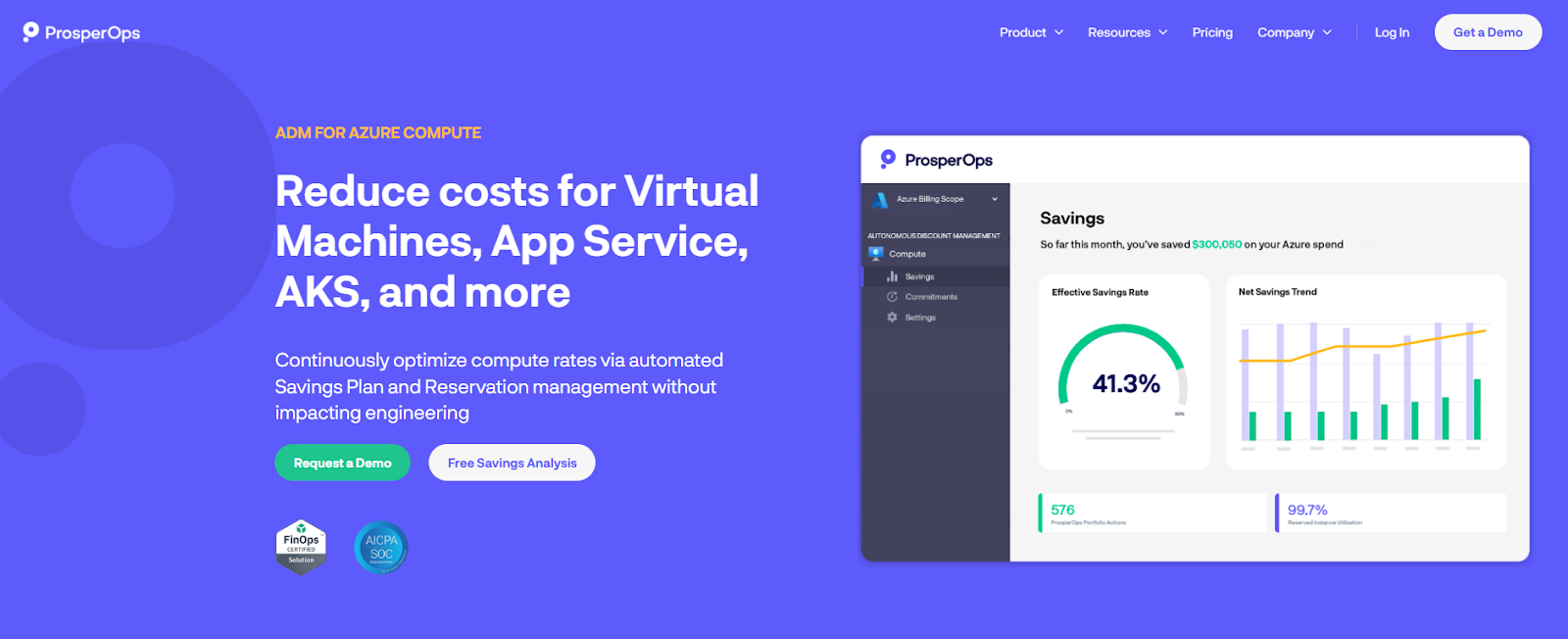
ProsperOps delivers cloud savings-as-a-service and leverages its Autonomous Discount Management platform to optimize Microsoft Azure’s native discounts to reduce your cloud spend and place you in the 98th percentile of FinOps teams.
Using machine learning algorithms and advanced data analytics, ProsperOps can continuously analyze your company’s Azure usage patterns to identify inefficiencies and autonomously manage a portfolio of commitments. With our Adaptive Laddering approach, we safely increase coverage while minimizing lock-in risk from commitments.
By blending your discount instruments, such as Azure Savings Plans, and Azure Reserved VM Instances, we help you maximize Effective Savings Rate while lowering Commitment Lock-in Risk. We remove the effort, latency, and lock-in risk associated with manually managing rigid, long-term commitments, and fully automate cloud rate optimization for you.
With ProsperOps automation, there is no impact on engineering. Our platform setup is quick, and our systems work behind the scenes to optimize your cloud costs. This allows your teams to concentrate on innovation and growth while we automate cloud cost optimization for you.
To see ProsperOps in action, book a demo today.