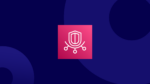When cloud environments struggle to scale, the consequences are immediate: rising costs, poor user experiences, and strained engineering resources. For FinOps professionals, these issues often translate into budget overruns, inaccurate forecasts, and pressure to explain where things went off track.
Scalability plays a critical role in maintaining both performance and financial control. A scalable cloud environment allows organizations to meet demand efficiently, avoid unnecessary spending, and align infrastructure with business needs.
In this article, we’ll discuss what cloud scalability actually means, how businesses can achieve it, and the benefits it provides. We’ll also review eight best practices to follow when creating an effective and sustainable cloud scaling strategy.
What Is Cloud Scalability?
Cloud scalability is the ability of a cloud environment to handle increased or decreased demand by automatically adjusting compute, storage, and network resources. It allows businesses to expand or shrink their infrastructure in response to real-time usage without disruption.
It involves using automation, monitoring, and resource planning to expand or reduce capacity as needed. This allows businesses to maintain service reliability during traffic spikes and reduce spend during periods of low usage.
Scalability directly supports core FinOps goals by improving cost efficiency, avoiding waste, and aligning resource consumption with business value. A scalable environment also enhances forecasting accuracy and reduces the financial impact of unexpected demand.
3 Types of Cloud Scalability
All cloud environments are unique, and there are multiple ways businesses can adapt their infrastructure to meet shifting resource demands. Below are the three most common types of cloud scalability.
Vertical scaling
Vertical scaling (or scaling up) refers to increasing the capacity of a single server or system component by adding more resources such as CPU, memory, or storage. This approach applies to both on-premises servers and virtual machines in the cloud.
For example, upgrading a database server with more RAM or a faster processor helps it handle more transactions without changing the application architecture. Or in a cloud environment, upgrading an EC2 instance from t3.medium to t3.2xlarge gives it more processing power and memory to handle growing workloads.
The biggest advantage of vertical scaling is simplicity. You don’t need to rearchitect your application or deal with load distribution. It’s especially useful for workloads that are stateful, tightly coupled, or not designed to run in parallel, such as legacy systems, single-node databases, or licensing-constrained applications.
However, vertical scaling has clear limitations. Every server or instance type has an upper bound, and adding more resources doesn’t always guarantee linear performance gains. It can also introduce a single point of failure, since the entire workload depends on one machine.
Vertical scaling is best suited for systems that need more raw power but can’t yet be refactored for distributed or containerized deployment.
Horizontal scaling
Horizontal scaling or scaling out, involves adding more servers or instances or “nodes” to distribute workloads across multiple machines. Instead of increasing the power of a single resource, this approach spreads demand across a cluster of systems that work together.
For example, if an e-commerce website experiences a traffic spike during a sale, additional web servers can be added behind an Application Load Balancer to handle the increased demand. Each server processes part of the incoming traffic, ensuring faster response times and reduced risk of downtime. Similarly, a containerized microservice architecture can scale out by deploying additional replicas across multiple nodes in a Kubernetes cluster.
This model is inherently more resilient. Since the workload is distributed, there is no single point of failure, and individual components can be updated, replaced, or scaled independently. It also allows for virtually unlimited growth by continuously adding new resources as needed.
However, horizontal scaling often requires applications to be designed for distribution. Stateless workloads like web frontends, containerized microservices, or background processing queues are ideal for this model. Stateful applications may require rearchitecting to manage data consistency and session handling across nodes.
Horizontal scaling is the preferred approach for modern cloud-native environments, especially when aiming for high availability, elasticity, and long-term performance at scale.
Explore our full breakdown for a deeper comparison between horizontal and vertical scaling here: Horizontal Scaling vs. Vertical Scaling.
Hybrid/diagonal scaling
Hybrid, or diagonal scaling combines both vertical and horizontal approaches, allowing systems to scale up first and then scale out when vertical limits are reached. This hybrid model provides a flexible path to scale as applications evolve.
For example, a startup might initially scale vertically by upgrading a single database server as demand grows. Once that instance hits its capacity limit or redundancy becomes critical, they can begin scaling horizontally by distributing the database workload across multiple nodes using read replicas or a sharded architecture. In cloud environments, this might look like starting with a larger EC2 instance and eventually deploying multiple instances behind a load balancer.
The advantage of diagonal scaling is that it offers a smooth and cost-efficient scaling trajectory. Teams can delay the complexity of horizontal scaling until absolutely necessary, while still supporting growth in the early stages. It also provides flexibility to adapt as application architecture matures.
However, diagonal scaling still inherits the individual tradeoffs of both vertical and horizontal methods. It requires planning for when and how to transition between strategies, and the shift from scaling up to scaling out can involve re-architecting certain components.
Diagonal scaling is best for organizations that are growing steadily, refining their architecture, and looking for a balance between performance, resilience, and engineering overhead.
Cloud Scalability vs. Cloud Elasticity
There are some common misconceptions that arise when discussing the concepts of cloud scalability and cloud elasticity. While the terms are closely related, they actually refer to different ways businesses can manage or optimize their resources in cloud environments.
Cloud scalability: This refers to the ability to increase or decrease resource capacity over time based on changing workload or business needs. It emphasizes planned, long-term growth and supports strategic scaling through either vertical or horizontal methods. Scaling actions may be manual or automated, but the goal is sustainable support for business expansion or architectural evolution.
Key characteristics:
- Focuses on the long-term adaptability of cloud infrastructure
- Facilitates manual adjustments when needed
- Creates more sustainable applications and services
Cloud elasticity: This describes the ability of cloud environments to dynamically adjust their performance capabilities in real time in response to changes in current workload. It’s defined by the level of automation and responsiveness built into cloud resource allocation processes. Elasticity is a core characteristic of cloud-native architectures, especially for workloads with unpredictable traffic.
Key characteristics:
- Focuses on rapid automatic adjustments to resources based on current demand
- Leverages real-time monitoring of cloud activity and deploys automated scaling mechanisms
- Executes highly efficient resource allocations
Benefits of Cloud Scalability
Cloud environments are rarely static, and it’s essential for businesses to build their cloud infrastructure with adaptability in mind. Building with scalability in mind brings several key advantages:
Cost efficiency
Scalable architectures help eliminate overprovisioned resources and reduce cloud waste. By adjusting capacity in line with actual demand, businesses only pay for what they use, lowering unnecessary spend.
Performance optimization
As workloads increase, scalable systems ensure that applications have access to the resources they need. This helps maintain speed, responsiveness, and uptime during periods of growth or usage spikes.
Improved reliability and availability
Scalability supports distributed workloads, minimizing reliance on any single instance. If one component fails, others can continue serving traffic, reducing the risk of outages and service interruptions.
Increased agility
A scalable cloud foundation allows teams to adapt quickly, whether it’s onboarding new users, launching features, or entering new markets. Resources can be added or removed in real time, enabling rapid innovation without infrastructure delays.
How To Achieve Cloud Scalability in Your Infrastructure: Best Practices
Achieving scalability is not just about provisioning more resources. It requires a thoughtful approach that balances architecture, automation, and operational processes. Here are key best practices to help your infrastructure scale reliably and cost-effectively:
1. Design for modularity and statelessness
Applications that are tightly coupled or monolithic are harder to scale. Refactor services to be modular and stateless, allowing them to be distributed across multiple nodes without dependency issues. Stateless components are easier to replicate, which means they can be scaled horizontally with little friction. This is especially useful for web applications, API services, or microservices that require high availability.
2. Implement auto-scaling with clear thresholds
Auto-scaling should not be left at default settings. Define precise metrics for scaling in and out, such as CPU utilization, memory usage, or queue length. Configure both upper and lower thresholds to ensure resources are provisioned when needed and de-provisioned when idle. Include cooldown periods to avoid rapid scale-in or scale-out loops that may destabilize your applications.
3. Leverage load balancing to spread demand
Use load balancers to distribute traffic evenly across instances or containers. This reduces single-point pressure and ensures your application remains responsive under load. Choose a load balancing algorithm that matches your traffic patterns. Always pair load balancing with health checks to reroute traffic away from failing instances.
4. Conduct regular scalability tests
Scalability is not theoretical. Run practical simulations to test how your environment responds to sudden demand changes. Use scenario-based stress tests and provisioning simulations offered by your cloud provider to evaluate bottlenecks, time-to-scale, and system limits. This helps identify weak points before they affect production workloads and provides data to adjust thresholds or reconfigure workloads.
5. Match storage and compute to demand
Do not assume more storage or compute automatically improves scalability. Choose services that can scale independently, and review storage tiering options to ensure performance and cost align with actual usage.
For instance, use performance-optimized volumes for high-throughput workloads and archive tiers for infrequent access. Similarly, scale compute using instance families or containers based on workload type and concurrency needs.
6. Monitor early and often
Real-time metrics help teams make fast decisions about resource allocation. Set up dashboards that track compute, memory, storage, and IOPS utilization. Tools like CloudWatch, Azure Monitor, or Google Cloud Operations Suite can help. More importantly, make sure alerts are actionable. Notify the right people with the right context when thresholds are breached.
7. Align tools with long-term needs
As your cloud environment matures, re-evaluate the tools managing your scalability. Whether it is an internal platform or a third-party solution, ensure it can scale alongside your workload growth. Tools that offer automation for provisioning, cost management, and performance tuning will reduce engineering overhead and enable your teams to focus on product development rather than infrastructure micromanagement.
8. Foster cross-functional collaboration
Scaling cloud environments is not just an engineering task. Product, DevOps, finance, and security teams must align on growth expectations, performance needs, and cost limits. Establish shared goals and visibility across teams. Document your scaling strategies, review them quarterly, and iterate based on workload patterns and business priorities.
Maximize Cloud Cost Efficiency With ProsperOps

Scaling helps ensure your applications perform reliably under demand, but performance is only part of the picture. Without effective cost optimization, even the most well-scaled architecture can lead to unnecessary cloud spend.
That’s where ProsperOps comes in.
ProsperOps helps businesses automate rate optimization, eliminate waste, and maximize savings, ensuring that every cloud dollar is spent effectively.
Using our Autonomous Discount Management platform, we optimize the hyperscaler’s native discount instruments to reduce your cloud spend and place you in the 98th percentile of FinOps teams.
This hands-free approach to cloud cost optimization can save your team valuable time while ensuring automation continually optimizes your AWS, Azure, and Google cloud discounts for maximum Effective Savings Rate (ESR).
In addition to autonomous rate optimization, ProsperOps now supports usage optimization through its resource scheduling feature, ProsperOps Scheduler. Our customers using Autonomous Discount Management™ (ADM) can now automate resource state changes on weekly schedules to reduce waste and lower cloud spend.
Make the most of your cloud spend with ProsperOps. Schedule your free demo today!