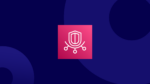Amazon Web Services’ (AWS) EC2 and Fargate are both great methods for container management; however, they address slightly different use cases and needs. EC2 provides extensive control and customization options, allowing you to fine-tune the infrastructure to your specific requirements, while Fargate offers a serverless approach that eliminates the headaches of managing the associated infrastructure.
This article explains Amazon ECS and explores the main differences between EC2 and Fargate, including their applications, pricing models, scalability, and beyond. Whether you’re running a cluster of Docker containers or an entire orchestration service, we’ll help you make an informed decision. Read on!
Understanding Amazon ECS
Amazon Elastic Container Service (ECS) is a fully managed container orchestration service that enables you to run, stop, and manage Docker containers on a cluster of virtual servers. ECS provides a robust and scalable solution by organizing your containers into logical groups called clusters, ensuring efficient management and deployment of containerized applications.
Image Source: Amazon Elastic Container Service (ECS)
Key features of Amazon ECS include:
- Hybrid deployments: With Amazon ECS Anywhere, you can manage on-premises container workloads using the same familiar ECS console and tools. Also, ECS on AWS Outposts enables running containerized applications with low latencies to on-premises systems.
- Security and isolation by design: ECS natively integrates with trusted AWS Security, Identity, and Management tools. You can assign granular permissions for each container, ensuring high isolation. Integrations with Amazon GuardDuty help detect external threats.
- Autonomous control plane operations: ECS is fully managed, with built-in best practices. No control plane, nodes, or add-ons to manage. It integrates seamlessly with AWS and third-party tools, allowing your team to focus on building applications.
- Windows containers compatibility: ECS supports Windows containers, including an optimized Windows Amazon Machine Image (AMI) for enhanced performance and visibility.
Within Amazon ECS, you get two launch types: EC2, where you manage the instances, and Fargate, where AWS manages the infrastructure.
What is EC2?
Amazon Elastic Compute Cloud (EC2) is an AWS service that provides secure, resizable compute capacity in the cloud, allowing users to launch virtual servers (also known as EC2 instances) to host applications, websites, and more. EC2 offers scalable computing power to run applications in a virtual computing environment.
Image Source: Amazon Elastic Compute Cloud (EC2)
Its main features include:
- Variety of instance types: You can choose from over 750 instances depending on your needs. Each type comes with different configurations of vCPU, memory, and storage options.
- Ability to scale: With Amazon EC2, you can scale your cloud computing power up or down as needed. This means you can handle large surges in traffic without worrying about running out of server capacity.
- Storage: Storage is handled by EBS volumes. These provide block storage that you can attach to your instances — perfect for storing data that your applications need. And Amazon EFS provides cloud file storage for shared access.
- Networking capabilities: Includes elastic IP addresses and elastic load balancing. These help distribute traffic across multiple instances for better performance and reliability.
- Ease of access and management: You can access and manage your EC2 resources through a simple web interface or automated scripts. This makes it easy to integrate with other AWS services like S3 or RDS.
What is Fargate?
Image Source: AWS Fargate
AWS Fargate is a serverless compute engine for containers that allows you to run containers without managing the underlying servers. By handling the infrastructure, Fargate lets you focus on designing and developing your applications. You define the CPU and memory requirements for each container, and Fargate then allocates the appropriate compute resources.
This service offers flexibility in running tasks, either as standalone Fargate tasks or as part of a service, making it easy to design applications that are both scalable and cost-effective.
The main features include:
- Serverless compute for containers: Fargate manages the underlying infrastructure, allowing you to focus on your applications rather than servers. It automatically scales capacity to meet demand and handles tasks like OS updates and compliance.
- Secure isolation: Fargate provides a secure virtualization boundary between each container, isolating workloads for sensitive, multi-tenant, or regulated applications. It integrates with VPCs for network security and monitoring.
- Compliance and debugging: Fargate is compliant with various industry standards and provides secure terminal access for debugging without logging into underlying servers.
- Integration: Fargate integrates with other AWS services for identity, monitoring, scaling, and cost management. It also supports modernizing .NET applications with Windows Containers.
The differences between Fargate and EC2
While both EC2 and Fargate can be beneficial tools for container management, they have distinctive features to be aware of before determining whether to use one or the other. The following sections will explore the key differences, focusing on deployment, management, scalability, use cases, pricing, and beyond.
Deployment and management
With EC2, you manage the infrastructure yourself. You need to think about instance types, networking, and storage. It gives you a lot of control, but it can be complex and time-consuming.
Fargate, on the other hand, is fully managed by AWS. You don’t have to worry about the underlying servers or infrastructure. This simplicity is one of Fargate’s biggest advantages, as you just define the task definitions and let AWS handle the rest.
Scalability
EC2 offers plenty of scaling options. You can use auto-scaling groups to adjust the number of instances based on demand, making EC2 great for handling variable workloads efficiently.
Fargate, on the other hand, scales automatically. When you deploy containers, Fargate ensures the necessary resources are available. It’s seamless and needs minimal intervention from your side. This aspect is crucial for applications with unpredictable scaling needs.
Use cases
EC2 is ideal for high-utilization workloads, complex microservices, and applications that need manual control over the infrastructure. It’s perfect if you need custom instances or require advanced configurations.
Fargate excels in scenarios where simplicity and ease of use are critical. It’s great for batch processing, test environments, and machine learning tasks. Fargate also works well for managing containers without worrying about the backend.
The choice between EC2 and Fargate depends on whether the organization prefers the control of IaaS or the simplicity of PaaS. There will always be use cases for both, tailored to specific operational needs and preferences.
Pricing model
EC2’s pricing model allows you to pay for compute instances and additional storage, and you can optimize costs using discount instruments like Reserved Instances or Savings Plans. This flexibility can lead to cost savings if you manage your resources well.
EC2 is also free to try, giving you 750 hours per month for 12 months in the free tier. For paid options, EC2 uses a per-second billing model which removes the cost of any unused minutes or seconds. Finally, purchase options include On-Demand, Savings Plans, and Amazon EC2 Spot Instances.
Fargate’s pricing is based on the vCPU and memory your containers use. Although it’s typically more expensive per hour, you can sometimes save on operational costs since AWS manages the infrastructure. There are no upfront costs — you only pay for the resources used.
For more pricing details, check out this guide on AWS pricing models.
Flexibility and control
EC2 grants you full control over the operating system, network settings, and storage options. You can install software directly on the instances, providing a level of control unmatched by Fargate.
Fargate offers less control. You only manage container settings while AWS handles the rest. This approach is excellent if you don’t want to deal with the intricacies of server management.
Startup time
EC2 instances can take a few minutes to start, especially when configuring Amazon Machine Images (AMIs) and network settings. This startup time can be a limitation when fast deployment is crucial.
Fargate, however, offers a quicker startup for containers, often in seconds. This rapid startup time makes it suitable for applications needing swift scaling and rapid deployments. Fargate’s faster startup can be a significant factor for services needing immediate availability, making it ideal for time-sensitive applications.
When to choose EC2
Choosing EC2 for ECS makes sense when you need flexibility, control, and customization. You get a wide variety of instance types and the ability to optimize costs. Here’s a list of pros and cons you should consider when making any decision:
Pros and cons
The pros of EC2 include:
- Customization: One of the biggest advantages of using EC2 is the ability to choose from over 750 instance types. This flexibility allows you to pick the perfect combination of CPU, memory, and storage for your workload.
- Control: With EC2, you get more control over the compute layer and the hardware. You can install custom applications and software, configure resources at the OS level, and manage network settings.
- Cost optimization: By choosing EC2, you can leverage Savings Plans to reduce costs. These plans allow you to commit to a certain level of usage in exchange for lower prices. This makes EC2 a cost-effective option for predictable workloads and long-term projects.
- Compliance: In heavily regulated industries like health and finance, EC2 is essential as it allows the installation of mandatory software packages and agents (e.g., DLP, SIEM, custom logging) on custom AMIs, which isn’t possible with Fargate due to its lack of control over the underlying OS.
EC2 does come with a few downsides:
- Complexity: The high level of control and customization available with EC2 means increased complexity. Managing virtual machines, OS patches, and security can be time-consuming and may require specialized knowledge.
- Scaling challenges: EC2 requires manual configurations with auto-scaling policies and managing instance fleets, which can be daunting without automation tools. This adds complexity compared to Fargate, where scaling is more straightforward and automated.
When to choose Fargate
AWS Fargate is ideal when you need a serverless, simplified orchestration service that can efficiently manage containers without much manual effort needed. It’s great for applications that need to scale quickly and can benefit from its serverless nature.
Here’s a list of pros and cons you should consider when making any decision:
Pros and cons
Here are some of the upsides of choosing Fargate:
- AWS Fargate is serverless: With Fargate, you don’t need to manage servers. This makes it a great choice for teams that want to focus on their applications rather than server maintenance.
- Scalability is another strong point: Fargate can scale your applications automatically, handling varying loads with little friction. This is especially important for startups and rapidly growing applications.
- Security is generally enhanced with Fargate: Since you don’t have to manage the underlying infrastructure, you benefit from AWS’s robust security measures.
All that being said, there are some downsides to AWS Fargate too:
- Higher cost: Generally, Fargate is more costly than EC2 when running similar workloads. However, options like Fargate Spot and Savings Plans can help optimize costs.
- Limited customization: Unlike EC2, where you can choose specific instance types (CPU, memory, etc.), Fargate has limited customizable features.
- Billing/reporting challenges: Reporting and cost allocation with AWS native tools (like CUR and Cost Explorer) have been problematic for Fargate. For example: cluster costs and Task Definitions costs are not directly visible, necessitating the use of tag propagation to tasks. This process is more complicated compared to tagging EC2 instances and associated resources .
Make the most of your AWS cloud costs with ProsperOps
When it comes to choosing between Fargate and EC2, you need to consider cost, performance, and flexibility. Both options come with the risk of higher costs if you don’t manage them well, but that’s where ProsperOps can help.
ProsperOps automatically creates and manages a portfolio of discount instruments like AWS Convertible Reserved Instances and Compute Savings Plans, to maximize your AWS compute savings while minimizing your commitment risk.
ProsperOps operates 24/7 in the background without any interference with your current ops. Setup is easy and takes just a few hours (compared to days or weeks with some competitors), so your business can be on your way to savings faster.
Ready to lower your cloud costs? Discover how ProsperOps can help you make the most of your AWS cloud budget — schedule a demo today.