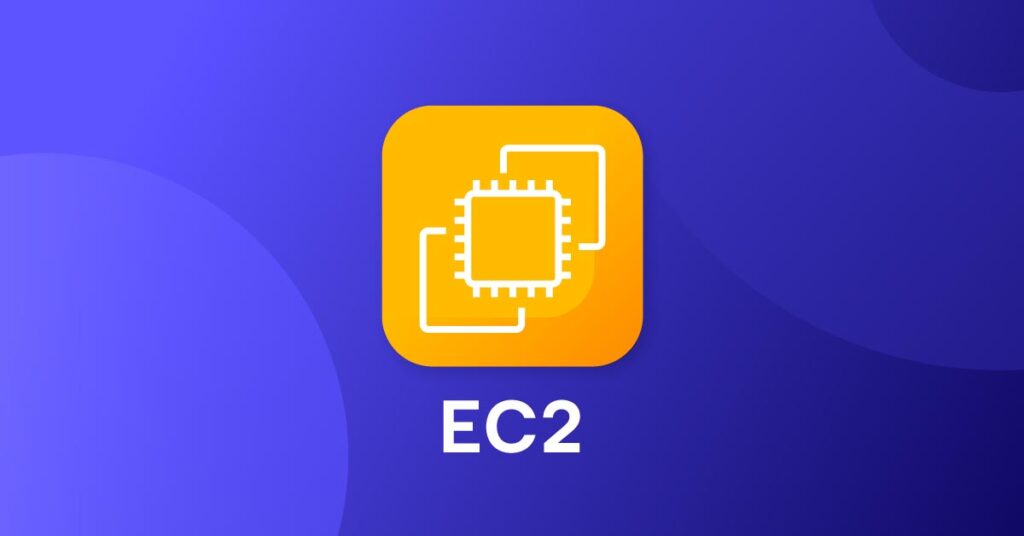With Amazon EC2, scaling cloud resources up or down helps you save costs and maximize returns without expending excessive engineering resources.
Amazon EC2 operates under a pay-as-you-go model, which means your savings relate to the exact capacity of resources you choose to deploy in the cloud. But a deep working knowledge of the EC2 instances is necessary to make the most out of this AWS cost optimization strategy.
In this detailed look at Amazon EC2 instance costs, we walk you through the product’s elastic pricing structure to help you understand how to get the best returns from your investment. We’ll also talk about instance types, pricing models, bidding strategies, and more.
What are EC2 instances?
Amazon EC2, or Elastic Compute Cloud, is a foundational piece of Amazon Web Services (AWS) that offers scalable cloud computing resources on demand. At its core, EC2 provides users with virtual servers—referred to as “instances”—that run as part of the larger AWS cloud infrastructure.
A hypervisor manages this environment, which allows multiple virtual servers to operate on a single physical machine. The beauty of virtualization is users can easily create, modify, and delete these servers, providing immense flexibility and scalability.
AWS has deeply integrated Amazon EC2 instances into its ecosystem. When you launch an EC2 instance, you’re not just getting a virtual server; you’re getting a server that’s seamlessly connected to a suite of other AWS services, including storage solutions like Amazon S3, database services like Amazon RDS, and networking features within Amazon VPC.
Exploring different EC2 instance types
Amazon offers a wide variety of instance types optimized for different use cases, including:
- General purpose instances: These instances provide a balance of compute, memory, and networking resources. They are ideal for a variety of diverse workloads, such as web servers and code repositories. AWS specifically designed general purpose instances for applications that use these resources in equal proportions.
- Compute optimized instances: Specifically designed for compute-bound applications that benefit from high-performance processors, compute optimized instances offer a higher ratio of processor to memory for compute-intensive workloads.
- Memory optimized instances: AWS designed these instances for workloads that require a high amount of memory relative to compute power. They are ideal for tasks like in-memory databases, real-time big data analytics, and large-scale cache services.
- Storage optimized instances: As the name suggests, these instances are for workloads that require high, sequential read and write access to large datasets on local storage. They are suitable for tasks like NoSQL databases, in-memory databases, and data warehousing.
- Linux accelerated computing instances: These instances benefit from hardware accelerators, or co-processors. They are ideal for tasks that require parallel processing, and you can use them for tasks like graphics processing or data pattern matching.
- Burstable instances: Burstable instances are for workloads that require a small amount of consistent CPU resources and can burst CPU capacity when additional cycles are available. They are suitable for low-traffic web applications, small databases, and development environments.
How do Amazon’s EC2 instance costs work? 6 pricing models
Several factors influence the cost of running EC2 instances, including the instance type, region, operating system, and the chosen pricing model.
Here’s a comprehensive overview of the six primary EC2 pricing models:
1. On-Demand
On-Demand instances are one of the most flexible and straightforward pricing options Amazon EC2 provides. They allow users to run instances (virtual servers) without any long-term commitments or upfront payments.
Unlike some other pricing models, on-demand instances don’t require upfront payment. This means users can start or stop their instances at any time and only pay for what they’ve used.
AWS bills users on an hourly basis or by the second, depending on the specific instance type. This granularity in billing ensures users only pay for the compute capacity they actually use.
On-Demand EC2 instances are most suited for:
- Short-term tasks: Perfect for temporary projects like a week-long promotional campaign. Use the resources for the duration and then terminate to stop costs.
- Unpredictable needs: Great for sporadic or unpredictable workloads, like startups or new apps with uncertain traffic patterns. Scale based on real-time demands.
- Development and testing: Quickly spin up for testing and shut down post-use, ensuring cost efficiency.
- Flexibility: Best for businesses not wanting long-term commitments, allowing adaptability to changing scenarios.
2. Reserved
Reserved Instances (RIs) allow users to reserve compute capacity for a specified period in exchange for a significant discount compared to on-demand pricing. By committing to longer-term usage, users can optimize their costs and optionally ensure capacity availability for their applications.
RIs require users to commit to using EC2 instances for a one or three-year term. Users can choose from different payment options, including All Upfront, Partial Upfront, or No Upfront. The choice affects the discount level, with All Upfront offering the highest savings.
There are two types of Reserved Instances:
- Standard RIs: Best suited for steady-state usage where the compute needs are predictable, these are the most basic type of RIs and offer a substantial discount compared to On-Demand pricing.
- Convertible RIs: Convertible RIs offer the flexibility to change the attributes of the RI during its term. This means users can switch between instance types, operating systems, or quantity without losing their discount. AWS discounts them slightly less than Standard RIs, but they offer much more flexibility. (Note: ProsperOps’ discounts are instance-type- and OS-agnostic through the ability to perform exchanges with Convertible RIs in real time.)
3. Savings Plans
Savings Plans are a relatively new pricing model introduced by AWS to provide users with a flexible and cost-effective way to commit to a consistent amount of compute usage. They offer significant savings over On-Demand prices, much like Reserved Instances, but with added flexibility in terms of instance families, sizes, and regions.
Unlike Reserved Instances, which require users to commit to specific instance types and sizes, Savings Plans simply require a commitment to a consistent amount of compute usage, measured in dollars per hour, over a one- or three-year term. In exchange for this commitment, users receive discounted rates that can lead to substantial cost savings compared to on-demand pricing.
There are two types of Savings Plans in Amazon EC2:
- Compute Savings Plans: These offer the maximum flexibility between the two types of Savings Plans. Users commit to a consistent amount of compute usage, irrespective of the instance family, size, region, or operating system. This means they can switch between EC2 instance families, or even move workloads to AWS Fargate or AWS Lambda, and still benefit from the savings.
- Instance Savings Plans: These are more restrictive than Compute Savings Plans but offer a higher discount. Users commit to using specific instance families in a particular region. However, they still have the flexibility to change the size of the instance within that family or switch between different operating systems.
4. Free Tier
The AWS Free Tier is a promotional offering that helps new AWS users get started with cloud services without incurring costs. It provides a set amount of free usage across a variety of AWS services, allowing users to explore, learn, and experiment without financial commitment.
The Free Tier is available for the first 12 months after signing up for an AWS account. However, some services offer a perpetual free tier with limited usage even after the initial 12 months. It covers a broad spectrum of AWS services, from compute (like EC2 and Lambda) to storage (like S3 and DynamoDB) and even advanced services like Machine Learning and AI.
The AWS Free Tier is limited in its capacity but still useful for entry-level applications in the following use cases:
- Beginners: Those new to AWS or cloud services, in general, can use the Free Tier to learn the ropes without financial risk.
- Students: Individuals in educational settings can experiment and work on class projects without incurring costs.
- Startups: New businesses with limited capital can prototype and launch their initial products on the Free Tier, scaling up as they grow.
- Developers: They can test new ideas, run small applications, or learn about new AWS services without a financial barrier.
- Small projects: Personal projects, blogs, or small websites that don’t require significant resources can often run within the Free Tier limits.
5. Spot Instances
Spot Instances are a unique and cost-effective offering within Amazon EC2 that allows users to take advantage of unused EC2 capacity in the AWS cloud. They offer a way to run your applications at a fraction of the regular on-demand prices but with certain conditions users should understand.
AWS has a vast amount of compute capacity that isn’t always in use Instead of letting this capacity go to waste, AWS offers it at a discounted rate through a bidding system. Users can place bids for EC2 capacity, specifying the price they are willing to pay. If their bid exceeds the current “Spot Price,” set by AWS based on supply and demand, AWS launches their instances.
One of the key things to understand about Spot Instances is they are temporary. If the Spot Price goes above a user’s bid or if AWS needs the capacity back for On-Demand users, AWS terminates the Spot Instance or stops it with very short notice.
This makes Spot Instances unsuitable for critical applications that require uninterrupted operation. However, there are still plenty of use cases for them, such as:
- Flexible workloads: Tasks that have flexible start and end times are ideal for Spot Instances. For example, data analysis jobs AWS can pause and resume without significant disruption.
- Batch processing: You can execute large-scale batch jobs that process vast amounts of data at a fraction of the cost using Spot Instances. These jobs often run in parallel, and even if AWS terminates some instances, others can pick up the slack.
- High-performance computing (HPC): You can also run non-time-sensitive simulations and complex calculations that require massive amounts of compute power on Spot Instances.
- Testing and development: Developers can use Spot Instances to test their applications under high-load scenarios without incurring high costs.
6. Dedicated Hosts
Dedicated Hosts are a specialized offering within Amazon EC2 that provides users with dedicated physical servers for running EC2 instances. Unlike the standard EC2 offerings, where multiple users’ instances might share the same physical hardware, Dedicated Hosts ensure the server’s resources are for the exclusive use of a single AWS account.
With Dedicated Hosts, users have visibility into the number of sockets and physical cores available, allowing for better tracking and management. They can also control the placement of instances on a specific host or use auto-placement to find available hosts within their account.
- Regulatory compliance: Industries with strict data isolation rules due to regulatory mandates.
- Software licensing: Utilizing licenses tied to specific physical cores or sockets.
- Legacy app migration: Transitioning apps with unique physical hardware dependencies.
- High-security needs: Handling ultra-sensitive data requiring enhanced hardware isolation.
Tips for reducing your EC2 instances costs
Did you know if you use Amazon’s own processor brand Graviton instead of AMD or Intel, you can save up to 20% in EC2 instance costs? Choosing AMD still offers up to 10% in cost reduction over Intel processors.
There are plenty of other ways to reduce your EC2 instance costs. Here are a few examples:
Improve your AWS cloud visibility
One of the foundational steps to effectively manage and reduce EC2 instance costs is to gain comprehensive visibility into your AWS cloud environment. Understanding resource usage, identifying inefficiencies, and making informed decisions all come from having clear visibility into your cloud operations.
AWS CloudWatch provides monitoring and operational data for AWS resources. By installing the CloudWatch agent on your EC2 instances, you can collect comprehensive compute metrics, including CPU, disk, memory, and network usage.
AWS Compute Optimizer is another built-in platform that analyzes the performance metrics of your EC2 instances and provides recommendations on optimal configurations. If you have rightsized, overprovisioned, or underprovisioned instances, this tool will tell you. Rightsizing ensures you use the most cost-effective instance for your workload.
Improving cloud visibility is a proactive approach to managing EC2 costs. By understanding your cloud environment using tools like CloudWatch and AWS Compute Optimizer, you can ensure you’re only paying for the resources you truly need, optimizing performance, and maintaining a secure and compliant environment.
Only use specialized EC2 instance types when necessary
Selecting the appropriate EC2 instance type is crucial for both optimal performance and cost management. AWS offers a variety of instance types, each tailored for specific workloads and use cases. While it might be tempting to opt for specialized or larger instance types “just in case,” this can lead to significant overspending.
AWS provides rightsizing recommendations to help users identify and reduce costs associated with underutilized instances. By analyzing your usage patterns and comparing them to the capabilities of your chosen instance types, AWS can suggest more cost-effective configurations.
Also, remember specialized instance types often come with a higher price tag. If your workload doesn’t require the specific features or resources of these instances, you essentially pay a premium for unused capabilities.
Upgrade to latest generation instances
Amazon Web Services (AWS) continually innovates and releases newer EC2 instance types optimized for performance, cost, and specific use cases. They build newer instance types on the latest hardware and incorporate technological advancements. This means they often offer faster CPU clock speeds, improved memory performance, and better networking capabilities.
As a result, a smaller, newer instance might now handle tasks that once required a larger, older instance with equal or even better performance.
Over time, older instance types might see reduced support, fewer updates, or even deprecation. Transitioning to newer instances ensures you always have supported technology, benefiting from the latest security patches, updates, and features.
Leverage EC2 auto scaling and EC2 fleet
Amazon EC2 provides tools like Auto Scaling and EC2 Fleet to help businesses dynamically manage their compute resources based on demand, ensuring good performance while keeping costs in check.
EC2 Auto Scaling automatically adjusts the number of EC2 instances in response to varying load patterns. It ensures the number of instances increases seamlessly during demand spikes and decreases automatically during demand drops.
EC2 Fleet allows users to provision compute capacity across different instance types, Availability Zones (AZs), and purchase models (like On-Demand, Reserved, and Spot Instances) with a single API call. It simplifies the process of managing diverse compute needs.
EC2 Fleet integrates seamlessly with EC2 Auto Scaling. This means you can take advantage of Fleet’s ability to provision across different instance types and purchase options while also benefiting from Auto Scaling’s dynamic scaling capabilities. In essence, you get the best of both worlds: optimized costs and responsive scaling.
Take back AWS costs control with ProsperOps
With Amazon EC2 scalable cloud computing resources, you can use instances for a variety of tasks, including intensive computing and memory, high storage access, parallel processing, and application development.
EC2 instances offer a variety of pricing models, and you can easily choose the ideal option to manage and integrate with other AWS services, while also employing the tips outlined above to keep EC2 instance costs as low as possible.
Want to learn what else you can do to prevent your EC2 instance costs from soaring? Book a demo with ProsperOps and test out our automated cost optimization platform for AWS.