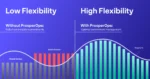Cloud optimization strategies are generally divided into two categories, rate optimization and workload optimization. While rate optimization aims to reduce the price you pay for the resources you use, workload optimization is the practice of using fewer resources without impacting application performance. These strategies are often employed in isolation. Starting today, there is a better way.
Today, we’re launching ProsperOps Scheduler, the first product of our Autonomous Resource Management™ cloud workload optimization suite that seamlessly integrates with rate optimization automation. Using ProsperOps Scheduler, our customers of Autonomous Discount Management™ (ADM) can now automate resource state changes on weekly schedules to reduce waste and further decrease cloud spend.
Unique Features
Better Together
With the release of ProsperOps Scheduler, FinOps teams now have the opportunity to tackle rate and workload optimization in tandem. Scheduler feeds forward into ADM cyclicality detection and optimal coverage point calculation algorithms, and triggers adjustments to your commitment portfolio to align coverage with projected usage patterns. Said simply, Scheduler enables ADM to “see into the future”, eliminating lag between usage changes and commitment portfolio optimizations. Customers using both ProsperOps Scheduler and ADM can realize cost reduction outcomes not possible with disparate rate optimization and scheduling solutions.
Distributed Control
ProsperOps Scheduler allows engineering teams to manage resource states without requiring access to the ProsperOps Console. Schedules are defined in native cloud resource tags, ingested by ProsperOps, and executed autonomously. If a resource owner has the ability to write tags, they can use ProsperOps Scheduler. By leveraging existing IAM roles and the familiar tag interface, schedules can be controlled by the AWS console, custom scripts, or Infrastructure-as-Code (IaC) tools.
Centralized Visibility
FinOps teams are cross-functional in nature, spanning Engineering, Finance, Procurement, and beyond. Users with access to the ProsperOps Console have visibility into resource states, events, and cost avoidance outcomes achieved by ProsperOps Scheduler.
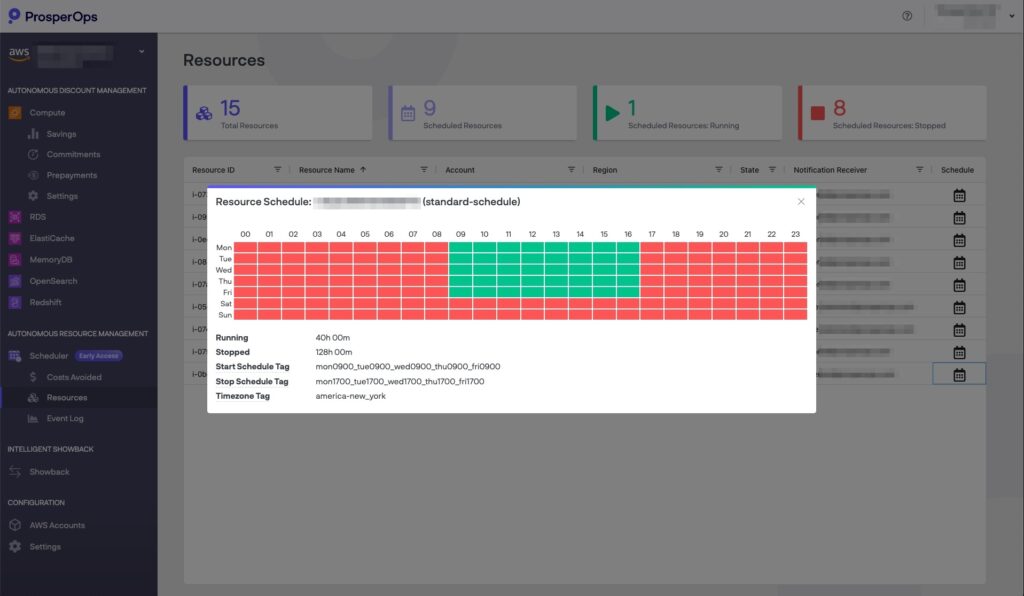
Resources
The states and schedules of resources managed by ProsperOps are exposed in the Resources view. This allows practitioners to track scheduling adoption, understand current states, and view resource ownership. FinOps teams can use this view to answer questions such as:
- How many resources are scheduled?
- What are their current states, and when will states change?
- Who will be notified if a scheduled state change does not complete successfully?
Event Log
Automation requires an audit trail. FinOps teams can use Event Log to understand changes made by, and external to, ProsperOps Scheduler. Resource events can be filtered by timeframe, account, region, event type, and resource identifier. Event Log gives the team visibility into all state changes in the environment.
Costs Avoided
A key indicator of workload optimization effectiveness is reduction of cloud spend. Similar to the Savings dashboard in ADM, the Costs Avoided dashboard surfaces outcomes produced by ProsperOps Scheduler including the number of state changes made, and Resource Hours and On-Demand Costs Avoided.
Getting Started
ProsperOps Scheduler is available in Early Access to customers of ADM for AWS, and currently supports EC2 scheduling. Customers can express interest by selecting the Scheduler icon in the left navigation menu of the ProsperOps Console, and following the instructions. Our team will then reach out to help you get started. If you are not yet a ProsperOps customer, express interest here. For more information, check out our help center.
By automating rate, and now workload optimization, we continue our mission to help organizations prosper in the cloud.
Prosper On! 🖖
Joe