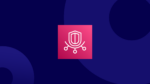If you’re struggling to keep AWS costs under control, you’re not alone. The State of FinOps 24 report highlighted that reducing cloud waste will be the priority for the majority of cloud users this year. There are multiple tools and services available to help you streamline your AWS cost optimization efforts.
But for beginners, there is a clear, manageable way to track AWS spending without all the headaches: AWS Billing and Cost Management. With the right strategy, you can take control of your AWS costs, optimize spending, and avoid expensive surprises on your invoice.
In this article, you’ll learn all about AWS Billing and Cost Management, its key features, benefits, and important considerations to keep in mind. Read on!
What is AWS Billing and Cost Management?
Amazon Web Services offers a suite of services called AWS Billing and Cost Management designed to help manage cloud finances. These tools empower you to view, organize, analyze, and optimize your cloud usage and costs, providing the insights needed to make informed financial decisions.
The Billing and Cost Management Dashboard provides a high-level view of your costs, allowing you to quickly see spending trends, identify anomalies, and take corrective action. This dashboard is a central hub where you can monitor your financial health and ensure your cloud investments align with your business goals.
The suite includes tools such as AWS Cost Explorer, AWS Budgets, AWS Cost Anomaly Detection, AWS Cost and Usage Reports, AWS Cost Categories, AWS Cost Allocation Tags, and other native platforms. These tools work together to give you comprehensive control over your cloud expenses and help you optimize your spending.
For beginners, the AWS Cost Management user guide offers helpful tutorials for getting started.
Key features of AWS Billing and Cost Management
These features help you take control of cloud spending, ensuring you only pay for what you need and use.
Billing and payments
Image Source: AWS Billing Console
AWS simplifies the billing and payment process with a straightforward approach. Every month, AWS generates an invoice detailing usage and associated costs. You access these invoices via the AWS Billing Console, which allows you to view, download, and analyze them at any time. The console also provides visibility into any credits available to your organization, enabling you to review credit balances and choose where credits should be applied.
Payment methods are flexible and include options for credit cards, ACH direct debit, and even wire transfers, catering to a variety of business needs. This transparency and flexibility ensure you can keep track of expenses and manage payments effortlessly.
Cost analysis
With AWS Cost Explorer, you can analyze spending trends and identify potential savings. Cost Explorer helps visualize AWS data through graphs and reports, so it’s easy to see where your budget is going. You can also break down costs and usage by service, AWS Region, or specific time periods.
Cost grouping
Organizing cloud costs can be daunting, but AWS offers features like Cost Categories and Cost Allocation Tags to make it more manageable. Cost Categories allow you to group costs based on your organizational structure, such as departments or projects, providing a clear view of your expenses.
Cost Allocation Tags enable you to categorize and track specific resources, making it easier to allocate spending to different business units and streamline financial reporting. Additionally, by using linked accounts, you can consolidate billing across your organization, gaining a comprehensive view of your cloud costs.
Budgeting and forecasting
Image Source: AWS Budgets
AWS provides robust tools like AWS Budgets that allow you to set custom thresholds for tailored budgets. When your spending approaches or exceeds the set thresholds, you receive proactive alerts through various channels such as email or Amazon SNS.
This early warning system helps you stay on budget and make timely decisions to adjust your usage or allocate additional funds. Additionally, AWS Budgets can be used for forecasting by estimating future costs based on your current usage patterns.
Cost anomaly detection
AWS Cost Anomaly Detection is a powerful tool that helps you stay informed about unexpected changes in your cloud spending. It uses advanced machine learning algorithms to automatically monitor your AWS usage patterns and identify anomalies that deviate from your typical spending behavior. When the tool detects an anomaly, you’re promptly notified, allowing you to investigate and address the issue before it leads to budget overruns.
Savings and commitments
AWS Billing and Cost Management provides comprehensive tools to help you manage and reduce cloud costs effectively. The platform assists in identifying waste and optimizing unused resources, ensuring you only pay for what you need. It offers insights and recommendations for rightsizing your infrastructure, helping you adjust resource sizes to match your actual usage patterns.
Additionally, the platform helps you manage long-term commitment plans, such as Reserved Instances and Savings Plans, by analyzing your usage patterns and recommending the most cost-effective options.
Benefits of AWS Billing and Cost Management
AWS Billing and Cost Management goes beyond providing a detailed view of your cloud costs. Here are some of the primary benefits:
Cost visibility and control
AWS Budgets and AWS Cost Explorer help monitor spending and analyze costs across various AWS services, like Amazon EC2 and RDS. You can break down usage in detail to understand the what, where, and why of your cloud costs. These platforms help you make strategic and data-informed decisions instead of guessing.
Cost allocation and tagging
AWS cost allocation tags assign metadata to AWS resources to categorize and track costs by project, department, or any other user-defined criteria. AWS also offers AWS-generated tags that are not enabled by default.
Using these tags effectively helps you allocate costs to respective owners and understand the unit economics through different projects, clients, and business units. It makes it easier to track spending granularly and allocate usage budgets back to your cost centers.
Comprehensive Cost and Usage Reports
Image Source: AWS Cost and Usage Report (CUR)
AWS offers detailed cost and usage reports, known as the AWS Cost and Usage Report (CUR), which provide a granular view of your spending across all AWS services. These reports capture every single line item of your AWS usage. The CUR can break down your billing data to show usage and cost trends, helping you analyze spending patterns in minute detail.
With these insights, you can improve budget planning and forecasting while identifying specific opportunities for cost savings. Additionally, the report includes metadata about AWS services, which aids in allocating costs to specific teams, projects, or business units. You can also apply various filters, such as service type, region, and time period, to customize the report for detailed analysis and reporting.
Cost saving
AWS Billing and Cost Management goes beyond monitoring and reporting to actively help save money. By analyzing usage patterns, AWS provides cost optimization recommendations tailored to your specific needs.
Whether it’s using Reserved Instances for predictable workloads, leveraging Spot Instances for flexible tasks, or right-sizing resources to eliminate idle instances, these suggestions help maximize efficiency and reduce costs. By implementing these suggestions, you can maximize your cloud efficiency and significantly reduce your overall AWS costs.
Considerations for AWS Billing and Cost Management
Before you start using AWS Billing and Cost Management, it’s important to understand its potential challenges, including:
Complexity of the pricing model
AWS offers a complex pricing model that may be overwhelming for new (and existing) users. There are different prices for various services, types, regions, and usage levels, thus making it difficult to understand the details.
Familiarizing yourself with the different pricing structures and selecting the most cost-effective options for your needs requires effort. Additionally, adapting to the changing interfaces of various cost optimization platforms can pose challenges.
Potential costs for detailed cost analysis
Detailed cost analysis can get expensive, as granular breakdowns from tools like AWS Cost Explorer may come with extra fees. It’s also important to note that fine-tuning billing to get clear insights often requires investments in third-party tools. Keep this in mind if your business deals with highly dynamic workloads that need very detailed cost breakdowns.
Requires ongoing management
AWS Billing and Cost Management isn’t a set-it-and-forget-it service. It requires usage monitoring and regular configuration adjustments. Regularly reviewing reports, setting budgets, and implementing cost-saving recommendations are key steps in maximizing the value of these tools. This ongoing management ensures you have the visibility and control needed to optimize your cloud spending effectively.
Also, the platform involves handling sensitive financial data, so managing IAM roles and implementing security guardrails consistently is crucial. All of this is an additional effort for your busy teams.
Lack of automation
A downside of AWS Billing and Cost Management is the lack of complete automation, especially when it comes to managing commitments like Savings Plans or Reserved Instances. This means manual oversight and adjustments are essential to avoid cloud waste and ensure everything aligns with your cloud financial management goals.
Manual optimization can be time-consuming and error-prone, which is why many businesses rely on fully automated cost management platforms like ProsperOps.
Accelerate your AWS cost optimization efforts with ProsperOps
The AWS Billing and Cost Management suite offers a variety of tools to help manage cloud spend. But with so much manual input required, it’s hard to achieve complete AWS cost optimization with these tools alone and scaling your efforts with growth can be difficult. ProsperOps steps in to fill that gap.
ProsperOps is a cloud savings-as-a-service that delivers autonomous, 24/7 management of your discount instruments to help you save money and minimize commitment risks. By removing the effort, latency, and risk associated with manually managing rigid, long-term discount instruments, we simplify cloud financial management.
With ProsperOps’ advanced reporting and analysis, you get detailed insights into savings, coverage, and usage for more streamlined FinOps workflows.
ProsperOps is completely hands-off, requiring no changes to your existing processes or infrastructure, while delivering maximum savings cost-effectively. You only pay a percentage of the savings achieved by the platform — a win-win situation for you.
Optimize AWS costs without lifting a finger: Request a ProsperOps demo today!