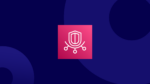Cloud adoption continues to surge, but with this growth comes a significant challenge: cloud waste. Businesses are spending more on cloud services than ever, yet much of that spend is inefficient or mismanaged, leading to unnecessary costs.
As the dominant player in the cloud market, AWS controls the largest global share, making it a go-to platform for businesses of all sizes. This also means AWS users face the challenge of unchecked cloud spending. Tracking, controlling, and optimizing AWS spend isn’t just a good-to-have – it’s a necessity.
That’s why, businesses need a robust strategy that includes not just optimizing usage and rates but also identifying and addressing unexpected spikes in costs. This is where detecting cost anomalies becomes an essential part of the overall equation.
In this article, we’ll cover the many benefits of AWS Cost Anomaly Detection, how the tool works, and what to consider before integrating it into your practice. Read on!
What Is AWS Cost Anomaly Detection?
AWS Cost Anomaly Detection is a free tool provided by Amazon that uses machine learning models to monitor and analyze patterns in your company’s historical AWS spending and resource usage. With this real-time oversight, the tool can detect cases of anomalous spending and provide root cause analysis.
AWS Cost Anomaly Detection offers a lot of room for customization, enabling you to create individual alerts for custom spending thresholds across any number of departments, workloads, and cost categories. It also allows you to set custom alert preferences and choose your alerting frequency, giving you the option to choose between individual alerts for each anomaly detected, a daily summary, or a weekly summary.
Identifying and managing anomalous spending is an important part of cloud financial management. By using AWS Cost Anomaly Detection to automate this process, you can detect unusual spending around the clock, without overtaxing your team.
Benefits of Using AWS Cost Anomaly Detection
AWS Cost Anomaly Detection is a powerful tool that offers a number of features and potential uses. Some of the top benefits of using this tool to detect spending anomalies include:
Improved cost visibility
Cloud infrastructure is big, complex, and often unwieldy — it’s not easy to understand and analyze it at a glance. However, achieving clear cost visibility is key to deploying effective cloud cost management practices.
After all, without sufficient visibility into your cloud infrastructure and a reliable understanding of how much you’re spending and on what, your organization can’t effectively manage and control budgets.
AWS Cost Anomaly Detection simplifies the process of tracking your cloud costs and alerts you to potential overspending. This gives you improved cost visibility and the information you need to make better budget choices and resolve small problems before they become big issues.
Minimized false positives
Your organization’s cloud spend is never a static number. Depending on the time of year, current projects, and other factors, there can be significant fluctuations in your cloud spend and usage.
AWS Cost Anomaly Detection is smart enough to recognize and understand normal variations. It analyzes historical spending patterns and user behavior to create dynamic thresholds.
Unlike static thresholds, these dynamic baselines can adjust over time to accommodate factors like seasonal changes. In other words, the tool takes into account normal variations and understands that not all variations are anomalies.
This translates to fewer false positive alerts and increases the trustworthiness of the alerts you do receive, ensuring they’re meaningful and actionable.
Cost optimization insights
AWS Cost Anomaly Detection goes beyond just detecting and flagging spending anomalies. It offers deeper insights into your organization’s cost optimization efforts, such as inefficient usage or over-provisioned resources.
Image source: AWS
The tool not only flags anomalies but also takes steps to identify their root causes and provides actionable recommendations for you to resolve them. Resolving issues causing cost spikes is a key part of AWS cost optimization. With AWS Cost Anomaly Detection, detecting and fixing anomalies driving up your AWS costs is a whole lot easier.
Cost control and budget management
Cost anomaly detection helps businesses quickly identify unexpected spikes or unusual patterns in their cloud spending, which might otherwise go unnoticed. This early detection allows teams to respond proactively, preventing budget overruns and minimizing financial waste.
By automatically flagging irregularities, it helps companies take immediate action to correct issues such as misconfigurations, unauthorized usage, or over-provisioned resources before they escalate. Ultimately, it ensures more accurate budgeting, greater control over cloud costs, and improved overall cloud spend optimization, all of which contribute to healthier financial outcomes for the business.
Best of all, it does all this automatically, so you can better control AWS spending without constant manual monitoring.
How AWS Cost Anomaly Detection Works
AWS Cost Anomaly Detection comes complete with a number of powerful features and capabilities. Here is a breakdown of how AWS Cost Anomaly Detection works to help companies track and control their AWS spend:
1. Data collection
First, AWS Cost Anomaly Detection collects data related to your organization’s AWS spending, such as:
- Resource usage
- Billing information
- Historical data
It also collects information about specific resources, such as EC2 instances, S3 storage, and other AWS services.
2. Historical data analysis
After data collection, AWS Cost Anomaly Detection uses machine learning models to perform an in-depth analysis of your organization’s historical spending patterns.
Using this information, the tool creates a baseline of your typical spending so it can distinguish between normal and abnormal spending patterns.
3. Threshold calculation
Unlike other similar tools, AWS Cost Anomaly Detection calculates dynamic and not static thresholds by analyzing your organization’s historical spending data.
It also allows you to set custom thresholds for anomalous spending and mark the difference between expected variations (such as seasonal changes) versus real spending anomalies.
4. Anomaly detection
Once AWS Cost Anomaly Detection has determined what qualifies as a spend anomaly, it can start looking for them by monitoring your AWS spending.
When your AWS spending exceeds a threshold you’ve set up, AWS Cost Anomaly identifies the change and flags it as a spending anomaly.
5. Alert generation
As soon as it identifies a spending anomaly, AWS Cost Anomaly Detection sends you an alert so you can take corrective action to prevent unintended spending from spiraling out of control.
Image source: AWS
During setup, you can choose who receives these alerts and how often. You can opt for an immediate alert for each individual anomaly, an EOD summary, or an end-of-week summary. You can also choose where you want to receive alerts — via email, through Amazon SNS (Simple Notification Service), or within AWS Cost Explorer‘s anomaly detection feature.
6. Root cause analysis
Once AWS Cost Anomaly Detection detects an anomaly, it then performs a root cause analysis that offers detailed information about the specific resources or services contributing to the anomaly. It also identifies recent changes that may have contributed to the spending anomaly, such as changes in:
- Resource utilization
- Configuration
- Data transfer patterns
- Pricing
- Resource deployments
- Scaling activities
Altogether, this information helps your organization pinpoint what factors caused the unexpected spending so you can take action to course-correct.
7. Actionable recommendations
In addition to identifying anomalies and their root causes, AWS Cost Anomaly Detection goes a step further by offering actionable recommendations for resolving the issue.
These recommendations are based on AWS best practices and may include optimizing resource usage, modifying configurations, leveraging Reserved Instances (RI) or Savings Plans (SP), or exploring alternative pricing models.
Considerations for AWS Cost Anomaly Detection
As you onboard AWS Cost Anomaly Detection, consider its limitations so you can combine it with complementary platforms to help you get the most out of the tool.
Manual configuration
Although AWS Cost Anomaly Detection can automatically detect and alert you to spending anomalies, the tool still requires manual setup and configuration.
You’ll need to define the parameters and thresholds for anomalies. For example, you can set parameters to control what kind of historical data the tool references in its analysis, such as the time range and factors (service usage, region, etc.)
You can also customize the parameters around notifications, choosing who receives alerts about spending anomalies, how often, and through which channels.
Impact of Cost Explorer latency
In order to analyze your organization’s historical data and detect spending anomalies, AWS Cost Anomaly Detection needs data from AWS Cost Explorer. This cloud cost analysis tool helps the anomaly detector visualize, understand, and manage your AWS costs and usage.
Unfortunately, AWS Cost Explorer has a latency of at least 24 hours. This means that it can take up to 24 hours for AWS Cost Anomaly Detection to detect an anomaly and send you an alert. In other words, you won’t be notified of an anomalous usage until at least 24 hours after the fact.
How To Set Up AWS Cost Anomaly Detection
With AWS Cost Anomaly Detection, it only takes a few steps to start reducing your organization’s cloud waste. Once you set up the tool in your AWS Management Console, configure alerts to notify you when spending anomalies occur so you can take corrective action.
Follow these three simple steps to set up AWS Cost Anomaly Detection tool:
1. Create a cost monitor
To set up AWS Cost Anomaly Detection, you first need to create a cost monitor, which allows you to define specific spend segments. These segments help AWS evaluate anomalies at a granular level, tailored to your organizational needs. For example, you might monitor your production accounts separately from your development accounts to ensure targeted oversight.
Log in to your AWS Management Console and navigate to the “Billing and Cost Management” dashboard. Here, you’ll find the “Cost Anomaly Detection” option. Once you select this option, you can create cost monitors.
2. Get an alert subscription
After creating a cost monitor, you’ll need to set up an alert subscription so you and other stakeholders within your company receive alerts when the monitor detects cost anomalies. You can do this by going back to the “Cost Anomaly Detection” dashboard and navigating to the “Alerts” section.
From there, you can choose between individual alerts, daily summaries, and weekly summaries, set up alert thresholds based on your company’s spending tolerance levels, choose alert recipients, and choose the channels AWS will send the alerts through.
3. Receive cost anomaly detection alerts
Once you configure your alert subscription, AWS Cost Anomaly Detection will monitor your specified resources and spending patterns. If any deviations exceed the defined thresholds, the system will trigger alerts according to your chosen notification methods.
With the actionable information these alerts provide, you can take immediate steps to investigate the anomalies, identify root causes, and implement necessary adjustments to maintain cost efficiency.
4. Set up Slack in AWS Chatbot
When you integrate Slack with AWS Chatbot, you can receive real-time cost anomaly alerts directly in your organization’s Slack channels.
Here’s how to set up Slack in AWS Chatbot:
- Create a Slack account. Make sure you configure the permissions to allow sending messages to specific channels.
- Go to your AWS Management Console and navigate to the AWS Chatbot service. Create a new Slack channel configuration.
- Configure the permissions to allow AWS Chatbot to access AWS Cost Explorer.
- Configure the anomaly detect alerts in AWS Cost Management to trigger notifications to the new Slack channel you set up.
Understanding AWS Cost Anomaly Detection vs. AWS Budgets
In addition to AWS Cost Anomaly Detection, Amazon offers other tools to help your organization track and control AWS costs, including:
One AWS tool closely related to AWS Cost Anomaly Detection is AWS Budgets.
Like AWS Cost Anomaly Detection, AWS Budgets lets you set up custom spending thresholds and automated alerts for when you exceed those thresholds. But there are also some important distinctions between these two tools you need to be aware of.
AWS Cost Anomaly Detection uses advanced machine learning algorithms to analyze your organization’s historical AWS spending and resource usage. With this data, the tool can then determine what spending qualifies as anomalous for your organization.
AWS Budgets, while it doesn’t directly use machine learning, enables you to create budget thresholds and sends alerts when those thresholds are breached. It does not analyze historical or current spend to detect anomalies but is highly effective for setting and tracking predefined cost limits.
These tools are often used together for comprehensive cost management—AWS Cost Anomaly Detection provides advanced analysis, while AWS Budgets ensures consistent monitoring of set financial goals.
AWS Budgets, on the other hand, doesn’t offer any machine learning capabilities. Instead, this tool simply enables you to create budget thresholds. It cannot analyze your organization’s historical or current cloud spend or resource usage to understand cost anomalies.
Optimize Your AWS Spending With ProsperOps
AWS Cost Anomaly Detection is useful for detecting cost anomalies, but it’s only the beginning when it comes to optimizing costs on AWS. While it can help with by identifying underutilized or unnecessary resources – it doesn’t address a critical area of cloud cost management: commitment-based plans like AWS Reserved Instances (RIs) and Savings Plans (SPs).
That is where ProsperOps comes in!
ProsperOps delivers cloud savings-as-a-service, automatically blending discount instruments to maximize your savings while lowering commitment lock-in risk. Using our autonomous discount management platform, we optimize the hyperscaler’s native discount instruments to reduce your cloud spend and place you in the 98th percentile of FinOps teams.
Using advanced data analytics, ProsperOps can continuously analyze your company’s commitment usage patterns to identify inefficiencies and autonomously manage them.
This hands-free approach to AWS cost optimization can save your team valuable time while ensuring automation continually optimizes your AWS discounts for maximum Effective Savings Rate (ESR).
Make the most of your AWS cloud spend with ProsperOps. Schedule your free demo today!