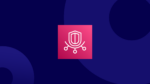Visibility into what, why, where, by whom, and how your cloud spending occurs is fundamental to effective cost management. This granular insight is the base layer of every FinOps process, from optimizing resources to creating accurate budgets and fostering accountability. Without it, businesses risk inefficiencies and wasted cloud spend.
There are a lot of options to start with but choosing the right tool is crucial, and that is where AWS Cost Explorer comes in. It provides the detailed visibility needed to track, analyze, and optimize AWS costs.
In this blog, we’ll further explore the basics of AWS Cost Explorer, its key use cases, and best practices to help you manage your cloud spending effectively. Read on!
What Is AWS Cost Explorer?
AWS Cost Explorer is a built-in tool designed to help users gain clear insights into their AWS cloud spending and usage. With an intuitive interface, it enables you to create detailed visualizations, analyze cost trends, and monitor usage patterns over time. Its customizable reports allow you to pinpoint cost drivers, detect anomalies, and identify opportunities for optimization.
By offering granular insights into your AWS infrastructure, AWS Cost Explorer equips you to make informed decisions, improve cost efficiency, and align cloud spending with business objectives.
Image Source: AWS Blog
Core Functionalities of Cost Explorer
AWS Cost Explorer’s diverse features empower you to analyze your data at a high level or dive deeper for more detailed insights.
Here’s an overview of the tool’s core functionalities:
- Cost and Usage Visualization: Cost Explorer presents a user-friendly interface where users can view graphs and charts depicting their AWS spending and usage. These visualizations can be customized based on time periods, services, and various usage dimensions.
- Detailed Analysis: Users can drill down into their AWS costs and usage data to uncover detailed insights. They can filter and group data by different parameters such as service, region, tags, and more, providing a comprehensive understanding of where and how you use these resources.
- Easy to export reports: Easily export reports directly from Cost Explorer for sharing and further analysis. This functionality simplifies access to actionable insights without needing to dive into AWS CUR data, making it more accessible. These reports can be customized based on specific metrics, time ranges, etc and scheduled for regular delivery, providing ongoing insights into cloud expenditure.
- Cost Forecasting: Cost Explorer uses historical usage patterns to predict future costs, helping in budgeting and financial planning. This forecasting tool can project future spending based on current usage trends.
- Budgeting: It integrates with AWS Budgets, allowing users to set custom budget thresholds and receive notifications when spending or usage approaches or exceeds these thresholds.
- Cost Allocation Tags: Cost Explorer leverages cost allocation tags to organize and display your AWS spending. Once tags are activated in the Billing console, Cost Explorer enables you to group and filter costs by tags, such as Team, Project, or Environment, providing detailed views of expenses linked to specific resources or initiatives.
- Cost Categories: In Cost Explorer, you can use predefined cost categories to consolidate multiple accounts, services, or tags into logical groups. This feature allows you to analyze costs by categories like “R&D” or “Customer Support,” offering tailored reports that align with your organizational structure.
- Savings Plans and Reserved Instance Analysis: Historical usage analysis identifies savings opportunities via Savings Plans or Reserved Instances. The tools also give custom recommendations based on workloads and applications.
- Granular Data Views: View AWS cost and usage data with monthly, daily, hourly, or even resource-level granularity. These detailed visualizations help you better understand spending patterns and identify areas for improvement.
- API Access: The Cost Explorer API provides programmatic access to AWS usage and cost data, enabling you to query aggregated or granular data. You can also integrate the API with custom applications or third-party tools for more advanced analyses.
Key Benefits and Use Cases of AWS Cost Explorer
AWS Cost Explorer combines robust features with actionable use cases, making it an essential tool for managing and optimizing AWS cloud spending. Here’s how it helps:
Detailed Cost Insights
Cost Explorer provides a clear, detailed view of your AWS spending, breaking it down by services, accounts, regions, and tags. It shows how costs are distributed across the organization, enabling you to pinpoint cost drivers, identify underutilized resources, and make informed infrastructure decisions. In addition, the new “Choose Billing View” feature in Cost Explorer enhances visibility by allowing users to toggle between individual account costs and consolidated organizational views.
Detailed Reports
Generate customized reports based on dimensions such as accounts, usage types, regions, and tags. These reports can be grouped, filtered, and scheduled for regular delivery to keep stakeholders informed and aligned with cloud cost goals.
Budgeting and Alerts
Cost Explorer integrates seamlessly with AWS Budgets, allowing you to set thresholds and receive notifications when spending exceeds limits. This feature enables proactive cost control and helps avoid unplanned overspending.
Forecasting and Planning
The tool predicts future costs and usage based on historical data, generating forecasts for up to 12 months. Businesses can break down these forecasts by specific services or accounts, helping to plan accurate budgets and allocate resources effectively.
How to Analyze Your Costs with AWS Cost Explorer
By analyzing historical usage data, AWS Cost Explorer can help you better understand your AWS environment. But to effectively act on these insights, you need to correctly analyze your data using these key steps:
1. Select time range
To begin analyzing your AWS costs, select the appropriate time range for your analysis in Cost Explorer.
Image Source: AWS Blog
The tool allows you to view data for the last 13 months and forecast your likely spending for the next 12 months. Range selection is crucial as it sets the temporal scope for your analysis, enabling you to examine historical data for trends or predict future costs for budgeting purposes.
2. Apply filters
AWS Cost Explorer has a robust filtering mechanism that allows you to zero in on specific cloud spend and resource usage based on services, regions, accounts, instance types, tags, and more.
Image Source: AWS Blog
Filters help you get a more precise understanding of your AWS spending and identify opportunities for resource optimization by pinpointing underutilized resources and high-cost drivers.
3. Choose your granularity
Determining the granularity of the data is another critical step. Cost Explorer offers options to view your data at a monthly, daily, or hourly granularity. Selecting the right granularity depends on your specific needs.
Monthly granularity provides a broad overview, daily granularity is useful for more frequent analysis, and hourly granularity offers the most detailed view — particularly for identifying peak usage times or specific events driving costs.
4. Analyze data using cost and usage reports
Finally, use the pre-configured AWS Cost and Usage Reports or create your own custom reports to closely analyze your cost and usage data.
Image Source: AWS Blog
If you opt for a custom report, you can organize cost and usage data using specific categories and cost allocation tags to help uncover trends, pinpoint cost drivers, and identify usage patterns. These reports are particularly helpful for identifying cost anomalies, as they provide detailed insights into what’s behind the unexpected fluctuations.
Considerations for Using AWS Cost Explorer
While AWS Cost Explorer is a powerful tool for managing and analyzing AWS costs, it does have certain limitations that users should be aware of:
- Data granularity
While AWS Cost Explorer offers robust filtering options to help you break down the data, resource-level cost granularity isn’t available for all AWS services. In addition, hourly granularity is only available for the previous 14 days, and the tool only provides access to the past 14 months of data.
- Limited support for custom metrics
Cost Explorer provides valuable insights into AWS cost and usage data but does not support all custom metrics. This can be a limitation for organizations that rely heavily on custom metrics to understand their cloud environment and make informed decisions. To collect and analyze custom metrics, you may need to use other specialized tools like AWS CloudWatch.
- Lack of predictive analysis
While Cost Explorer does offer some forecasting capabilities, its focus is primarily on historical cost and usage data. The tool allows users to get forecasted costs up to 12 months into the future based on past usage, but it has limitations.
For example, it will not provide a forecast if there is not enough data to create a forecast with an 80% prediction interval, which is common for newer accounts or those with less than one full billing cycle.
Additionally, users cannot change the prediction interval to a custom value, and AWS bases forecasts on the consolidated data from all accounts in AWS organizations.
- Data delay
As we mentioned earlier, AWS Cost Explorer typically updates data once per day. Unfortunately, this means there’s usually a 24-hour lag in reports.
While small, a 24-hour lag isn’t suitable for organizations that need real-time monitoring. Plus, even a small delay in cost visibility can impact AWS cost optimization efforts, such as responding to cost anomalies or other unexpected fluctuations.
- Resource level details
AWS Cost Explorer provides high-level insights, such as costs grouped by services, accounts, or regions, but lacks detailed breakdowns for individual resources like EC2 instances or S3 buckets. For example, while you can see total EC2 costs for a region, identifying specific underutilized instances requires tools like AWS CloudWatch or third-party solutions. This distinction helps users understand when additional tools may be necessary for deeper resource-level analysis.
Most customers find these limitations manageable. However, AWS provides other solutions that integrate with the Cost and Usage Report (CUR), such as Athena, Redshift, and QuickSight, for deeper analysis.
Tips for Getting the Most Out of AWS Cost Explorer
To take advantage of AWS Cost Explorer’s full feature set, leverage these actionable tips and best practices:
Enable and consistently apply cost allocation tags
To analyze data more efficiently, implement a comprehensive tagging strategy for all AWS resources. Define a clear policy that standardizes tag keys and values across your organization, such as Environment:Production or Team:Finance. Ensure tagging is enforced at resource creation by integrating it into automated workflows, such as account setup scripts. Regularly audit and clean up unused or inconsistent tags to maintain accuracy and relevance in your cost analysis.
For more tips on developing an effective tagging strategy, read this detailed guide on AWS cost allocation tags.
Utilize filtering and grouping features
Make sure to leverage the tool’s filtering and grouping capabilities to create reports organized by criteria like service, account, region, or custom tags. This granularity facilitates a deeper dive into the data, making it easier to identify cost drivers, analyze usage patterns, and find opportunities for cost savings.
Set up custom reports and dashboards
One of the biggest advantages of AWS Cost Explorer is its easy-to-use interface. Fully leverage it by creating tailored reports and dashboards that precisely align with your organization’s billing and cost management objectives.
Custom reports make it easier to focus on the metrics that matter most to your organization. They also facilitate better decision-making. Review these reports regularly to continuously find new opportunities to optimize your AWS environment.
Monitor and analyze usage trends
To get the most out of AWS Cost Explorer, use the tool on a consistent basis. Regularly review usage and cost trends over different timeframes, such as daily or monthly, to identify anomalies or unexpected fluctuations in spending.
By continuously searching for patterns, you can take a proactive approach to cost management and resource optimization, making adjustments as needed to prevent overspending.
Integrate with AWS Budgets for proactive alerts
AWS Budgets is a cost management tool you can combine with AWS Cost Explorer to better control your organization’s cloud costs.
Together, you can use these tools to set spending thresholds and receive alerts when your costs approach or exceed your predefined limits. This strategy allows you to manage costs proactively, taking action early to avoid going over budget later.
Maximize Your AWS ROI with ProsperOps
Understanding your AWS services is essential, but optimizing your cloud costs is just as critical. While native AWS tools are a great place to start your cloud cost optimization efforts, a specialized FinOps automation platform like ProsperOps can help you take your strategy to the next level.
ProsperOps delivers cloud savings-as-a-service, automatically blending discount instruments to maximize your savings while lowering commitment lock-in risk. Using our autonomous discount management platform, we optimize the hyperscaler’s native discount instruments to reduce your cloud spend and place you in the 98th percentile of FinOps teams.
This hands-free approach to AWS cost optimization can save your team valuable time while ensuring automation continually optimizes your AWS discounts for maximum Effective Savings Rate (ESR). Make the most of your AWS cloud spend with ProsperOps.