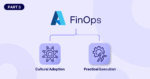Google Cloud has become an increasingly popular choice for organizations of all sizes. It offers a broad set of services across compute, storage, data, machine learning, and application development, while maintaining a developer-friendly experience.
One of the key reasons behind Google Cloud’s rapid growth is its adaptability. For many organizations, adoption begins with basic integrations through Google Workspace, then gradually expands into full cloud infrastructure. Teams are already familiar with the ecosystem, which lowers the learning curve. This makes it easier to onboard new projects, integrate with existing operations, and train teams on platform-specific tools and workflows.
This smooth adoption path sets the stage for deeper cloud usage. But as usage scales, so does complexity. Google Cloud’s flexibility enables tech teams to spin up resources quickly and experiment freely, which supports innovation, but also makes it harder to govern. Without strong cost ownership, self-service environments can become fragmented and difficult to track. Finance teams often lack visibility into what is being spent, by whom, where and why.
Over time, this disconnect between engineering and finance leads to unchecked growth in spend and cloud waste. This is where FinOps becomes essential. It creates a structured way for teams to share ownership of cloud costs, build visibility into day-to-day usage, and make data-driven decisions that balance performance with financial control.
In this guide, we focus on Google Cloud FinOps, covering the key cost drivers, cultural shifts, native tools, and optimization practices needed to make FinOps work in this environment. This is Part 2 of our Getting Started With FinOps series. Explore Part 1 for AWS and Part 3 for Azure.
Key Cost Drivers in Google Cloud
Not every increase in cloud spend is a red flag. Growth in customer usage, product features, or regional expansion can naturally raise your bill and that is a good thing. The real challenge lies in identifying spend that is not tied to business value. This is where silent cost drivers emerge. They are not always the biggest line items, but they consistently drain budget through overprovisioning, idle resources, and lack of ownership.
To build a cost-efficient cloud, FinOps teams must go beyond surface-level visibility. The goal is to separate productive spend from avoidable cloud waste. Below are the most common areas in Google Cloud where that waste tends to hide.
Compute over-provisioning without rightsizing
Many organizations rely on overprovisionedVM configurations in Google Compute Engine. VMs that are sized for peak demand are rarely revisited once deployed. Without rightsizing based on sustained usage metrics, CPU and memory are routinely underutilized, especially in development and staging environments.
Storage without lifecycle rules
Persistent Disks, snapshots, and Cloud Storage buckets accumulate quickly. Without lifecycle policies or tiering strategies, inactive data can remain on premium storage for longer than necessary. This is especially true for old logs, backups, or temporary datasets.
Uncontrolled BigQuery usage
Inefficient queries, repeated dashboard refreshes, and careless wildcard scans often process more data than needed. Over time, these patterns become a major source of cost — one that’s hard to spot without strict query review and monitoring.
GKE clusters with idle or over-provisioned nodes
Kubernetes is designed for flexibility, but that same flexibility creates overhead. Many GKE clusters are provisioned for worst-case scenarios or lack proper autoscaling policies. Idle nodes, orphaned workloads, or misconfigured resource requests lead to unnecessary costs that scale.
Underused managed services
Cloud SQL, Dataproc, Cloud Functions, and App Engine offer convenience, but without usage caps or periodic cleanup, they are easy to over-provision. Long-running instances with minimal traffic or test environments left unattended are common offenders.
Unpredictable data transfer costs
Inter-zone and inter-region data transfers, especially in microservice-heavy architectures, are rarely planned for. Google Cloud charges for outbound traffic, even between services in different zones of the same region. Without network visibility, these costs can quietly inflate your bill.
Committed use discounts without workload alignment
Committed use discounts (CUDs) offer discounts in exchange for commitment to spend a defined amount over a period of one or three years. But overcommitments on region or machine specific CUDs can be costly if workload location or demands change. On the flip side, some teams avoid CUDs entirely and pay on-demand rates. FinOps maturity involves continuously analyzing usage trends and balancing commitment risk with savings potential.
Missing labels and inconsistent ownership
Labels in Google Cloud are the foundation for attribution, yet many organizations lack clear guidelines or enforcement. When resources are unlabeled, costs can be challenging to allocate to teams or products, making accountability difficult and optimization efforts slow.
Manual cost hygiene
Basic tasks such as deleting unattached disks, reclaiming unused IPs, identifying anomalies or disabling unused APIs are often manual, scattered, or skipped entirely. As environments scale, these inefficiencies multiply. Without automation or scheduled sweeps, waste continues to grow quietly.
Cultural Alignment: Building a Foundation for Google Cloud FinOps
Before you can fix waste or build workflows, your teams need to understand why FinOps matters. That clarity doesn’t come from a dashboard — it comes from cultural alignment.
Everyone has good intentions, but each team measures success differently. Engineering prioritizes reliability, finance focuses on budgets and forecasts, and product teams track delivery timelines. Without a shared mindset and clear ownership, cost optimization becomes an afterthought: delayed, deprioritized, or ignored entirely.
That’s why FinOps cultural alignment must be the first step in any FinOps implementation. It ensures that cloud cost accountability isn’t isolated to a single role or team, but built into the way your organization operates.
Here’s how you can get started:
Leadership buy-in
Without strong direction from leadership, FinOps efforts stall. Teams see cost work as someone else’s job or a one-time clean-up exercise. To avoid that, executives need to see FinOps as a strategic priority. Make it part of OKRs, tie it to margin improvement or financial agility, and communicate why it supports both innovation and accountability.
Engineering awareness
In Google Cloud, most cost-driving actions start with engineering and include starting up instances, scaling services, provisioning storage. But without visibility into the financial impact of these decisions, engineers operate in the dark. Introduce cost training into onboarding, show real examples of how choices in defined services have influenced past bills and what precautions are needed now.
Cross-functional education
FinOps cannot be championed by one team. Each stakeholder (i.e., product, finance, DevOps, platform) needs to understand their role. Run internal sessions and enforce FinOps certifications to build a baseline mindset. The goal isn’t to make everyone a FinOps expert, but to create shared context around usage, pricing models, and tradeoffs.
Labeling and cost allocation discipline
One of the biggest blockers in Google Cloud is poor visibility due to missing or inconsistent labels. If teams cannot track what workloads belong to which business unit, there’s no accountability. Establish clear labeling standards for project, owner, environment, and team. Enforce them through deployment policies and CI/CD practices.
Bridging language gaps
Engineering and finance often speak past each other. One focuses on application performance, availability, and durability; the other on budgets, forecasts, and risk. FinOps helps create a shared vocabulary, but it has to be adopted intentionally. Define key terms such as unit cost, waste, commitment coverage and use them consistently across tools and reviews.
Recurring cost reviews
Without structure, cost concerns only surface after a spike or overage. Build regular cost reviews into your team’s routines. These should focus on trends, anomalies, missed savings, and ownership gaps. Tie findings to action items, and track them like any other engineering or product metric.
Clear accountability
Cloud cost should be a shared goal with clear individual accountability. Set a common objective at the organization level and assign key results to each team based on what they control. Engineering, finance, and product teams should all contribute measurable outcomes. To drive stronger engagement, consider tying success to real incentives, such as team bonuses, headcount flexibility, or budgets for team initiatives.
Defaulting to cost-consciousness
In a fast-moving environment like Google Cloud, teams copy templates and reuse defaults. That is a risk if those templates were never optimized. Define cost-conscious defaults: autoscaling enabled, ephemeral environments shut down after use, logs not retained longer than needed. Make good cost hygiene the rule — not the exception.
Practical Execution: Putting Google Cloud FinOps into Action
Cultural alignment sets the tone, but execution is where FinOps becomes measurable. In Google Cloud, that means building workflows that surface inefficiencies, improve usage habits, and drive long-term cost accountability. The goal isn’t one-time cleanup, but a repeatable operating model that scales with your environment.
Start with a spend baseline
Before you can optimize, you need a clear picture of what you are spending and why. Use Google Cloud Billing reports to build a usage map broken down by project, label, region, and service. Track which teams own which workloads and identify services with the highest month-over-month growth.
High spend is not always bad. But you need to separate value-generating growth such as increased BigQuery usage tied to customer transactions from inefficient growth, such as persistent VM usage in an idle test environment. That distinction is foundational to FinOps maturity.
Eliminate immediate waste
Focus on low-effort, high-return actions. Clean up unattached disks, remove stale snapshots, and shut down idle development instances. Paused App Engine services, unassociated static IPs, and deprecated Cloud Functions often continue billing quietly unless actively reviewed and deleted.
This type of waste doesn’t need executive approval or team-wide buy-in. It just needs to be surfaced regularly and acted on with clear owners. Treat it as part of your ongoing hygiene routine rather than a one-time effort.
Optimize usage, not just rightsize
Rightsizing is often where optimization starts, but it shouldn’t be where it ends. Review historical CPU, memory, and storage usage for virtual machines, Cloud SQL, and GKE clusters. Downsize configurations that are consistently underutilized. Use data from the Google Cloud Recommender or Observability metrics to make informed adjustments.
Go further by enabling autoscaling for services such as Cloud Run, App Engine, and Kubernetes workloads. Static infrastructure costs money even when demand drops. Autoscaling allows your environment to adjust in real time.
Also review storage usage patterns. Set lifecycle policies to move cold data from Standard Storage to Nearline or Archive. Review Cloud Logging and Monitoring configurations to reduce unnecessary log ingestion and retention, especially for dev or staging workloads.
Optimization works best when it becomes part of normal development processes. Teams should evaluate cost implications during backlog grooming, architecture reviews, and post-deployment validations. Otherwise, usage continues to drift until it becomes another line item in the cleanup backlog.
Introduce commitment discounts gradually
CUDs offer significant savings, but only if they reflect actual workload behavior. Start with workloads that are stable and always-on. Common examples include long-running databases, backend services, and scheduled data pipelines.
Avoid purchasing large CUDs based on assumptions. Instead, monitor usage over several weeks, identify steady patterns, and commit incrementally. Review CUD coverage, utilization and Effective Savings Rate regularly, and shift commitments between projects or services when underutilization occurs.
For uncertain workloads, let Sustained Use Discounts handle the savings. Google Cloud applies them automatically once usage crosses certain thresholds.
Enforce guardrails and governance
Without constraints, self-service environments become difficult to manage at scale. Use Organization Policy Service to set limits on which VM types, regions, or storage classes can be used. Require cost-related labels before resource creation, and deny deployments that violate policy.
These policies help create defaults that promote cost-aware choices. They do not slow teams down. Instead, they reduce the need for reactive cleanup and push accountability into the workflow itself.
Monitor KPIs and share results
FinOps success is measured by what gets tracked. Define FinOps KPIs such as cost per project, commitment utilization, unallocated spend, Effective Savings Rate or anomaly resolution time. Review these metrics monthly with technical leads and quarterly with finance or leadership teams.
Do not bury metrics in static dashboards. Use them to guide decisions. Show how optimization efforts are reducing cost per unit, improving coverage, or cutting back on waste. When teams see tangible results, participation grows organically.
Automate where it matters
Manual cost reviews and cleanup tasks do not scale. Use Cloud Scheduler or third-party tools to automate shutdowns for non-production environments, clean up unused resources, and enforce tagging policies.
Automation is not just about speed. It brings consistency. The goal is to shift FinOps from a backlog item to a built-in safeguard: something that works in the background, even when no one is actively looking.
Monitor and iterate
Integrating FinOps into your Google Cloud management processes is an iterative cycle that never really finishes. You should always be looking for new optimization opportunities and ways to refine your strategies.
Regularly leverage cloud-native and third-party tools to monitor and measure your cloud cost performance while applying suggestions provided by Google Cloud’s recommendation tools.
By continuously fine-tuning your cloud management approach based on the insights you collect from your cost data, you’ll be able to reach higher levels of FinOps maturity and maximize the value of your cloud investments.
Google Cloud Native Tools That Support FinOps
Google Cloud provides several native tools that help FinOps teams track, optimize, and govern spend across cloud services. The following tools are most relevant to building a cost-aware culture and executing continuous optimization in Google Cloud environments.
Billing reports and BigQuery export
The core source of truth for all cloud spend. Billing export to BigQuery allows detailed cost and usage data to be queried and analyzed across projects, SKUs, and timeframes. This is essential for building custom dashboards, anomaly detection, and financial reporting.
Budgets and alerts
Google Cloud Budgets let teams set monthly thresholds for projects or labels and trigger alerts when thresholds are approached or exceeded. While they don’t enforce spend limits, they create a feedback loop that helps teams respond before costs escalate.
Recommender Hub
Google Cloud Recommender Hub is a central dashboard that consolidates Google Cloud’s optimization recommendations: covering VM rightsizing, idle disks, underused IPs, and more. These recommendations are continuously updated and can be integrated into workflows via API for automated action.
Committed use discount (CUD) monitoring
Tracks the usage, coverage, and utilization of your committed spend. The built-in dashboards help teams identify where commitments are underutilized or where future commitments could deliver savings.
Labeling and cost allocation
Labels (tags) are critical for attributing spend by team, application, or environment. Google Cloud supports label-based views for budgets and reporting. When enforced through policy or CI/CD templates, labeling becomes a cornerstone of cost accountability.
Policy constraints (organization policy service)
Allows enforcement of limits like restricting resource types, regions, or configurations that exceed cost thresholds. For example, blocking GPUs in dev environments or requiring specific machine types for staging.
The FinOps Hub
Google Cloud features the FinOps Hub, a centralized dashboard that provides a comprehensive view of cost visibility, budgeting, recommendations, and reporting, by pulling data directly from Google Cloud Billing.
The FinOps Hub offers valuable cost-saving features, including an Optimization Summary that provides a concise overview of key performance indicators and potential savings opportunities. It also integrates with Gemini Cloud Assist, which delivers AI-driven resource consumption insights, helping businesses quickly pinpoint cloud waste before it leads to higher monthly expenses.
Optimize Google Cloud Costs With ProsperOps

Managing Google cloud costs manually is complex, time-consuming, and prone to inefficiencies. While Google cloud provides native cost management tools, they often require constant monitoring, manual intervention, and deep expertise to extract maximum savings.
ProsperOps helps businesses automate cloud cost optimization, eliminate waste, and maximize savings, ensuring that every cloud dollar is spent effectively.
ProsperOps delivers cloud savings-as-a-service, automatically blending discount instruments to maximize your savings while lowering Commitment Lock-in Risk. Using our Autonomous Discount Management platform, we optimize the hyperscaler’s native discount instruments to reduce your cloud spend and help you achieve 45% ESR or more, placing you in the top 5% of FinOps teams.
This hands-free approach to cloud cost optimization can save your team valuable time while ensuring automation continually optimizes your AWS, Azure, and Google cloud discounts for maximum Effective Savings Rate (ESR).
Make the most of your cloud spend across AWS, Azure, and Google Cloud with ProsperOps. Schedule your free demo today!