Microsoft Azure offers a wide range of cloud-based services, as well as a variety of billing structures and pricing models to choose from. But that means costs can add up quickly if you don’t plan your cloud usage, especially as you scale.
Ideally, you should understand your cloud needs before committing to a specific product or plan. But all of these services and their pricing models can be overwhelming.
In this article, we’ll help you better understand Azure costs by covering the different Azure pricing models, factors that affect pricing, and tips for reducing costs.
Understanding Microsoft Azure Pricing Models
Azure offers different pricing models designed to provide flexibility, scalability, and cost efficiency. Before deciding on a pricing model, it’s important to understand your options and how you can align your cloud spending with operational goals. This will help you ensure effective utilization of resources while also staying on budget.
Free tier
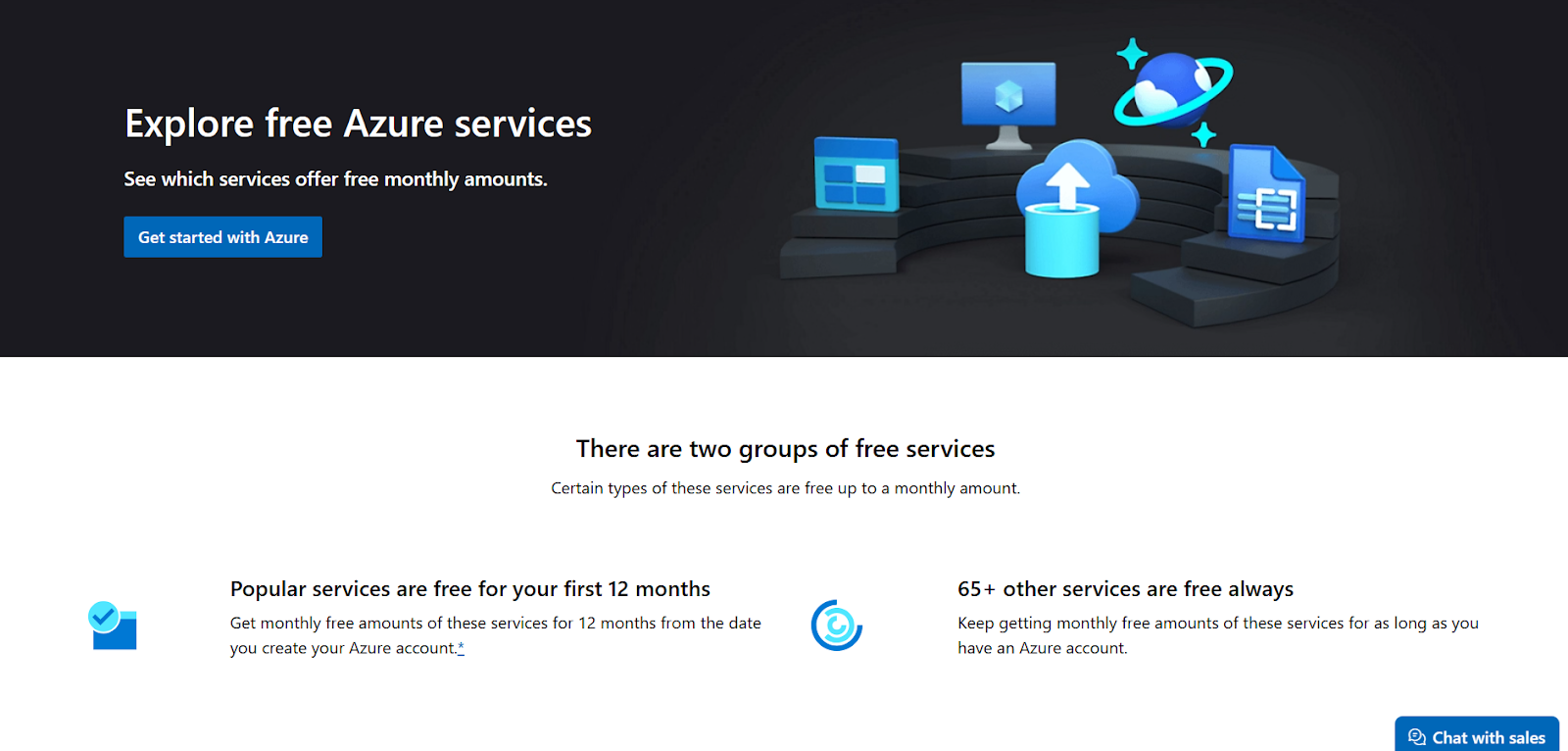
Azure’s free tier gives customers free access to certain services with monthly limits on use. These services fall into two groups:
- Free for 12 months: Available only to new Microsoft Azure customers, the 12-month period begins on the date you create your account. Popular services like Azure Virtual Machines-Windows and Azure Blob Storage are included in this group.
- Free for life: There are over 65 services, including Azure SQL Database and Azure App Service, that are free indefinitely, subject to certain limitations. Details can be explored on the official page.
Additionally, free tier customers receive a $200 credit to use within the first 30 days after sign-up. You can use this credit to purchase additional usage beyond your monthly limit or to try out paid services.
Azure’s free tier is best for trying out ideas, testing feasibility, and exploring capabilities, as it gives you a risk-free opportunity to access Azure resources and see if they fit your needs. This tier requires no upfront commitment, and you can cancel at any time.
The Microsoft Azure portal allows you to monitor your usage of free services. If you move to pay-as-you-go pricing, any credit left over from the free tier is still available for the full 30 days from when you created your free account.
Pay-as-you-go (PAYG)
Pay-as-you-go is a highly flexible model that allows you to provision resources on demand, increasing or decreasing usage of Azure services based on your needs. That said, it’s also the most expensive, because you pay for resources at market cost.
This pricing model gives you access to all the services offered by Azure, without any caps on service usage. Customers at this tier are billed automatically based on usage. You’ll have access to both free and paid technical support options, and just like with Azure’s free tier, no commitment is required. You can cancel at any time.
Azure Reserved Instances
Azure Reserved Instances is a purchasing option that allows businesses to save you up to 72% compared to standard pay-as-you-go rates in exchange for committed usage over a one- or three-year term. The longer the commitments, the higher the savings. Three-year terms can save you up to 72%, but if you combine them with the added value of Azure Hybrid Benefit, it can increase your savings to 80%.
Unused Reserved Instances don’t roll over or provide credits, so it’s crucial to predict usage accurately and manage commitments effectively. Overcommitting can lead to waste, while undercommitting may cause resource shortages and potential downtime.
For a more detailed overview of Azure Reservations, check out our blog Azure Reserved Instances: Basics, Benefits, and How They Work.
Azure Savings Plans
The Azure Savings Plan for Compute is a flexible pricing model that helps organizations save on Azure compute costs by committing to a fixed hourly spend for one or three years. Unlike Reservations, which requires that the VM type and region be specified, the Azure Savings Plan automatically applies discounts across eligible compute services, optimizing costs based on actual usage.
But similar to Azure RIs, any usage beyond the committed spend is billed at pay-as-you-go rates, and any unused portion of the commitment does not roll over and is forfeited, meaning you lose that benefit if it’s not fully utilized within the hour.
Spot Instances
Spot Instances enable you to buy unused compute capacity with discounts of up to 90% compared to pay-as-you-go prices.
However, Spot VMS can be interrupted at any time Azure needs the capacity back — and with just 30 seconds’ notice. So they’re only ideal for workloads that can tolerate interruptions, such as batch processing jobs, and dev/test environments.
Azure Hybrid Benefit
For organizations with existing Microsoft software licensing, Azure Hybrid Benefit helps you save costs by leveraging existing licenses, such as Windows and SQL Server licenses and Linux subscriptions.
You can bring these on-premise deployments to the cloud and save an average of 36% with Azure Hybrid Benefit for Windows and up to 76% with Azure Hybrid Benefit for Linux. These discounts help organizations reduce expenses during their migration to the cloud.
What Factors Affect Azure Costs?
Choosing the right Azure pricing model plays a significant role in managing Azure costs. However, there are additional factors to consider that may further affect costs, including:
Resource types and services
The configuration of resources, such as compute power, memory, and storage, largely determines the scale, performance, and capacity of the cloud services you consume. This, in turn, impacts pricing.
- Compute power: The more compute power a service has, the higher the processing power, and the more the cost. So while larger Azure VM sizes provide more processing power, they cost more. For example, specialized CPUs, such as those used in high-performance computing, are more expensive. Examples: Fasv6, Falsv6, Famsv6, Fsv2
- Memory: If a service must support workloads that require large memory allocations, it will cost more, especially if it’s memory-optimized. Examples: Mbsv3, Msv3, Msv2, Mv2
- Storage: Similarly, the higher the storage capacity a service has, the more it costs. And ultra disk storage, which is optimized for data-intensive workloads, costs more than standard storage for low-performance workloads. Examples: Lsv3, Lasv3
Pricing models
Since each pricing model has its own pros, cons, and applicable use cases, most organizations benefit from using a range of pricing models across different workloads.
- Pay-as-you-go: The most flexible but also the most expensive option. Best for fluctuating or temporary workloads where commitment isn’t ideal.
- Reserved Instances: Provide significant cost savings for predictable workloads by committing to specific VM types and regions for one or three years. However, costs remain locked in even if usage decreases, potentially leading to waste if not managed properly.
- Savings Plans: Offer similar savings to RIs but with more flexibility—as you commit to an hourly spend that applies across multiple VM series and regions. Ideal for dynamic workloads needing cost efficiency without rigid resource commitments.
- Spot Pricing: Provides the highest discounts but is best suited for non-critical, interruptible workloads, as pricing fluctuates based on demand, making costs less predictable.
- Azure Hybrid Benefit: Delivers additional cost savings, but only for customers with existing software licenses
Data transfer (ingress and egress)
While Microsoft Azure doesn’t charge for inbound data transfer (ingress), regardless of volume, large data transfers can result in increased storage expenses for uploaded data and higher compute costs when processing the transferred data.
Azure does charge for outbound data transfer (egress), with costs varying depending on the volume of data, destination (e.g., within the same region or cross-region), service type, and storage type. Moving data across regions or external networks can significantly increase costs, as charges are based on the source region and the destination region.
Geographic location
Infrastructure and operational costs of Azure data centers vary across regions due to factors like land prices, labor costs, power costs, and taxes and regulations. Some regions have lower pricing due to cost-efficient infrastructure, while other regions have high operational costs that translate to higher pricing.
Data transfer costs, particularly for egress, are also directly affected by geographic location. Data leaving Azure for the public internet is charged based on the region where the data originates. Long-distance transfers incur higher costs, but discounts exist for data transfer between certain geo-paired regions.
Azure billing zones are geographical areas that Azure uses to determine the costs of data transfer and resource usage. Costs are based on the location of the source server delivering the content to the end user — not the destination.
Tips for Reducing Azure Costs
Here are some proven strategies for reducing Azure costs and maximizing cloud cost savings without sacrificing performance.
Leverage Azure cost management tools
Azure provides built-in cost management tools to help you monitor, analyze, and optimize your cloud spending. Microsoft Azure Cost Management + Billing allows you to track usage, set budgets, and identify cost anomalies in real time. Azure Advisor provides personalized recommendations to optimize resources and eliminate waste. Additionally, tools like Azure Pricing Calculator help forecast costs and identify the best pricing models. By regularly reviewing these insights and adjusting your cloud strategy, you can reduce unnecessary expenses while ensuring efficient resource utilization.
Identify and eliminate idle resources
To reduce unnecessary costs in Azure, it’s important to regularly monitor resource usage and identify underutilized or idle resources, like idle virtual machines.
You can use tools like Azure Advisor, Azure Cost Management, and Azure Monitor to help you track and highlight these inactive resources. Then, once you identify them, you can take the necessary steps to remove, re-allocate, or scale down the unused resources to ensure you only pay for what you need.
Rightsizing underutilized resources helps you optimize costs without compromising performance. By adjusting resource sizes based on usage patterns, you can align resources with actual workload demands, avoid over-provisioning, and reduce waste.
Set up budgeting and alerts
Create detailed budgets in Azure Cost Management and break them down by resource group, subscription, or department. Then set up alerts at various thresholds — for example, at 50%, 75%, and 90% of your budget. This gives you more time to take corrective action before overspending.
You can also use action groups to automate responses to budget alerts. For example, you could trigger an Azure Automation Runbook to stop VMs based on a budget threshold value.
Establish a resource tagging strategy
Implementing a resource tagging strategy improves cost allocation and visibility in Azure environments. A tag is a metadata label that allows you to categorize your Azure resources based on attributes like owner, department, project, or environment.
Using consistent tags will help you generate in-depth cost reports to identify areas of overspending, optimize budgets, identify cost drivers, and hold partners accountable for their resource usage. This promotes accountability, simplifies governance, and supports cost-optimization efforts.
Automate discount management
Automation is key to maximizing your cost optimization. And, while Azure’s Cost Management platform and Advisor help bring cost-saving insights directly to you, acting on these recommendations is still a manual effort for your team. Usage optimization still includes tracking and executing cost-saving initiatives manually, instead you can use an autonomous discount management solution to automate your rate optimization efforts.
FinOps tools like ProsperOps autonomously monitor and blend your cloud discount instruments to maximize savings while minimizing risk. By removing the effort, latency, and risk associated with manually managing rigid, long-term discount instruments, ProsperOps simplifies cloud financial management for you.
Establish cloud cost accountability
You can create a culture of cost accountability by implementing cost tracking, allocation, and reporting practices across teams. This increases visibility and enables transparency of resource usage. It also allows for early detection of cost anomalies or idle resources and provides valuable insights that aid in data-driven decision-making.
Teams can work together to identify opportunities to use more cost-effective pricing models for predictable workloads. In addition to preventing cost overruns, this motivates teams to meet both performance and cost-saving objectives.
Foster a FinOps culture
In the State of FinOps 2024 report by the FinOps Foundation, 49% of organizations identified better team alignment as the key to reducing cloud waste for 2024. Since FinOps focuses on fostering collaboration between finance, IT, and operations, it’s essential to promote strong teamwork across these departments to achieve effective cloud financial management.
Hold regular cost reviews where teams discuss spending trends and optimization opportunities, and make cost data accessible to all relevant stakeholders. Recognize your employees for cost-saving initiatives or tying cloud efficiency to performance metrics.
FinOps culture is a mindset of continuous improvement. So, you should regularly assess cloud spending practices, identify areas for optimization, and implement changes that promote cost ownership among the teams.
Automatically Optimize Azure Costs With ProsperOps
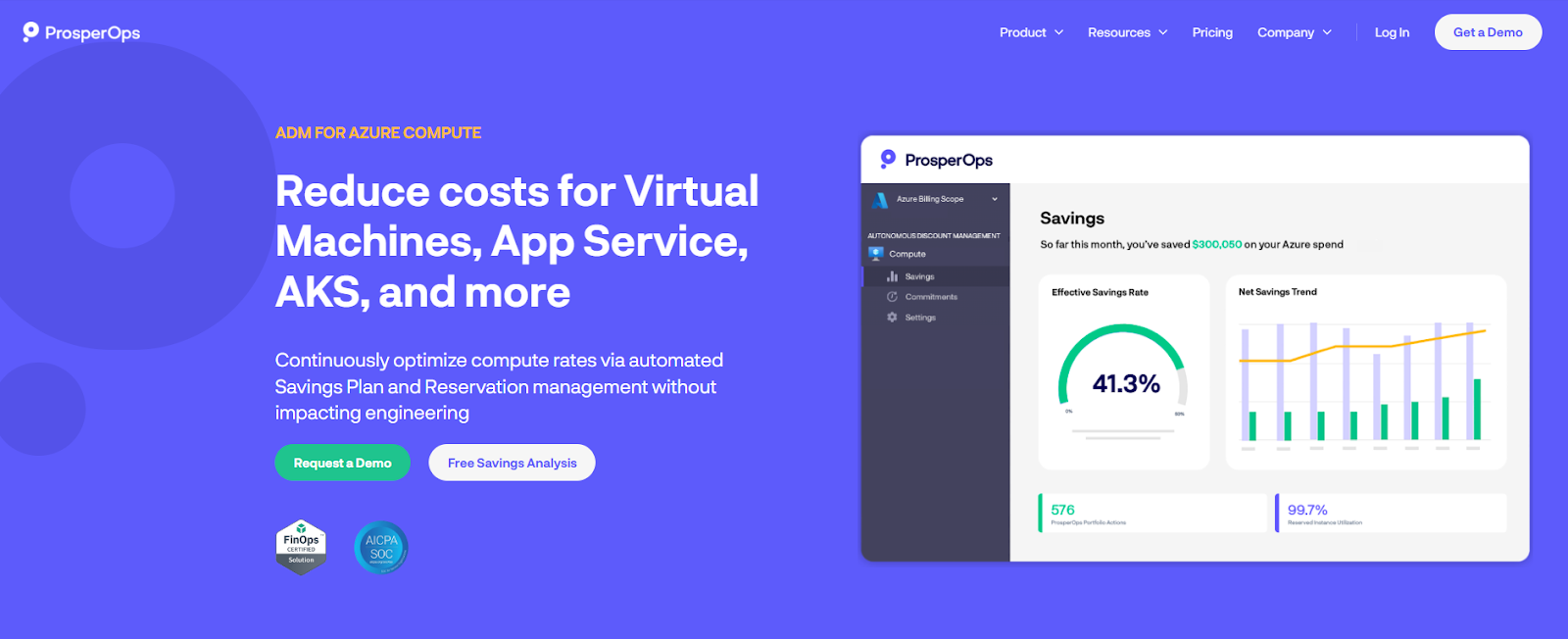
It’s important to understand your workload needs so that you can choose the most suitable pricing models for your organization. However, management complexity, volatile usage trends, and lock-in risks make full cost optimization challenging and time-consuming. This is where ProsperOps comes in.
ProsperOps delivers cloud savings-as-a-service and leverages its autonomous discount management platform to optimize Microsoft Azure’s native discounts to reduce your cloud spend and place you in the 98th percentile of FinOps teams.
By blending your discount instruments, such as Azure Savings Plans, and Azure Reserved VM Instances, we help you maximize Effective Savings Rate while lowering Commitment Lock-in Risk. We remove the effort, latency, and lock-in risk associated with manually managing rigid, long-term commitments and fully automate cloud rate optimization for you.
With ProsperOps automation, there is no impact on engineering. Our platform setup is quick, and our systems work behind the scenes to optimize your cloud costs. This allows your teams to concentrate on innovation and growth while we automate cloud cost optimization for you.
To see ProsperOps in action, book a demo today.





