Building in the cloud is fast, but building it right is another story.
Many teams move quickly to launch applications or scale infrastructure, only to run into reliability issues, performance bottlenecks, security concerns, or rising costs. These problems often aren’t caused by technical gaps, but by architectural decisions made without a clear framework in place.
Without consistent guardrails, it’s easy to prioritize short-term outcomes over long-term stability. Over time, this leads to systems that are hard to manage, costly to run, and vulnerable to failure.
Microsoft Azure’s Well-Architected Framework helps address this challenge. It provides structured guidance across five key pillars to help teams evaluate and improve the design, operation, and resilience of their cloud workloads.
In this guide, we’ll explore what the Well-Architected Framework is, and its five key pillars. We’ll also discuss best practices to help you enhance your Azure workloads by making good use of Azure WAF. Read on!
What Is the Azure Well-Architected Framework?

Image Source: Azure Well-Architected Framework
Microsoft Azure’s Well-Architected Framework is a set of best practices and principles developed by Microsoft to help organizations design, build, and operate reliable, secure, and efficient cloud workloads on Azure. It provides a structured approach to evaluating and improving cloud workloads, ensuring they align with business goals while maximizing efficiency, security, and reliability.
The framework spans five pillars: cost optimization, operational excellence, performance efficiency, reliability, and security – which we’ll detail in the next section. By focusing on these areas, organizations can reduce unnecessary cloud spending, enhance system availability, improve security measures, and streamline operations through automation.
It is designed to support ongoing improvement, not just initial design. Teams can use it to review existing workloads, identify architectural risks, and align technical decisions with long-term business goals. Whether you’re building new applications or scaling existing ones, the Well-Architected Framework provides a consistent lens to evaluate architectural tradeoffs and ensure you’re building for both today and tomorrow.
The 5 Pillars of the Azure Well-Architected Framework
To build resilient, scalable, and cost-effective systems in the cloud, Microsoft Azure’s Well-Architected Framework organizes architectural guidance across five foundational pillars. Each pillar addresses a critical area of cloud architecture, helping teams make better tradeoffs, improve system design, and reduce long-term risk.
1. Cost optimization
Goal: Build for value, not just function. Maximize business value by eliminating unnecessary spend and ensuring efficient resource use.
Cost optimization in Azure isn’t about cutting corners or chasing the lowest price, it’s about designing systems that deliver maximum value per dollar spent. This means making intentional architectural choices that align with workload requirements, scaling efficiently, and eliminating waste before it compounds.
At its core, cost optimization requires visibility, predictability, and adaptability. Without these, cloud bills can quickly spiral due to overprovisioning, idle resources, or misaligned pricing models.
Here’s how the Azure Well-Architected Framework approaches cost optimization:
- Design with usage patterns in mind.
Choose the right service and pricing model based on expected workload behavior. For predictable, steady-state applications, Azure VM Reservations or Azure Savings Plans can drastically reduce costs. For bursty or short-term workloads, spot VMs or serverless functions may be more cost-effective.
- Right-size continuously.
Instead of provisioning based on theoretical peaks, monitor actual resource utilization and downscale wherever performance allows. Azure Advisor provides recommendations, but regular analysis via Azure cost visibility dashboard or third-party tools helps uncover underused databases, overpowered VMs, or redundant services.
- Use autoscaling strategically.
Autoscale policies ensure your system adapts to demand, but poor configuration can lead to unnecessary spend. Define clear thresholds, scale-in delays, and limits to prevent runaway scaling during temporary load spikes.
- Consolidate and modernize where possible.
Legacy architectures often lead to inefficient spend. Consider migrating to PaaS or serverless offerings like Azure App Service, Azure Functions, or containerized workloads that eliminate infrastructure management overhead.
- Enable budgets, alerts, and anomaly detection.
Azure Cost Management and Azure Budgets can enforce cost thresholds, while anomaly alerts help teams respond to unexpected spend before it impacts the bottom line.
- Tag everything and enforce it.
Without proper tagging, cost data is meaningless. Establish strict tagging policies to track spend by environment, project, or business unit, enabling accountability and cost ownership across teams.
Ultimately, cost optimization is not a one-time task. It’s a culture of financial awareness baked into the architecture process, where every resource provisioned is evaluated not just for what it does, but for what it’s worth.
2. Operational excellence
Goal: Run efficiently, recover quickly, and improve continuously.
Operational excellence is about ensuring your Azure workloads run smoothly, scale reliably, and recover predictably. It focuses on day-to-day operations but extends beyond uptime, it’s about designing systems that are easy to maintain, diagnose, and evolve.
Cloud systems are never static. As infrastructure changes, new services are deployed, and usage patterns shift, the ability to operate with consistency becomes a competitive advantage. The operational excellence pillar helps organizations move from reactive firefighting to proactive, streamlined operations.
Key principles and strategies include:
- Automate everything repeatable.
Manual steps are error-prone and hard to scale. Use tools like Azure DevOps, GitHub Actions, and Bicep or ARM templates to automate deployments, configuration, patching, and testing. Build CI/CD pipelines that catch issues before they hit production.
- Implement real-time observability.
Monitoring isn’t a checkbox, it’s how you see into your system. Use Azure Monitor, Log Analytics, and Application Insights to gather telemetry across applications, infrastructure, and networking layers. Centralize logs and define key performance indicators that reflect business and technical health.
- Define operational baselines.
Know what “normal” looks like. Establish clear benchmarks for performance, availability, and error rates. These baselines help detect drift and trigger faster response when things go wrong.
- Enable fast feedback loops.
Integrate monitoring data into daily stand-ups, sprint retrospectives, and incident reviews. Treat operations as a continuous learning function, not a background task.
- Design for self-healing and graceful failure.
Build systems that can detect and resolve issues automatically, such as restarting failed services or shifting traffic during regional outages. Some examples of self-healing could be retrying failed operations, performing load leveling, or using availability zones.
- Document and test runbooks.
When incidents happen, clarity saves time. Create actionable runbooks for common failure scenarios and test them regularly. Empower your team to respond quickly without relying on tribal knowledge.
Operational excellence is what turns a good architecture into a resilient one. It’s the difference between teams that merely support the cloud and those that operate it with confidence and agility.
3. Performance efficiency
Goal: Design for responsiveness under any load.
Performance efficiency ensures your applications can handle demand without lag, overprovisioning, or degraded user experience. To that end, the third pillar of the WAF stresses the importance of architectural decisions that allow systems to scale, adapt, and stay fast as usage patterns evolve.
The pillar emphasizes the importance of employing different caching strategies to improve performance, such as Azure Cache for Redis, which can accelerate response times by reducing database queries and offloading processing power.
Key practices include:
- Scale horizontally where possible
Instead of increasing the size of a single resource, design systems that distribute load across multiple smaller instances. This approach allows for better resource allocation, makes scaling more flexible, and helps prevent performance bottlenecks caused by single points of failure.
- Use loosely coupled architectures
Design services and components to operate independently wherever possible. This ensures that one slow or overloaded component doesn’t impact the performance of the entire system. Decoupling also makes it easier to optimize or scale individual parts of the workload based on demand.
- Implement caching layers
Repeatedly pulling the same data from a database or API adds latency and consumes unnecessary resources. Introduce caching at the appropriate layer to reduce backend load and improve response times for end users.
- Continuously measure and optimize
Performance tuning isn’t a one-time task. Monitor response times, throughput, and resource utilization regularly. Use this data to identify bottlenecks and evaluate whether performance issues stem from code inefficiencies, configuration errors, or workload changes.
- Design for elasticity
Systems should be able to scale up and down in response to real usage, not fixed assumptions. Avoid overprovisioning just to stay safe. Build for dynamic demand by setting clear scaling thresholds and limits based on observed behavior, ensuring resource efficiency without sacrificing responsiveness.
4. Reliability
Goal: Build systems that continue to function despite failures.
Reliability is a crucial part of managing cloud solutions to ensure applications are available and recoverable in the event of a failure. Specifically, the Azure Well-Architected Framework stresses the importance of building redundancy into solutions, such as duplicating critical applications and deploying them across multiple Availability Zones to prevent single points of failure.
At the same time, this pillar encourages organizations to prepare failover strategies and disaster recovery planning in Azure. For example, Azure Backup and Azure Site Recovery can restore systems and ensure business continuity in the event of unexpected failures.
Key practices:
- Introduce fault isolation and redundancy
Design your architecture to separate workloads across isolated failure domains, such as regions, zones, or clusters. This limits the impact of localized failures and ensures that a problem in one area doesn’t bring down the entire system. Redundancy adds resilience by allowing workloads to shift or failover automatically.
- Plan for graceful degradation
Ensure your system can continue to operate at reduced functionality when a component fails. For example, a shopping site might disable recommendations temporarily if the recommendation engine is unavailable. This prevents complete service disruption and maintains a minimum level of service during issues.
- Define recovery objectives
Set clear targets for how quickly your system should recover from failure (Recovery Time Objective) and how much data loss is acceptable (Recovery Point Objective). Use these metrics to shape your architecture, determine backup frequency, and define recovery workflows.
- Conduct regular failure testing
Test how your system behaves during different failure scenarios. Run simulations to validate that failover mechanisms, backup processes, and escalation paths work as expected. These drills help uncover gaps and build confidence in your recovery strategy.
- Monitor health and track failure patterns
Continuously observe the behavior of your systems. Look for slow degradation, repeated failures, or recurring outages that might indicate deeper architectural issues. Proactive detection is critical to resolving issues before they cause full service disruption.
Rather than trying to eliminate all failures, the goal is to build systems that can withstand and recover from it with minimal impact.
5. Security
Goal: Protect workloads by building secure systems from the start.
Security in the cloud isn’t a separate task, it’s a design responsibility. It must be considered at every layer of your architecture, from identity and access to data storage and network design. A secure system not only defends against external threats but also reduces internal risk through control and visibility.
The security pillar offers guidance to protect your cloud from unauthorized parties and vulnerabilities with a set of diverse security strategies, including:
- Apply least privilege access
Start with the assumption that no user or system needs access until explicitly granted. Define roles with only the permissions required to perform a specific task, and regularly audit these roles to ensure they remain appropriate as responsibilities change.
- Enforce strong identity controls
Require secure authentication for all users and systems. Use centralized identity management and implement separation of duties wherever possible. This prevents lateral movement and reduces the impact of compromised credentials.
- Encrypt data in transit and at rest
Treat encryption as non-negotiable. Secure all sensitive data during storage, transfer, and processing. This helps prevent exposure even if infrastructure is compromised, and it strengthens compliance with industry and regional standards.
- Segment and isolate workloads
Avoid overexposing internal systems by separating environments such as development, staging, and production. Isolate critical services and restrict access between components that don’t need to communicate. This limits the blast radius in case of a breach.
- Track and review activity continuously
Security is not static. Establish processes to monitor who is accessing what, when, and from where. Look for patterns that indicate misuse or anomalies, and conduct regular reviews of access logs, security policies, and incident response plans.
Benefits of Implementing the Azure Well-Architected Framework
Successfully managing cloud environments requires balancing cost, performance, security, operations, and scalability. The Azure Well-Architected Framework simplifies this by offering structured, principle-based guidance. Here’s how it adds real value:
Consistency and standards
The framework’s organized approach to architecture design and implementation makes it easy for your organization to follow proven, repeatable processes. With consistent standards to follow, you also reduce the risk of misconfigurations, which helps ensure stronger performance and easier maintenance.
Standardization strengthens your organization’s overall internal collaboration, too. With a common set of principles to follow, every department from DevOps to IT to security, can work as a well-oiled unit. From monitoring to reporting to compliance activities, the framework’s uniformity simplifies governance and makes it easier to manage a cohesive cloud environment.
Built-In Scalability Guidance
Modern cloud applications must be able to respond to fluctuating workload needs or business demands. The WAF emphasizes the importance of scalability, offering clear guidelines to help your organization build agile cloud solutions that can handle your business’s changing needs without compromising performance.
Proactive Risk Management
Security and reliability are central pillars of the framework. It helps teams identify architectural weaknesses early, prioritize threat mitigation, and build resilient systems that continue operating under stress. Rather than reacting to incidents, teams can prevent them by design.
Regulatory and Industry Alignment
The framework aligns with globally recognized industry best practices and compliance requirements, such as NIST, GDPR, HIPAA, and SOC2. When your organization follows Azure’s framework, you can have confidence your cloud solutions meet regulatory standards for your region and industry.
This dramatically reduces complexity for your organization, enabling you to design, build, and manage cloud solutions that are high-performing, resilient, secure, cost-efficient, and compliant in highly regulated industries.
Cost management
When you follow the Azure Well-Architected Framework, you get guidance on building cloud infrastructure that strikes the right balance between performance and cost. This means your organization has a streamlined approach to spending, cost accountability and business alignment.
By following the structured, balanced approach of the Azure framework, you can discover strategies to design ultra-secure, flexible cloud solutions that deliver peak performance while also prioritizing budgeting and long-term financial stability.
Best Practices for the Azure Well-Architected Framework
The WAF is strategically organized, making it easy to follow for cloud architecture guidance. But for the best outcomes, keep these best practices in mind:
Start with a well-defined architecture blueprint
First, clarify your organization’s larger business goals, necessary technical requirements, and all the Azure services you have at your disposal. Then, drill down into the specific components, dependencies, and integration points to determine how each piece will interact and behave during realistic use.
A well-thought-out blueprint optimizes your Azure environment from the very beginning. This blueprint should create a clear outline that will prepare your system for peak performance, resilience, and long-term sustainability.
Implement a tagging strategy for resource management
Tagging plays a crucial role in ensuring your infrastructure’s organization, governance, and even spending strategy. Start by coming up with a list of tags based on factors like environment, application, and owner. Then, determine specific tagging policies and instruct teams on how to comply.
By strategically tagging Azure resources, you can simplify governance, compliance tracking, and access control, and improve cost efficiency. With resources organized by tags, you can better monitor spending and adjust as needed to cut waste.
Enable multi-layer security controls
To ensure the most robust, comprehensive security for your cloud infrastructure, the Azure Well-Architected Framework advises a multi-pronged approach. For example, you may choose to implement security practices such as:
- Encryption
- Network protection
- IAM solutions
- Role-based access control
- DDoS protection
With a holistic security strategy, you can build a layered approach to defense that better shields your applications from evolving threats and diverse vulnerabilities.
Implement cost control measures from the start
Instead of looking for ways to cut costs later, strategically build cost-efficient cloud solutions from the very beginning. This way, you can prevent overspending altogether and develop an infrastructure with long-term financial sustainability.
Begin by setting clear budget limits and usage alerts to track spend as it happens. Then design your infrastructure with scalability and efficiency in mind. Apply best practices like autoscaling and right-sizing to ensure resources match actual demand, not assumed peaks.
For predictable workloads, take advantage of Reservations and Savings Plans early in the project lifecycle. Committing to one- or three-year usage for steady-state resources can significantly reduce compute costs compared to pay-as-you-go pricing. Identify these workloads during initial planning phases to capture savings without the risk of overcommitment later.
When cost control is built into the architecture itself, optimization becomes part of your operating model, not just an afterthought.
Adopt a CI/CD pipeline for faster deployments
The Azure Well-Architected Framework emphasizes efficiency, reliability, and security in cloud architectures. Adopting a continuous integration and continuous deployment (CI/CD) pipeline aligns with these principles by automating software releases and ensuring consistent deployments.
Start by selecting CI/CD tools that integrate well with Azure, like Azure DevOps, GitHub Actions, and Jenkins, which are commonly used for automating code integration and deployment in cloud environments. Once the tools are in place, automate testing and builds by implementing unit, integration, and performance tests to ensure code quality.
Continuously evaluate and iterate architecture
Rather than thinking of your cloud architecture as “done,” plan regular check-ins to evaluate it against the WAF so you can further optimize, adjust, and make updates as needed.
When comparing your architecture to Azure’s framework, pay attention to resource allocation, security vulnerabilities, and new opportunities to optimize cloud costs. By regularly revisiting this framework and tweaking your architecture, you can ensure ongoing performance optimization and operational efficiency for the long term.
How To Review Your Azure Architecture Against the WAF
Scheduling time to regularly evaluate and iterate your architecture is the key to long-term optimization. Here’s a closer look at what to consider when you compare your architecture against the Azure Well-Architected Framework:
1. Gather business and technical requirements
Start by defining your organization’s strategic goals — such as improving application performance or reducing costs. At the same time, document technical requirements, including SLAs, regulatory constraints, data residency needs, and availability targets.
This step ensures that any architectural decisions you make directly support both business outcomes and operational goals. Consider engaging product owners, architects, and compliance teams to validate these requirements and ensure alignment from the start.
2. Conduct a self-assessment manually
For a faster and more detailed analysis, consider using the Azure Well-Architected Review assessment, which allows you to compare your architecture to the brand’s five pillars with a simple questionnaire-based assessment. It helps surface misconfigurations, inefficiencies, security vulnerabilities, and other areas for improvement to better align your architecture with the framework’s best practices.
3. Engage stakeholders for cross-functional insights
Before you compare your architecture against the Azure Well-Architected Framework, engage stakeholders from IT, finance, and security teams. Together, these teams can provide a comprehensive analysis that assesses your architecture for everything from security vulnerabilities to performance issues to opportunities for cost savings.
Each team offers a different perspective and may spot issues others overlook, and a collaborative approach ensures that architectural decisions are informed and aligned across departments.
4. Document risks and optimization opportunities
As you assess your cloud environment, keep a centralized record of any issues or improvement areas. This could include security misconfigurations, performance bottlenecks, high-cost resources, or lack of automation.
Use this documentation to create an actionable backlog of items to address, tagging them by pillar (like reliability or cost optimization) and by type (risk, inefficiency, enhancement).
5. Prioritize remediation based on business impact
Once you document risks and opportunities, rank them based on their potential impact on security, cost, operations, and performance. For example, a sudden spike in cloud spending may require immediate attention to prevent budget overruns, whereas preventive maintenance opportunities can wait.
Assign timelines and ownership to high-impact items to ensure progress and help your team focus on changes that deliver the greatest value first.
6. Leverage Azure Advisor and best practice documentation
Turn to Azure Advisor to speed up analysis and get AI-driven insights. The tool can also analyze workloads and offer real-time recommendations for improvements on cost, performance, and security.
Combine these insights with Microsoft’s Well-Architected documentation to explore recommended solutions and reference architectures. These resources can validate your findings or uncover areas you may have missed in the manual review.
7. Schedule regular review cycles
Create reminders to periodically (such as every quarter, biannually, annually, etc.) evaluate your architecture throughout the year, and remember to include all relevant stakeholders each time. This way, you can ensure your cloud environment stays optimized and aligned with your business’s changing needs.
Automatically Optimize Your Azure Costs With ProsperOps
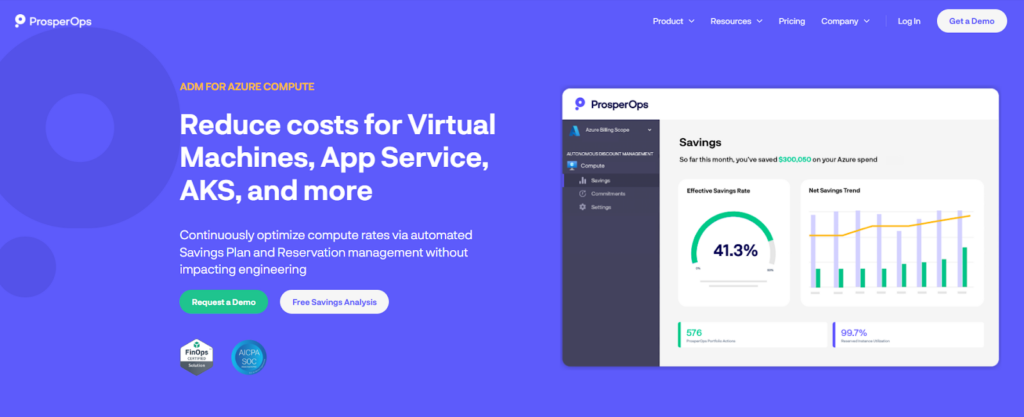
Building and managing cloud solutions so they’re secure, scalable, reliable, high-performing, and cost-efficient is a complicated, ongoing process. The Azure Well-Architected Framework makes this task easier with a standardized and structured approach.
While the Framework can help you identify areas for improvement and opportunities for cost savings, at the end of the day, you’re still responsible for implementing changes.
This is where automated solutions can significantly lighten your workload while ensuring optimal results.
That’s where ProsperOps can help. We take out the headache of manual processes and help you save money automatically with cloud-savings-as-a-service.
With the Autonomous Discount Management platform, we help you optimize Microsoft Azure’s native discounts to reduce your cloud spend and place you in the 98th percentile of FinOps teams. Our platform setup is quick, and our systems work behind the scenes to optimize your cloud costs. This allows your teams to concentrate on innovation and growth, while we automate cloud cost optimization for you.
To see ProsperOps in action, book a demo today.





