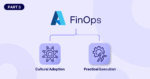In traditional IT environments, infrastructure planning followed a fixed cycle. Procurement was centralized, budgets were reviewed in advance, and finance had the time and tools to control spend.
AWS changed that structure. Today, infrastructure decisions are made in real time, often independently by engineering teams, without direct oversight from finance.
While this shift improves agility for technical teams, it creates a growing disconnect for finance. The two functions operate with different priorities: Engineering is focused on speed, performance, and reliability. Finance is focused on predictability, budgeting, and accountability. Without a shared system of ownership, they rarely operate from the same playbook.
This disconnect has real consequences. Teams often overprovision resources “just in case.” Commitment-based discounts go unused. Environments are left running after a project ends. As a result, cloud waste accumulates quietly, and budgets stretch without clear insight into what’s driving spend.
The 2025 State of FinOps Report clearly states that more than 40% of organizations still cite workload optimization and waste reduction as their primary focus, despite years of effort. These are not advanced challenges — they’re symptoms of a system that lacks coordination.
To address this gap, FinOps emerged as a practice designed to align engineering, finance, and business teams around a common goal: making informed tradeoffs between cost, speed, and quality. It provides the structure, language, and accountability needed to manage cloud costs in dynamic environments like AWS.
FinOps is no longer a nice-to-have. It’s essential for organizations that want to move fast without losing financial control. And while most teams now understand why cloud cost management matters, this guide focuses on the what and how, specifically for AWS. This is Part 1 of our Getting Started With FinOps series. Explore Part 2 for Google Cloud and Part 3 for Azure.
Key Cost Drivers in AWS
AWS offers flexibility, but without guardrails, that flexibility becomes one of the biggest drivers of waste. FinOps teams must understand not just where money is going, but why certain choices quietly inflate costs over time. Below are the most common and avoidable cost drivers for AWS:
Provisioning without validation
Many teams choose instance sizes, storage tiers, or database configurations based on defaults or past patterns, not actual workload needs. Whether it’s using general-purpose EC2 instances where memory-optimized types are better suited, or attaching high-performance EBS volumes by default, the result is over-allocation and underutilization. Cost optimization requires workload benchmarking, not assumption-based provisioning.
Static infrastructure in dynamic environments
Infrastructure often remains static even when usage patterns are highly variable. Web services, batch jobs, analytics pipelines, and internal tools experience fluctuating demand throughout the day. Without auto scaling or scheduled shutdowns, teams pay for idle capacity during off-peak hours. This applies to EC2, RDS, Redshift, and even EMR clusters that run 24/7 regardless of usage.
Infrequent right-sizing and cleanup
Right-sizing and cleanup efforts are often reactive or forgotten altogether. Resources that were once critical become idle, dev environments are left running, and EBS volumes or snapshots accumulate with no lifecycle policies. Stopped EC2 instances still incur costs for attached resources, and unused Elastic IPs continue billing unless explicitly released.
Discount coverage that doesn’t match usage
Reserved Instances and Savings Plans offer great discounts, but only when they align with actual usage. Teams that commit too early or too aggressively face overcommitment risk. Others undercommit and rely too heavily on on-demand pricing. A strong FinOps practice tracks usage trends and adjusts commitments incrementally, using a mix of terms and instruments to balance flexibility with savings.
Underutilized managed services
Managed services such as RDS, Redshift, and OpenSearch are easy to set up but expensive to maintain when left idle or underused. It’s common to see test databases running with production-level configurations or clusters scaled for peak load but rarely touched. These services require the same scrutiny as compute when it comes to usage and right-sizing.
Data transfer patterns that go unchecked
Transferring data between Availability Zones, Regions, or out to the internet introduces significant hidden costs. These are not always visible in high-level billing reports but can add up quickly. Common culprits include cross-AZ traffic between services, misconfigured ELBs, or inter-region replication. Reviewing data flow architecture is critical for teams managing distributed systems or multi-region failover.
Load balancers and endpoints with no active traffic
ELBs and API Gateway endpoints charge by the hour and by the volume of requests processed. Load balancers tied to inactive services or deprecated environments often go unnoticed. Similarly, endpoints left over from testing or internal tools may remain active despite having no traffic. Regular audits help surface and remove these silent contributors to ongoing spend.
Storage that scales without governance
S3 buckets without lifecycle rules, EBS volumes with inflated capacity, and frequent snapshots that are never deleted can silently consume significant budget. Unlike compute, storage waste is harder to detect in the short term but becomes more costly over time. Enforcing storage policies and aligning volume types to actual performance needs are basic, yet often skipped, steps.
Delayed adoption of cost-efficient alternatives
AWS regularly introduces instance families, processors such as Graviton, and services with improved performance per dollar. But many teams delay adoption due to perceived migration effort or compatibility concerns. In reality, moving development environments or stateless services to newer options is often low risk and delivers measurable savings quickly.
Lack of automation for repeatable decisions
Manual decisions such as shutting down idle resources, managing discount coverage, or deleting obsolete snapshots, do not scale. As environments grow, even small inefficiencies multiply. Without automation, teams fall back on defaults and defer cost-saving actions. FinOps maturity isn’t just about visibility. It’s about acting on that visibility consistently and without delay.
These drivers aren’t edge cases. They occur in nearly every environment, often because no one owns the cleanup. A mature FinOps practice treats these not as technical errors but as process failures, and builds routines to identify and eliminate them continuously.
Cultural Alignment: Building a Foundation for FinOps Success
Before diving into cost tools or savings strategies, AWS FinOps must start with aligning people and processes. Without this foundation, even the best optimization plans will stall or stay siloed. The following principles help establish a culture where cost becomes a shared responsibility across the organization:
Get leadership buy-in
FinOps success depends on strong executive support. Without leadership backing, cost efforts remain low priority and under resourced. Leaders must advocate for cost optimization, support structural changes across teams, and help normalize conversations around tradeoffs between cost, speed, and performance.
Educate on FinOps principles
Teams cannot support what they don’t understand. Introduce core FinOps concepts such as unit economics, shared accountability, variable cloud pricing and connect them to day-to-day decisions. Education bridges the knowledge gap between finance and engineering and creates the foundation for productive collaboration.
Invest in FinOps certification
Formal FinOps certification builds credibility and consistency. Encourage key stakeholders across engineering, finance, and product to pursue certifications or internal enablement programs. Certification brings shared terminology, improves communication, and signals that cost ownership is not optional.
Create a common language
Engineering and finance often talk past each other. FinOps introduces terms such as Effective Savings Rate (ESR), on-demand spend, commitment coverage, etc, and these help both sides work from the same baseline. Without a common language, cost goals stay misaligned.
Enable cross-team collaboration
FinOps is a team sport. Create recurring forums where engineering, finance, and business teams can jointly review spend, track FinOps KPIs, and discuss upcoming changes. Collaboration brings visibility to decisions and drives alignment around optimization priorities. Understanding each team’s unique needs and goals creates an overall boost in FinOps.
Assign clear ownership
No FinOps function works without ownership. Define who manages tagging policies, tracks RI/SP coverage, reviews unused resources, and approves architectural choices that impact cost. Will FinOps be centralized to a core team, or will each team monitor and govern its own FinOps? Without named owners, cost control becomes everyone’s job and no one’s responsibility.
Embed cost into daily workflows
FinOps only scales when cost awareness is integrated into existing rituals such as code reviews, sprint planning, and architecture decisions. Cost signals should appear where engineers already work, not just in a separate dashboard. This is often referred to as “Shifting Left” within FinOps. Awareness leads to better defaults.
Make reporting actionable
Cost reports are often dense but directionless. Build views that surface anomalies, show trends over time, and tie usage to teams or services. Create reports customized for each role and team within an organization. Reporting should drive action, not just visibility. Use it to prompt cleanup, right-sizing, or commitment adjustments.
Practical Execution of AWS FinOps Strategy
Once cultural alignment is in place, the next step is execution. This phase is about building repeatable workflows that identify waste, improve efficiency, and increase savings without compromising performance. The following steps provide a practical path to operationalize FinOps within your AWS environment.
Analyze your current AWS spend
Start with a baseline. Use the AWS Cost and Usage Report (CUR), Cost Explorer, CUDOS Dashboard, or third-party FinOps platforms such as CloudZero and Finout to map out your monthly spend. Break it down by service, environment, application, and business unit. Understand where the money is going, which workloads are driving it and who is the person responsible.
Look for cost trends over time. Are certain services growing faster than usage? Are there any unexpected spikes? This analysis isn’t just for finance — it also gives Engineering the visibility they need to act.
Set up cost allocation and tagging
You cannot manage what you cannot attribute. Tag resources with ownership, environment, cost center, and workload. Define a tagging policy and enforce it through automation or infrastructure-as-code practices. Use cost allocation reports to group spending by team or application.
Use both user-defined tags defined to suit your organization’s needs and AWS-generated tags to automatically help with cost attribution and allocation.
Tagging is foundational. Without it, you will struggle to measure efficiency, assign accountability, or calculate unit costs for services. Once that is established, go for advanced allocation methods such as showback and chargeback.
Identify high-impact cost drivers
Review the top contributors to your AWS bill. Focus first on areas with known inefficiencies such as overprovisioned EC2 instances, idle RDS clusters, high EBS usage, or inter-AZ data transfer. Use Compute Optimizer or third-party tools to surface right-sizing recommendations and underutilized resources.
Prioritize what’s material. Small savings across unused services can wait. Start with the workloads that represent 60–80% of your spend.
Eliminate immediate waste
Act on the obvious first. Terminate unused instances, delete unattached EBS volumes, shut down or schedule idle dev or staging environments, and remove unused load balancers or endpoints. These actions deliver quick wins without requiring workflow changes or deep coordination.
Set up recurring sweeps to prevent waste from building back up. FinOps is not a one-time cleanup.
Right-size continuously, not occasionally
Right-sizing should be ongoing, not limited to quarterly reviews. Monitor CPU, memory, and I/O metrics over rolling time windows. Downsize consistently underutilized resources and flag those with misaligned instance families. Use Amazon CloudWatch to understand what each instance is actually using from its allocated CPU, Memory, Networking, etc.
In dynamic environments, use auto scaling to match capacity with demand. For workloads with spiky or seasonal usage, consider burstable instances or move toward containers with finer-grained scaling.
Implement usage optimization
Look beyond compute. Review storage tiers, database configurations, snapshot policies, and data transfer patterns. Use lifecycle rules or intelligent tiering to automatically move S3 data to cheaper tiers. Shut down analytics clusters outside working hours. For Lambda or Step Functions, audit execution time and concurrency limits.
Small adjustments at scale can drive significant reductions.
Layer in discount instruments strategically
Once usage patterns are stable enough, meaning the workload runs consistently over time with predictable resource needs and minimal variation, it becomes safer to introduce Reserved Instances and Savings Plans. Avoid high-covering bulk commitments up front. Start with conservative coverage, diversify terms between 1- and 3-year commitments, and incrementally increase commitments based on historical, projected, and seasonal usage.
Use Convertible RIs or Compute SPs for evolving workloads, and Standard RIs or EC2 SPs for long-term stable services. Track advanced metrics such as Effective Savings Rate (ESR) and Commitment Lock-in Risk (CLR) to guide decision-making.
Review and adjust commitments regularly
AWS environments change. Usage shifts, services scale, and teams re-architect. Your commitment portfolio should evolve with it. Review coverage monthly. Adjust commitments as needed to reflect new baselines. If you manage RIs manually, use exchange options to rebalance.
Commitment management isn’t “set-and-forget” — it’s a core FinOps workflow.
Make cost automation a default, not an afterthought
Manual cloud cost management doesn’t scale. As environments grow, teams can’t keep up with tracking idle resources, right-sizing instances, managing discount instruments, or enforcing usage policies by hand. What starts as good intentions often turns into missed savings, inefficient provisioning, and delayed action.
Automation solves this by enabling consistent, policy-driven execution. Commitment management tools can continuously adjust coverage to match usage, minimizing overcommitment and underutilization without manual forecasting. In parallel, usage automation can shut down idle resources or enforce schedules for nonproduction environments. Spend alerts and anomaly detection surface unexpected trends early, helping teams stay ahead of issues.
When automation is built into these layers, teams move from reactive cleanup to a more proactive and sustainable cost discipline. This isn’t a “nice to have,” it’s essential for any organization running at scale in AWS. Without it, optimization becomes inconsistent, delayed, and heavily dependent on individual bandwidth. With it, optimization becomes systemic.
You can explore the nuances of automation in AWS cost optimization in ProsperOps’ recent blog on FinOps automation.
AWS-Native Tools That Support FinOps
AWS offers a wide range of native tools to support visibility, cost control, and financial accountability. Below are the tools that matter most when it comes to enabling core FinOps capabilities such as cost allocation, forecasting, optimization, and reporting.
AWS Cost and Usage Report (CUR)
CUR provides the most granular billing data available in AWS. It captures detailed information about every usage event, service, and pricing dimension. While complex to work with, CUR is foundational for deep cost analysis, forecasting models, and building custom dashboards. Most third-party FinOps platforms rely on CUR data.
AWS Cost Explorer
Cost Explorer helps teams visualize spend trends over time. It supports basic filtering by service, account, or tag, making it useful for monthly reviews or budget tracking. While limited in granularity compared to CUR, it’s helpful for quick investigations and spotting high-level patterns in usage or anomalies.
AWS Budgets
AWS Budgets allows teams to set custom cost or usage thresholds and trigger alerts when limits are approached or exceeded. It supports both planned budgets and forecasts, and is useful for managing project-based spend or enforcing guardrails across teams.
AWS Cost Categories
AWS Cost Categories help group spend based on logical business dimensions such as team, product, or environment. They simplify reporting and chargeback models by assigning costs beyond just account or tag structures. This is especially valuable in multi-account environments or where tagging gaps exist.
AWS CUDOS
CUDOS turns Cost and Usage Report data into visual, interactive dashboards that highlight key optimization opportunities. It helps teams track spend by service, uncover unused resources, monitor tagging compliance, and identify savings gaps without building reports from scratch. CUDOS is especially useful for organizations that need deeper cost visibility but want to avoid heavy data engineering overhead.
AWS Cost Anomaly Detection
AWS Cost Anomaly Detection is a root cause analysis feature within AWS Cost Management, designed to reduce uncontrolled cloud spending. It does this by leveraging machine learning to establish a baseline of normal cost patterns and detect deviations from them.
Once it detects a spending anomaly, the tool automatically sends an alert to cloud management teams. This allows teams to quickly investigate the source of the issue and correct it before it turns into a significant budget problem.
AWS Compute Optimizer
Compute Optimizer uses historical utilization data to recommend right-sizing actions for EC2, Lambda, EBS, and ECS. While it doesn’t capture every edge case, it provides a strong starting point for identifying underused or overprovisioned resources.
AWS Savings Plans and RI Recommendations
These recommendation tools provide insights on potential savings based on past usage patterns. While useful as a benchmark, they often lack context around future usage changes. FinOps teams should treat these suggestions as inputs, not decisions.
AWS Pricing Calculator
AWS Pricing Calculator is helpful for estimating the cost of new workloads before deployment. It allows engineers and product owners to model infrastructure choices and understand cost implications early in the planning cycle.
AWS Trusted Advisor
Trusted Advisor offers real-time checks for cost optimization, security, fault tolerance, and performance. From a FinOps perspective, it highlights idle load balancers, underutilized EC2 instances, and unassociated EIPs. It’s especially useful for surfacing quick wins and enforcing cost hygiene across accounts.
AWS Cost Optimization Hub
AWS Cost Optimization Hub provides a centralized view of cost-saving opportunities across services. It surfaces actionable recommendations based on usage patterns and combines them into a single dashboard, helping teams prioritize what to optimize first. While still evolving, it serves as a helpful entry point for teams looking to operationalize cost reviews.
Improve Your AWS Cost Optimization Efforts With ProsperOps

Managing AWS costs manually is complex, time-consuming, and prone to inefficiencies. While AWS provides native cost management tools, they often require constant monitoring, manual intervention, and deep expertise to extract maximum savings.
ProsperOps automates cloud cost optimization by adapting to your usage in real time, eliminating waste, maximizing savings, and ensuring every cloud dollar is spent effectively.
ProsperOps delivers cloud savings-as-a-service, automatically blending discount instruments to maximize your savings while lowering Commitment Lock-in Risk. Using our Autonomous Discount Management platform, we optimize the hyperscaler’s native discount instruments to reduce your cloud spend and help you achieve 45% ESR or more, placing you in the top 5% of FinOps teams.
In addition to autonomous rate optimization, ProsperOps now supports usage optimization through its resource scheduling product, ProsperOps Scheduler. Our customers using Autonomous Discount Management™ (ADM) can now automate resource state changes and integrate seamlessly with ProsperOps Scheduler to reduce waste and lower cloud spend.
Make the most of your cloud spend across AWS, Azure, and Google Cloud with ProsperOps. Schedule your free demo today!