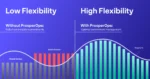Optimizing AWS costs isn’t just about reducing spend — it’s about choosing the right pricing model for your workloads.
Without a well-planned approach, cloud costs can spiral quickly, leading to wasted resources and inefficiencies. AWS offers multiple pricing models, each designed for different usage patterns, but selecting the wrong one can result in overspending or resource constraints.
So, how do you decide which model best fits your needs?
In this article, we’ll break down the AWS pricing models — On-Demand, Reserved Instances, Savings Plans, and Spot Instances — explaining how each works, when to use them, and how to optimize your cloud budget effectively.
An Overview of the AWS Pricing Models
AWS offers six main pricing models, each with varying levels of cost savings, flexibility, and commitment. Finding the best match for your business begins with understanding the pros and cons of each AWS pricing model.
Free tier
Image Source: AWS Documentation
The AWS Free tier lets you explore 100+ AWS products and services at no cost, allowing you to experiment before making a commitment. It includes three types of free-tier offers:
- Free Trials provides short-term free trials of a particular product or service. When your trial period ends, you’re automatically switched to regular, pay-as-you-go service rates. Example: Amazon Redshift offers a two-month free trial with 750 DC2.Large node hours per month.
- 12 Months Free offers 12 months of free usage. After 12 months or once you exceed the usage limits, standard pay-as-you-go rates apply. This is available only to new AWS customers.
- Always Free – Grants unlimited free usage of select services, available indefinitely for both new and existing AWS customers. Example: AWS Lambda includes 1000,000 free requests per month, plus 400,000 GB-seconds or 3.2 million seconds of compute time per month.
Pay-as-you-go Model
AWS Pay-as-you-go Model lets you pay for compute, storage, and other cloud resources by the hour or second, with no upfront commitment. It’s the most flexible pricing model, ideal for businesses that need scalability without long-term contracts.
Because you can scale your usage up or down as needed, you spend less time, effort, and money planning, purchasing, and maintaining hardware. Plus, instead of committing to large, fixed costs, you only pay for what you provision.
This flexibility makes On-Demand pricing a great fit for applications with fluctuating workloads. That said, it’s the most expensive option and can lead to unpredictable costs if your usage varies wildly.
Reserved Instances
AWS Reserved Instances (RIs) provide significant cost savings in exchange for committing to a 1- or 3-year term for defined resources. Compared to On-Demand pricing, RIs can reduce costs by up to 72%, making them ideal for predictable workloads. The two types of RIs are:
Standard RIs:
- Save up to 72% compared to On-Demand rates
- Limited flexibility: You cannot change the instance type, but you can modify certain parameters like instance size, and Availability Zone (if allowed by the RI type).
- Ideal for steady-state workloads with consistent, uninterrupted usage patterns
Convertible RIs:
- Save up to 54% compared to On-Demand rates
- Greater flexibility: You can exchange instance families, sizes, quantities, operating systems, and tenancy
- Suitable for workloads that may evolve over time but still need long-term cost efficiency.
For more detailed information on RIs, explore: EC2 Reserved Instances: Everything you need to know
Savings Plans
AWS Savings Plans offer up to 72% in cost savings over On-Demand pricing by committing to a consistent usage (measured in $/hour) for 1 or 3 years. Unlike Reserved Instances (RIs), Savings Plans provide greater flexibility across instance types, regions, and operating systems.
Types of Savings Plans:
- Compute Savings Plans – Apply to any EC2 instance type, AWS Fargate, and Lambda in any region. They offer the highest horizontal flexibility, allowing you to switch between instance types and OS without losing discounts. However, the hourly commitment amount cannot be changed once purchased.
- EC2 Instance Savings Plans – Provide higher discounts but are tied to a specific EC2 instance family in a chosen region. They allow changes in instance size but not instance family or region.
Spot Instances
Spot Instances offer up to 90% savings compared to On-Demand pricing by allowing you to bid on unused EC2 capacity. However, AWS can reclaim these instances with short notice (typically 2 minutes), making them best suited for fault-tolerant workloads.
They’re a great fit for flexible, fault-tolerant applications, such as batch processing, big data, and HPC.
While Spot Instances offer opportunities for significant cost savings, it’s important to remember the risks. Because AWS can interrupt your Spot Instances as needed to repurpose capacity, this pricing model isn’t the best choice for critical or sensitive workloads.
Dedicated Hosts
Amazon EC2 Dedicated Hosts provide an entire physical server exclusively for your workloads, offering greater control, security, and compliance compared to shared cloud instances. Unlike other EC2 options, Dedicated Hosts let you use your existing software licenses (e.g., Windows Server, SQL Server) while meeting strict regulatory requirements. This way, you can take advantage of AWS’s simplicity while enjoying the flexibility and cost-effectiveness of using your own licenses.
By giving you access to a physical server, Dedicated Hosts help you improve compliance while supporting existing software licenses. This makes them ideal for critical workloads. However, Dedicated Hosts come with higher costs.
Factors to Consider When Choosing a Pricing Model
Selecting the right AWS pricing model requires a clear understanding of your workload patterns, budget constraints, and long-term cloud strategy. Here’s a detailed breakdown of the key factors to evaluate:
Workload predictability
The stability of your workloads directly impacts which pricing model is the most cost-effective:
- Consistent, steady workloads → Reserved Instances (RIs) or Savings Plans provide the best savings by committing to long-term capacity. Example: A 24/7 running database benefits from an RI, as it guarantees lower hourly costs.
- Unpredictable workloads → On-Demand Instances offer flexibility without upfront commitments. Example: A seasonal e-commerce platform that experiences traffic spikes during sales events would benefit from On-Demand pricing.
Budget constraints
Your cloud budget determines whether you can commit to long-term contracts or need a flexible, pay-as-you-go model:
- Limited budget & unpredictable usage → On-Demand pricing ensures you only pay for what you use without locking into long-term contracts.
- Willing to invest upfront for lower costs → Reserved Instances or Savings Plans provide significant discounts for long-term commitments, but require upfront planning.
- Not sure which services you need? → The AWS Free Tier lets you test various services without risk. Example: A startup experimenting with AWS Lambda can use 1M free requests per month under the Free Tier.
Commitment period
Longer commitments often mean greater discounts, but they also require confidence in your long-term needs:
- Short-term needs or business uncertainty? → Stick to On-Demand pricing for flexibility. Example: A new SaaS company unsure of its compute needs should avoid RIs initially.
- Stable, long-term workloads? → Reserved Instances and Savings Plans (1-3 years) maximize savings. Example: A CRM system running continuously can benefit from a three-year Reserved Instance.
Usage volume and scale
If your workload scales up and down unpredictably, flexible pricing models are crucial:
- Variable, fluctuating usage? → On-Demand pricing or Spot Instances are ideal. Example: A machine learning training job that runs sporadically can use Spot Instances for deep cost savings.
- Gradual, predictable scaling? → RIs or Savings Plans secure lower rates for steady growth. Example: A growing video streaming service that expects steady user increase can commit to Savings Plans.
Operational flexibility
If your workloads evolve over time, you need a pricing model that allows adjustments:
- Need flexibility while saving costs? → Convertible RIs or Compute Savings Plans let you change instance types, OS, and even services.
- Highly dynamic environments? → On-Demand pricing or Spot Instances avoid restrictions. Example: A startup iterating on different architectures may prefer On-Demand until requirements stabilize.
Tips for Picking the Right Pricing Model Based on Need
The ultimate goal is to select a pricing model that balances cost optimization and scalability. The right decision hinges on understanding your current and future requirements.
Once you’ve landed on the right products, here are five tips for picking the right pricing model:
Conduct a thorough cost-benefit analysis
Don’t skip this part. Taking the time to conduct an in-depth analysis will help you find a pricing model that limits overspending, maximizes savings, reduces AWS costs, and aligns with your long-term strategy.
Before selecting a pricing model, perform a Total Cost of Ownership (TCO) analysis to understand long-term financial implications. This includes:
- Direct costs: Compute, storage, and networking expenses.
- Indirect costs: Potential waste from overprovisioning, management overhead, and flexibility trade-offs.
- Opportunity cost: Locking into long-term commitments may offer savings but could limit agility if your architecture evolves.
💡 Example: If you commit to 3-year Reserved Instances, you can save up to 72% compared to On-Demand. However, if your instance type becomes obsolete or your business needs change, you might end up paying for unused reservations.
Understand your applications
Understand how your applications run on AWS. Do they need constant uptime with predictable costs? Or is their usage sporadic, where pay-as-you-go might save you money?
Your app’s architecture and performance will guide you to the most cost-effective pricing model, whether that’s On-Demand, Spot Instances, or a long-term commitment option. You can also use tools like AWS Cost Explorer to manage your AWS costs and usage over time.
Stay informed about AWS pricing updates
AWS regularly updates its pricing models, introducing new instance types, discounts, and savings plans. Failing to keep up with these changes could result in missed cost-saving opportunities.
AWS Pricing Calculator lets you create cost estimates for different AWS products and services based on your business’s needs. These real-time estimates help you stay up to date on the latest AWS pricing. You can also check for updates via the AWS News Blog or the What’s New with AWS? RSS feed.
Seek expert advice
If you’re still unsure which AWS pricing model is the best fit, consider seeking advice from AWS experts.
AWS Professional Services provides expert guidance on leveraging AWS Cloud effectively, helping businesses choose the most cost-efficient pricing model based on their workload requirements and long-term objectives. Their team offers insights into best practices, architectural strategies, and cost-saving opportunities to ensure cloud resources are optimized.
Additionally, AWS Partner Network connects businesses with vetted partners specializing in cloud cost optimization, offering tailored solutions for managing expenses, maximizing savings, and improving overall cloud efficiency.
Consider future growth and changes
When selecting an AWS pricing model, it’s crucial to consider not just your current needs but also how your infrastructure will scale in the future. Overcommitting to long-term contracts without factoring in growth can lead to unnecessary costs or resource constraints.
Additionally, region-based pricing should be considered for global expansion, as AWS costs vary by location. A well-planned pricing strategy ensures cost efficiency today while keeping your infrastructure adaptable for future growth.
Can You Combine Pricing Models for Better Cost Efficiency?
Yes, strategically combining different AWS pricing models can optimize costs while maintaining flexibility. A well-balanced approach involves layering Savings Plans, Reserved Instances (RIs), and Spot Instances to maximize savings without overcommitting resources.
1. Savings Plans: The Cost Foundation
Savings Plans provide consistent, long-term discounts across multiple services, including EC2, AWS Lambda, and AWS Fargate, and apply across different regions. They act as the baseline for predictable workloads, ensuring steady savings without restricting instance types or regions. However, they require a 1- or 3-year commitment, so careful planning is essential to avoid overcommitting.
2. Reserved Instances and Flexibility for Changes
While Standard Reserved Instances offer the highest discounts, they lack flexibility. Convertible Reserved Instances (CRIs) allow you to switch instance types, operating systems, and tenancy options during the term. This makes them ideal for businesses that need long-term cost savings but want the ability to adjust capacity as workloads evolve.
3. Spot Instances: Discounts for Interruption-Tolerant Workloads
For applications that can handle interruptions like “testing”, Spot Instances provide the highest cost savings – up to 90% off On-Demand rates. These instances are ideal for batch processing, CI/CD pipelines, machine learning training, and other non-critical workloads. However, since AWS can reclaim Spot Instances with short notice, they should be used in architectures that can gracefully handle interruptions.
A layered approach to AWS pricing ensures you’re not locked into unnecessary long-term commitments while still benefiting from substantial cost savings:
- Savings Plans → Cover baseline, always-on workloads with broad discounts.
- Convertible RIs → Add flexibility for workloads that may change over time.
- Spot Instances → Maximize savings for variable or fault-tolerant tasks.
By creating a strategic mix of these pricing models, you can find the sweet spot between cost and commitment to maximize savings while ensuring flexibility.
Optimize Your AWS Costs with ProsperOps Today
Understanding AWS pricing is essential, but optimizing your cloud costs is just as critical. While native AWS tools are a great place to start your cloud cost optimization efforts, a specialized FinOps automation platform like ProsperOps can help you take your strategy to the next level.
ProsperOps delivers cloud savings-as-a-service, automatically blending discount instruments to maximize your savings while lowering commitment lock-in risk. Using our autonomous discount management platform, we optimize the hyperscaler’s native discount instruments to reduce your cloud spend and place you in the 98th percentile of FinOps teams.
This hands-free approach to AWS cost optimization can save your team valuable time while ensuring automation continually optimizes your AWS discounts for maximum Effective Savings Rate (ESR).
Make the most of your AWS cloud spend with ProsperOps. Schedule your free demo today!