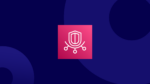Cloud cost optimization often starts with usage adjustments: downsizing instances, turning off idle resources, or switching to lower-cost storage tiers. But even with automation, these decisions aren’t fully hands-off. Engineers still need to evaluate each recommendation, assess workload requirements, and make the final call. The result? Valuable engineering time spent managing infrastructure rather than driving innovation.
That’s where rate optimization comes in, reducing the price you pay per resource by leveraging long-term discounts like AWS Reserved Instances (RIs) and Savings Plans. Unlike usage optimization, which requires continuous human input, rate optimization offers a way to lock in savings upfront, freeing up teams to focus on higher-impact work.
According to the State of FinOps 2025, rate optimization has declined as a top priority, not because it’s less valuable, but because many organizations are already seeing improved Effective Savings Rates (ESR) through smarter use of commitment-based discounts.
But success in this area doesn’t happen by accident. Without a clear strategy, businesses risk overcommitting and getting locked into rigid terms, or undercommitting and leaving major savings on the table.
In this guide, we’ll explore one of the major components of rate optimization: AWS Reserved Instances. We’ll break down the basics, explore the different RI types, and share best practices to help you make confident, cost-effective decisions. Read on!
What Are AWS Reserved Instances?
AWS Reserved Instances (RIs) are a pricing model that provides up to 72% cost savings compared to On-Demand rates. In return, you commit to a specific instance type, region, and term — typically one or three years.
If your usage exceeds the RI commitment amount, the excess is charged at On-Demand rates. If your usage falls below the commitment, the unused portion goes to waste, making right-sizing and ongoing monitoring key to maximizing RI value.
It’s important to note that RIs don’t reserve capacity (unless they are zonal RIs, which reserve capacity in the specified AZ), they apply a billing discount when your usage matches the RI’s specifications, such as instance family, operating system, tenancy, and region. The more closely your workloads align with the RI parameters, the greater the savings you capture.
On-Demand vs. AWS Reserved Instances
On-Demand instances let you pay for compute capacity by the hour or second with no long-term commitment, making them ideal for short-term or unpredictable workloads. In contrast, AWS Reserved Instances offer significant cost savings (up to 72%) in exchange for a one- or three-year commitment to specific resource configurations, making them better suited for steady-state usage.
What Are the Benefits of AWS Reserved Instances?
Here are the key benefits of using AWS Reserved Instances across supported services:
1. Significant cost savings
Reserved Instances can reduce cloud costs by up to 72% compared to On-Demand pricing. For workloads with consistent, long-term usage, this pricing model offers a reliable way to lower spend without sacrificing performance, making it one of the most effective cost reduction levers in AWS.
2. Improved budget predictability
By locking in rates for one or three years, organizations can forecast cloud costs more accurately and avoid monthly billing surprises.
3. Flexible payment options
RIs support All Upfront, Partial Upfront, and No Upfront models, giving businesses flexibility to align cost commitments with cash flow.
4. Instance size flexibility (ISF)
For services like EC2 and some RDS, Standard RIs offer size flexibility within the same instance family and region, so discounts still apply even if you switch between instance sizes.
When To Use AWS Reserved Instances
Reserved Instances are best suited for predictable, long-running workloads that consistently use the same configurations over time. If your organization runs production services, databases, or applications with stable usage patterns and no frequent changes in region, instance type, or OS, RIs can significantly lower your costs. They’re also ideal when you have high confidence in your long-term cloud needs and want to lock in savings upfront.
Types of AWS Reserved Instances
AWS offers two types of Reserved Instances: Standard and Convertible, each designed for different levels of flexibility and savings potential. Understanding the differences is crucial for choosing the right fit based on your workload stability, growth plans, and risk tolerance.
1. Standard Reserved Instances
Standard RIs provide the highest level of savings — up to 72% off On-Demand rates. In exchange, they come with limited flexibility, making them ideal for long-term, steady-state workloads where usage is predictable.
Key characteristics:
- Fixed configuration: You commit to a specific instance family, operating system, tenancy, and region.
- Term options: Available in one- or three-year terms, with three payment models (All Upfront, Partial Upfront, No Upfront).
- Instance size flexibility (ISF): Applies to certain services like EC2, Elasticache, MemoryDB and some types of DB engines within RDS. Within the same family and region, AWS will automatically apply RI discounts to different instance sizes using a normalization factor system.
- Built-in flexibility: Standard Reserved Instances don’t allow manual modifications, but AWS automatically applies certain flexibilities behind the scenes. Regional RIs (non-zonal) apply discounts across any Availability Zone within the same region.
Similarly, for Linux-based RIs, instance size flexibility ensures the discount applies across different instance sizes within the same family. These built-in benefits help improve RI utilization without requiring user intervention.
- Resale: Offers the ability to be bought/sold within the Standard RI Marketplace
- Best for: Stable production workloads, always-on services, and environments with minimal expected change over time.
2. Convertible Reserved Instances
Convertible RIs offer greater flexibility at a slightly lower discount — up to 66% off On-Demand pricing. They’re designed for teams that expect their usage to evolve but still want the benefits of long-term commitments.
Key characteristics:
- Flexible configuration: Convertible Reserved Instances allow you to exchange your reservation for one with different attributes at any time during the term. Within a region, you can exchange any of the following traits: instance family, instance size, quantity, platform (OS), and tenancy.
Additionally, a one-year Convertible RI may be exchanged for a three-year, and a no-upfront may be exchanged for a partial- or all-upfront RI.
- Exchange rules: You must exchange for a new RI of equal or greater value. This allows you to adapt to changing requirements without losing your initial investment. Convertible RIs may also be split or merged via the exchange process.
- ISF support: Like Standard RIs, Convertible RIs support instance size flexibility for EC2 instances running Linux.
- Term and payment options: Also available in one-year or three-year terms, with all three payment models.
- Best for: Workloads with uncertain long-term requirements, or organizations that anticipate infrastructure changes but still want commitment-based discounts.
For a more detailed discussion on leveraging Convertible RIs for AWS cost optimization, check out our blog: Convertible Reserved Instances: The index fund of AWS cost optimization
How Do AWS Reserved Instances Work?
While most commonly associated with Amazon EC2, AWS Reserved Instances are also available for services like Amazon RDS, ElastiCache, Redshift, and OpenSearch, each with its own configuration parameters and flexibility rules.
But to benefit from these discounts, you need to understand how RIs function behind the scenes. From the configurations you commit to, to how AWS applies the discount, every detail matters. Here’s a breakdown of the key components that define how Reserved Instances work across AWS services:
What you commit to
When purchasing an RI, you agree to a fixed configuration (with the exception of Convertible RIs for EC2) for the selected service. For example:
- EC2: Instance family, region, OS, tenancy, Instance size, and quantity
- RDS: Database engine, instance class, deployment type (Single-AZ or Multi-AZ), and region
- ElastiCache: Cache engine, node type, and region
- MemoryDB/Redshift/OpenSearch: Node type and region
These configurations must match your running workloads for the RI discount to apply.
Term and payment options
RIs are offered in one-year or three-year terms, with three payment models:
- All Upfront (AURI) – Pay in full, highest discount
- Partial Upfront (PURI) – Lower upfront payment, billed monthly
- No Upfront (NURI) – No initial payment, lowest discount
Longer commitments and upfront payments deliver greater savings.
What can (and can’t) be changed
- Standard RIs lock in configuration and offer higher discounts. For EC2 and RDS, AWS provides Instance Size Flexibility (ISF) within the same instance family and region.
- Convertible RIs allow changes to instance family, OS, or tenancy (depending on the service) during the term but come with slightly reduced savings.
Instance size flexibility (ISF) & normalization for AWS RIs
For services like EC2, ElastiCache, MemoryDB, and some RDS, instance size flexibility enables discounts to apply across varying instance sizes within the same family. What this means in practice is, for example, if you’re running a m7i.2xlarge instance and own a RI for a m7i.xlarge, then half of that instance’s running costs are covered by the ‘.xlarge’ RI. This fractional coverage applies automatically for eligible workloads.
However, ISF isn’t universally available. For EC2, it only applies to Linux instances. For RDS, it’s limited to specific database engines. Other services like ElastiCache and MemoryDB support ISF, but OpenSearch and Redshift do not. Always check AWS documentation to confirm ISF applicability for your specific workloads.
AWS uses a normalization factor system (e.g., t3.small = 0.5, t3.large = 1) to match usage to the RI’s value, making it easier to accommodate dynamic needs without losing savings.
How AWS Reserved Instances apply
AWS Reserved Instances are not provisioned resources, they’re billing constructs. Once purchased, AWS automatically applies the RI discount to any running usage that matches your RI configuration. There’s no deployment required — you manage resources as usual, and matching usage is billed at the discounted rate.
Reserved Instances offer a reliable way to reduce costs across multiple AWS services, but only when matched correctly. A deep understanding of how they work is critical to avoid financial lock-in and missed savings opportunities.
Amazon Reserved Instance (RI) Marketplace
The AWS Reserved Instance (RI) Marketplace allows customers to purchase and resell Standard EC2 Reserved Instances, offering greater flexibility and potential cost savings. It’s a helpful option for organizations looking to adjust their commitments or acquire discounted RIs with shorter remaining terms.
However, RI resale is subject to eligibility rules. Per the AWS Service Terms: “You may not resell an EC2 Reserved Instance that you purchased through a discount program (Reserved Instance Volume Discounts or otherwise) without obtaining our prior approval.” This means that customers under programs like PPAs or EDPs cannot list RIs for resale without AWS permission.
Since policies may change, it’s best to consult the official AWS documentation for the most current guidance.
How To Purchase AWS Reserved Instances
Whether you’re using the AWS Management Console, CLI, or API tools, purchasing a Reserved Instance is straightforward. Here’s a step-by-step guide to help you make your purchase.
- Sign in to your AWS account and navigate to the AWS Management Console. Open the concerned service dashboard and select “Reserved Instances.” Here, you can explore available Reserved Instance offerings that match your requirements.
- Select the desired Reserved Instance. Specify the instance type, region, term length, payment option, and quantity. Consider your workload needs when choosing these details. There will be pricing options to pay all upfront, partially upfront, or nothing upfront.
- Review your selection carefully. Ensure you’ve chosen the right configuration for your needs. The savings can be substantial, but only if the Reserved Instance matches your usage.
- Confirm your purchase. Once you’ve reviewed everything, go ahead and finalize the purchase.
Remember, once purchased, AWS will automatically apply the billing discount to random instances that match the reservation’s attributes.
Best Practices To Make the Most of AWS Reserved Instances
To truly maximize the cost-saving potential of Reserved Instances, it’s essential to go beyond basic purchasing and adopt a strategic, ongoing approach. Here are ten proven best practices:
1. Use historical data to guide purchase decisions
Before committing to RIs, analyze actual usage trends using AWS Cost Explorer or the Cost and Usage Report (CUR). Focus on workloads that have been consistently running for the past 3 to 6 months with stable configurations, these are the best candidates for RI coverage.
2. Match RI type to workload certainty
Choose Standard RIs if your workloads are stable and unlikely to change, as they offer the highest discount. Opt for Convertible RIs if you value engineering and architecture freedom as much as savings, as you’ll have the flexibility to exchange instance families, OS types, or tenancy without losing value.
3. Take advantage of instance size flexibility (ISF)
For services like EC2 and RDS, ISF lets your RI discount apply across different instance sizes within the same family and region. This offers more flexibility when scaling workloads while still maintaining cost coverage.
4. Align RI purchases with business timelines
Purchase RIs for workloads that are tied to long-term projects, production environments, or stable development cycles. Avoid applying RIs to short-lived workloads that may be retired or restructured soon.
5. Distribute non-Compute RIs over time
Reserved Instances for services like RDS, ElastiCache, and OpenSearch are non-exchangeable, which makes them more rigid than compute-based commitments. To avoid overcommitting upfront, it’s a smart practice to stagger purchases over time, often referred to as a “rolling” approach by AWS.
Instead of committing a large amount all at once (e.g., $120 for 1-year RIs), spread the investment evenly – such as purchasing $10 per month over 12 months. Each month, a new portion of your commitment begins, and after the first year, one twelfth will expire each month. At that point, you can decide whether to renew, increase, reduce, or let it lapse based on actual usage.
This rolling approach creates a built-in adjustment mechanism. It gives you the flexibility to respond to workload changes gradually and prevents being locked into long-term capacity that no longer aligns with your environment.
6. Regularly monitor utilization and coverage gaps
Use Cost Explorer or advanced reporting tools to evaluate how much of your RI inventory is being utilized. Identify gaps where On-Demand usage could be covered and check if any RIs are going unused
7. Be strategic with term lengths and payment options
Three-year, All Upfront RIs offer maximum savings but also carry higher commitment risk. For more flexibility, consider Partial or No Upfront options, especially if budget or workload predictability is uncertain.
8. Stay informed on AWS policy and pricing changes
AWS periodically updates pricing structures and resale policies. Staying current with these changes helps you avoid financial risks and make smarter long-term decisions.
9. Track Effective Savings Rate (ESR) and Commitment Lock-in Risk (CLR)
Utilization and coverage are surface-level metrics, they show usage and coverage efficiency but not true financial outcomes. Effective Savings Rate (ESR) tells you how much you’re actually saving, while Commitment Lock-in Risk (CLR) indicates how much cost is at risk due to long-term commitments. Together, they offer a more complete view of your savings vs. risk balance.
10. Automate RI management for scalability and accuracy
RI management isn’t a one-time task. Usage patterns shift daily, new instance types are released, and project demands evolve, requiring constant evaluation and expert decision-making. But managing this manually isn’t scalable. Your usage is dynamic; your commitments are not.
To optimize RIs without distracting engineering and FinOps teams, businesses turn to autonomous platforms like ProsperOps, which dynamically adjust commitments to maximize savings while minimizing lock-in risk — all hands-free.
Simplify AWS Reserved Instance Management With ProsperOps
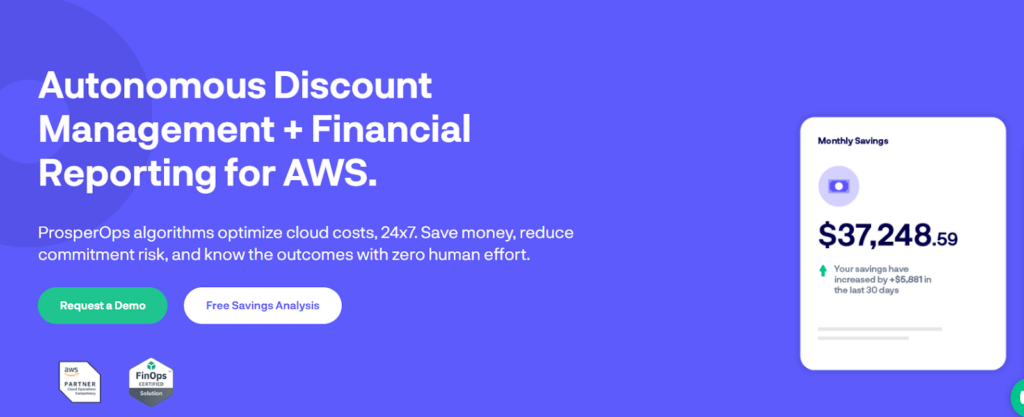
Managing Reserved Instances manually can be time-consuming, complex, and risky — especially as your usage patterns evolve. To maximize savings without constant oversight, organizations are turning to automation. That’s where ProsperOps comes in.
ProsperOps automates AWS RI management for compute, database and analytics services, dynamically optimizing your commitments in near real time to ensure maximum savings with minimal risk. We help businesses build a flexible RI portfolio that adapts to dynamic usage patterns. With near real-time data ingestion, ProsperOps ensures maximum savings without manual intervention, complex forecasting, or operational overhead.
With ProsperOps, AWS cost optimization becomes effortless, allowing your team to focus on innovation while our platform continuously optimizes discount coverage for the highest Effective Savings Rate (ESR).
Make the most of your AWS cloud spend with ProsperOps. Schedule your free demo today!
Frequently asked questions (FAQs)
1. Does Google Cloud also offer Reserved Instances like AWS?
Yes, Google Cloud does offer Reserved Instances but they are termed as Google committed use discounts (CUDs), which provide cost savings in exchange for a one- or three-year commitment to a specific resource type. Unlike AWS RIs, which apply to specific instance reservations, CUDs are based on aggregate vCPU and memory usage within a specific Machine Series (e.g., N2, C2), thus, offering more flexibility.
2. Does Microsoft Azure also offer Reserved Instances like AWS?
Yes, Microsoft Azure provides Reserved Virtual Machine Instances, which allow users to save up to 72% on compute costs in exchange for a one- or three-year commitment. Azure also offers flexibility in scope (shared or single subscription) and limited instance exchanges during the term.
3. What happens when my usage drops against the committed Reserved Instance?
Any unused portion of the RI commitment does not carry over or get refunded — you’ll continue to pay for the full reservation, even if it’s not being fully utilized. This is why it’s important to monitor RI utilization regularly and purchase them in a way that mitigates future risk as the engineering environment changes.
4. Can I modify or exchange a Reserved Instance after purchase?
Reserved Instances offer long-term savings, but the level of flexibility depends on the type you choose.
Standard RIs cannot be modified or exchanged. Some flexibility like applying across Availability Zones or instance sizes (for eligible RIs), is automatic and built into how AWS applies the discount, but the RI itself remains unchanged. Standard RIs cannot be modified but can be resold on the EC2 RI Marketplace (conditions apply).
On the other hand, Convertible RIs have complete flexibility within the region they’re purchased for. You can exchange them at any time during the term for a new reservation with a different instance family, size, OS (platform), tenancy, or quantity, making them better suited for evolving infrastructure needs.
5. Do Reserved Instances automatically apply to matching workloads?
Yes. If an active workload matches the configuration of an existing RI (instance family, region, OS, tenancy), the discount is automatically applied during billing, no manual assignment is required.
6. Can I combine Reserved Instances with Savings Plans?
A single given workload can only be discounted by a Savings Plan or an RI — not both. ProsperOps recommends a blended portfolio of both Savings Plans and RIs, as they offer distinct benefits. It’s also important to understand how AWS applies discounts. Reserved Instances are applied first, since they are the most specific and tied to particular resource configurations. Savings Plans come next, covering broader usage types like EC2, Fargate, or Lambda. Finally, any private pricing agreements (like PPAs) are applied last. You should track usage carefully to ensure discounts are applied efficiently and to avoid overlapping commitments.