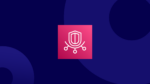As cloud environments grow more complex, so does the challenge of understanding who is spending what. Without clear cost allocation, businesses are left with a single, blended bill that offers little insight into how different teams, projects, or environments contribute to overall spend.
This lack of cloud cost visibility makes it difficult to hold teams accountable, manage budgets, or link cloud usage to business outcomes. Finance and engineering teams are often stuck chasing down answers instead of making informed decisions.
This is one of the most persistent challenges in cloud financial management. And solving it requires more than just reviewing billing reports. It requires an intentional process for allocating cloud costs with accuracy and fairness.
In this guide, we will explore the why and how of cloud cost allocation, including its benefits, key methods, tools to support it, and best practices for getting it right.
What Is Cloud Cost Allocation?
Cloud cost allocation is the process of distributing total cloud spend across specific business units, teams, projects, or cost centers. Instead of viewing cloud costs as one consolidated bill, allocation enables organizations to break down expenses in a way that reflects how resources are actually being used, by whom, and why.
This process typically relies on tagging and labeling strategies that assign metadata to cloud resources, such as environment, owner, team, or service. When applied consistently, these tags allow businesses to trace usage back to the right stakeholder and extract detailed insights from their billing reports. Cloud cost allocation can then further be refined with the use of Showback and Chargeback applications.
Cost allocation is a cross-functional discipline. While FinOps and cloud operations teams often lead the process, engineering, finance, and product owners all play a role in defining allocation logic, maintaining tagging accuracy, and using the data to guide decisions.
The outcome is greater cost transparency, stronger accountability, and a clearer understanding of how cloud usage supports business goals.
Why Cloud Cost Allocation Is Essential: Key Benefits
Cloud cost allocation is a core element of any effective cloud cost management strategy. It provides the necessary structure to understand and manage cloud spend across the organization. Without it, teams lack the financial visibility and accountability needed to optimize usage, forecast accurately, and align spend with business outcomes.
Below are the key reasons why cost allocation plays such a critical role:
Improves financial transparency and accountability
Cost allocation gives teams clear ownership of their cloud usage and spending. By mapping costs to departments, projects, or services, businesses can identify who is responsible for what. It helps establish the foundation for cross-functional accountability and better cost governance, an essential foundation for building a collaborative FinOps culture where cost optimization becomes a team-wide priority.
Surfaces cost drivers and inefficiencies
Breaking down spend reveals which resources or teams are consuming the most budget. This makes it easier to pinpoint overprovisioned or idle resources and take action to reduce cloud waste without slowing down critical workloads.
Supports budgeting and forecasting
Detailed allocation data improves forecasting accuracy. By comparing historical usage with projected growth, finance and engineering teams can build more realistic budgets that reflect actual cloud consumption patterns.
Better decision-making for cloud investments
With a clearer view of cloud spend by service or workload, organizations can identify which applications deliver the most value. This insight helps prioritize high-impact investments and cut spending on underutilized services.
Promotes cloud cost accountability
Cost allocation makes cloud spending a team-wide concern. Through showback or chargeback models, teams become more aware of their impact and are more likely to make cost-conscious decisions aligned with business goals. This helps promote a culture of individual cloud cost accountability throughout the organization.
The Three Methods of Cloud Cost Allocation
There are three primary methods businesses can use to implement cloud cost allocation. Each method offers a different level of precision and complexity, depending on how cloud resources are organized and how granular the reporting needs to be. Here’s a detailed breakdown of the three approaches:
Tagging
Tagging is the foundation of effective cloud cost allocation. Without a reliable tagging strategy, most FinOps and cloud cost management efforts will lack the structure needed for measurement, accountability, and optimization.
Simply put, if cloud resources are not labeled in a way that connects them to owners, projects, or environments, you cannot track costs accurately or improve them at all.
At its core, tagging involves attaching metadata to cloud resources to indicate who they belong to, what they support, or how they should be billed. These metadata attributes are typically structured as key-value pairs, for example, Environment:Production, Team:Analytics, or CostCenter:Finance.
While AWS refers to these as tags, Google Cloud calls them labels, and Azure supports tags but with different enforcement and hierarchy rules. Despite these naming differences, the principle remains the same: consistent, meaningful tags are what enable organizations to translate raw billing data into actionable insights.
When to use tagging
Tagging should be implemented from the very beginning of your cloud journey, not as a cleanup activity later. It becomes especially critical when you operate in a multi-team or multi-account environment, need cost visibility by project, team, or application, plan to implement showback or chargeback models, or are preparing for budget planning and internal financial reporting. Without a solid tagging strategy in place, these efforts are either incomplete or entirely ineffective.
How to implement tagging effectively
- Define a standard tagging policy: Create a set of required tags, naming conventions, and key-value formats that apply across all teams and services. Make sure this policy is documented, accessible, and approved by both engineering and finance stakeholders.
- Enforce tag compliance: Use cloud-native tools like AWS Tag Policies, Azure Policy, or GCP Resource Manager to enforce tag creation at the time of provisioning. Tag enforcement ensures that untagged or incorrectly tagged resources are flagged or blocked.
- Audit regularly: Conduct routine tag audits to identify missing or non-compliant tags. Tag coverage should be monitored just like cost or usage metrics, because poor coverage means poor data quality downstream.
- Build for scale: Plan your tagging strategy with long-term reporting in mind. Avoid overly specific or one-off tags that become hard to manage over time. Focus on core tags like Owner, Environment, Team, Application, and CostCenter.
Tagging is not a one-time activity. It is a living part of cloud governance that needs continuous attention. When done well, it becomes the backbone of all cost allocation, forecasting, and optimization efforts in a FinOps practice.
FinOps showback
FinOps showback is a foundational FinOps capability that gives teams visibility into their share of cloud costs without directly charging them for it. It involves generating reports that break down cloud spend by team, department, or project, and sharing those reports internally to improve cost awareness and promote shared responsibility.
In organizations with distributed cloud ownership, it is easy for spend to feel abstract. Teams provision resources, deploy workloads, and scale applications, but rarely see the financial impact of those decisions. Showback solves this by making cloud costs visible in a way that is non-punitive but still informative. It turns cloud billing data into a communication tool that connects engineering behavior to business outcomes.
When to use showback
Showback is ideal for organizations that are scaling their cloud usage and want to introduce financial accountability in a lightweight, collaborative way. It is particularly effective in the early stages of a FinOps journey when teams are learning how their infrastructure decisions affect the company’s bottom line.
If your organization is not ready for chargeback, showback is the right first step. It supports cultural change by driving visibility without confrontation.
How to implement Showback effectively
- Start with strong tagging practices: Ensure resources are consistently tagged across all environments with key attributes like team, cost center, environment, and project. Tagging is essential to allocate costs accurately in any reporting model.
- Organize your billing data: Use native tools like AWS Cost Explorer, GCP Billing Reports, or Azure Cost Management to export usage data grouped by tags. Filter and organize this data by team, business unit, or workload.
- Build intuitive reports: Present usage and cost data in a way that non-financial stakeholders can understand. Use visuals to show trends, highlight variances, and compare actual spend to budgets or historical baselines.
- Encourage team engagement: Use showback as a springboard for collaborative conversations. Ask teams to review their spending, explain trends, and identify opportunities to optimize. Make cost ownership a shared goal, not a top-down mandate.
- Track improvement over time: As showback becomes routine, you can start measuring how teams respond. Are they right-sizing resources? Are cost anomalies being addressed faster? Showback is most valuable when it drives action.
Showback isn’t just a report, it’s a tool for behavior change. It helps teams see their role in cloud spend and gives them the context to make smarter, more cost-aware decisions.
To learn more about how showback works and its best practices, check out our complete guide: IT Showback in FinOps.
FinOps chargeback
Similar to showback reporting, chargeback is a cost allocation strategy where businesses provide teams with transparent cloud billing information. However, instead of just informing teams of their costs, chargeback is a cloud cost allocation model that goes beyond visibility and moves into direct accountability.
Unlike showback, where teams are simply informed of their cloud usage and associated costs, chargeback actually bills departments or business units for the resources they consume.
This approach turns cloud spend into an internal expense, creating a stronger financial feedback loop. Teams are no longer passive recipients of cost reports, they are responsible for reconciling their own cloud bills and staying within budget. This shift creates stronger incentives to right-size resources, eliminate waste, and make more cost-aware infrastructure decisions.
By requiring teams to reconcile their own monthly cloud expenses, they are incentivized to optimize resource usage and more closely manage their spending.
When to use chargeback
Chargeback is most effective for organizations that have already established showback and are ready to take the next step toward stronger cost control. If visibility alone has not driven cost accountability, or if your organizational structure requires departments to manage their own budgets, chargeback is often the logical next move.
It’s also well suited for businesses operating in a multi-cloud or multi-project environment where clear financial separation is needed across teams or business units.
How to implement chargeback effectively
- Start with accurate cost allocation: Ensure your tagging, labeling, and account structures are strong. Without accurate attribution of costs, chargeback becomes a source of friction instead of a driver of accountability.
- Integrate with financial systems: Connect your cloud cost management platform to internal budgeting and accounting systems. This enables automated tracking, reporting, and reconciliation of department-level spend.
- Define clear billing logic: Decide whether costs will be distributed by usage, fixed allocation, or hybrid models. Work closely with both finance and engineering to establish fair and consistent chargeback rules.
- Enable cost conversations, not just enforcement: Chargeback should not be a punitive model. Support it with regular reviews that help teams understand their charges, discuss anomalies, and identify opportunities to optimize. Focus on collaboration, not just compliance.
- Stay flexible as your FinOps maturity grows: Your chargeback model may evolve over time. What starts as a usage-based model may shift to a hybrid model that combines committed spend, shared services, and variable usage. The goal is to match the model to your organization’s structure, priorities, and cloud maturity.
When implemented well, chargeback aligns cloud usage with business accountability. It transforms cost allocation from a back-office function into a strategic enabler of smarter, financially responsible cloud operations.
To learn more about chargeback models and how to structure them effectively, check out our detailed breakdown: Understanding Cloud Chargeback Models.
Best Practices for Cloud Cost Allocation
Below are 10 best practices you can follow to ensure your cloud cost allocation strategy is set up for long-term success:
1. Standardize tagging across teams and services
When assigning tags to your cloud resources, a standardized framework is essential for consistent key-value definitions across all cloud environments.
To help enforce tagging guidelines, develop a clear and comprehensive tagging dictionary for your teams to follow. This allows you to establish consistent naming conventions and formatting rules for all cloud resources.
By implementing a consistent tagging approach, you’ll avoid reporting inconsistencies when evaluating company-wide cloud spending and reduce the need for manual data reconciliation.
2. Make tagging mandatory at provisioning
Since cloud costs begin accumulating as soon as you deploy new resources, you’ll want to make tagging a mandatory part of your cloud provisioning processes.
To support this effort, create an approval workflow for all your cloud deployments that checks for and enforces the application of required tags before allowing new resources to launch.
Taking this step limits the number of unknown spend types that appear on your billing reports and ensures that every expense has relevant labels assigned to it.
3. Allocate shared costs using defined split rules
When allocating cloud expenses, you might encounter shared departmental costs like network expenses, database storage, or enterprise services. In these cases, establish predetermined split rules to automatically distribute costs fairly across teams.
To create split rules, use reporting metrics (such as data transfer volumes or the percentage of consumed resources) to help define the appropriate cost distribution formula you want to apply.
When using cloud billing tools, you can often build these rules directly into your automated allocation processes, saving you time when gathering cost data and improving reporting accuracy.
4. Audit and clean up untagged resources regularly
Over time, it’s possible for tagging errors to appear in your cloud billing reports. If left unchecked, these can create gaps in cost visibility and lead to costly calculation errors.
Implement a regular schedule of tagging audits across all your cloud environments to avoid this from happening. At the same time, certain cloud providers will allow you to set up automated alerts that notify you if a new resource shows up and is missing a required tag.
Regularly auditing and cleaning up untagged resources enables you to assess how well your tagging policies are being followed and whether you need to reeducate your team on specific best FinOps practices.
5. Use cost categories to group and track spend
As you scale your cloud deployments and new resource types appear on your billing statements, creating manual filters can be time-consuming and inefficient. Instead, you can create parent categories for all of your tagged resources to organize cloud spending into logical groups.
Most cloud platforms offer tools to define distinct cost categories for resources, organizing them by department, cloud team, project, or other relevant groupings. Establishing these cost categories can save you significant time when generating reports and extracting valuable insights.
6. Start with showback before implementing chargeback
Chargeback can create friction if teams are not already familiar with how their cloud usage translates into cost. Showback serves as a non-punitive starting point, allowing teams to build familiarity with their spending patterns before actual billing accountability is enforced.
Take the time to create a clear format for your Showback dashboards that identifies essential metrics such as average cost per compute resource, Effective Savings Rate (ESR), or percentage of budget consumption.
These and other metrics can give your teams the transparency necessary to make proactive adjustments to their cloud resource usage and spending.
7. Align showback and chargeback timing with business reporting cycles
Ensure that showback and chargeback reports are delivered on a cadence that aligns with broader financial reporting such as monthly close, quarterly planning, or department budget reviews. This increases the likelihood that stakeholders will use the data to inform decisions.
8. Align chargeback rates with actual cloud pricing
When applying chargebacks in your business, ensure that the rates you report to your teams closely reflect the actual cloud pricing given by your provider. This ensures you’re only providing the most up-to-date billing information to your teams while avoiding any mistrust from teams regarding the chargeback process.
Make it a regular routine to audit and update your internal chargeback rates to accurately reflect your provider’s pricing, including any commitment discounts you receive.
9. Review allocation policies during organizational restructures
Over time, you should review and update your cost allocation processes as the needs of your business change. For example, during organizational restructuring, you may need to consider new team structures, reporting hierarchies, or changes in budget ownership.
As you make changes, ensure that you modify all applicable cloud management documentation and notify your teams about any relevant rule changes that may impact their departments.
10. Educate teams on how their usage impacts budgets
Instead of just sending monthly billing reports to your teams, make FinOps education an essential part of your business culture. Dedicate time to create active discussions with teams, explaining the impact of their cloud decisions on business budgets and how to apply FinOps principles into their daily decision-making.
By encouraging shared ownership over cloud cost management, you’ll ensure everyone in the organization takes their individual responsibility for optimizing cloud resources more seriously.
What Tools Are Available for Effective Cloud Cost Allocation?
Accurate and scalable cloud cost allocation depends on more than tagging. It requires the right tools to collect, filter, and report usage data in a way that aligns with business needs. Most major cloud providers offer built-in billing tools that help teams analyze spend, attribute costs, and support showback or chargeback models.
Below are commonly used tools from AWS, Azure, and Google Cloud that support effective cost allocation:
AWS Cost Explorer and AWS Cost and Usage Report
AWS provides two core tools for billing analysis and allocation: AWS Cost Explorer and Cost and Usage Report (CUR). Cost Explorer offers visual dashboards that help users analyze cloud spend by filtering and grouping data using tags, linked accounts, regions, or services. It gives teams an accessible way to explore their usage patterns and identify cost trends.
For more detailed analysis, the Cost and Usage Report provides raw billing data at a granular level, which can be exported and queried for precise allocation across departments or workloads. When used together, these tools enable both high-level visibility and fine-grained attribution of AWS costs.
Azure Cost Management + Billing
Azure offers native support for cost allocation through its Cost Management and Billing suite. This platform includes tools for analyzing spending trends, managing budgets, and forecasting cloud usage.
One of its key features is cost allocation rules, which allow businesses to define how shared services such as networking or platform tools are split across consuming teams. These rules can be based on custom formulas or usage metrics, helping teams distribute costs more accurately. Azure’s billing tools also integrate with Azure Advisor, making it easier to link cost data with actionable optimization insights.
Google Cloud Billing Reports
Google Cloud supports cost allocation through its flexible Billing Reports interface. These reports provide detailed breakdowns of spend across projects, services, and regions, with customizable views for tracking usage over time. Labels serve as GCP’s tagging mechanism, allowing teams to organize costs by environment, department, or application.
Google Cloud also allows users to export billing data to BigQuery, enabling advanced analysis and the creation of custom dashboards. This flexibility is especially useful for organizations with complex project structures or multi-tenant cloud environments.
Upgrade Your Showback Capabilities With ProsperOps
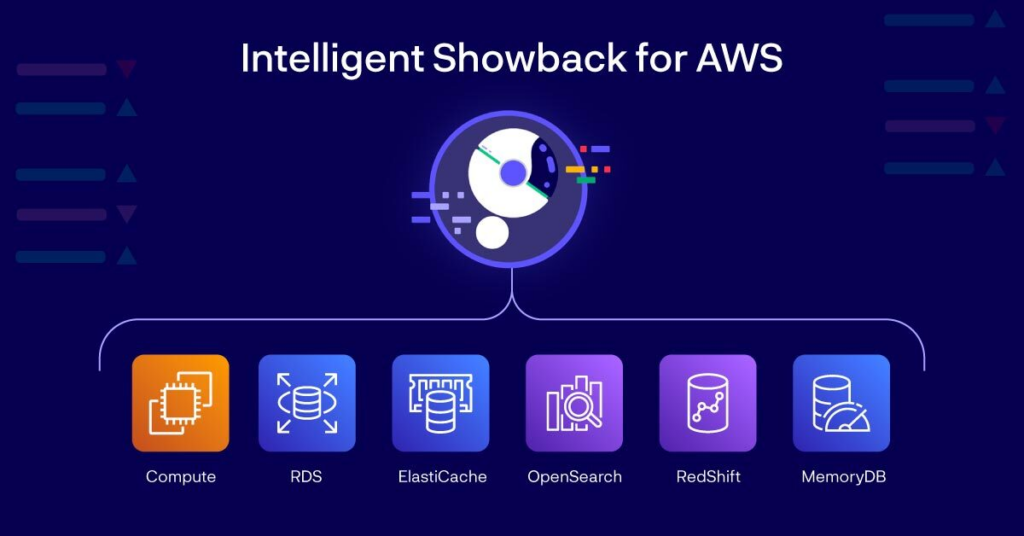
Most organizations implement showback to improve cost transparency and drive accountability. But when discount instruments like Reserved Instances and Savings Plans are involved, things get more complicated. That is because AWS billing and many third-party tools don’t accurately allocate savings from a centralized RI or SP portfolio across an organization.
This creates an imbalance. One team may consume all the centralized savings, while others bear full on-demand costs. Similarly, the central commitment purchasing account bears all the cost of the commitments while member accounts benefit from the savings. Traditional showback models often reflect this imbalance, undermining trust in cost reports and creating friction across business units.
ProsperOps’ Intelligent Showback is designed to fix this gap. Rather than changing how you implement showback, it enhances your existing process by accurately allocating the savings generated through ProsperOps-managed discount instruments. It allows you to redistribute savings fairly across stakeholders based on proportional usage and discount type.
Combined with our Autonomous Discount Management platform, ProsperOps gives FinOps teams the ability to not only generate industry-leading savings automatically, but also control how those savings are distributed internally.
Learn more about ProsperOps Intelligent Showback or reach out for a demo to see how it fits into your FinOps workflow.