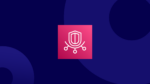When organizations think about AWS cost optimization, EC2 is usually the first target and for good reason. It’s often the highest cloud spend category, leading teams to focus heavily on rightsizing, auto-scaling, and discount commitments.
However, there’s another major cost contributor that often goes overlooked: Amazon RDS. For many AWS customers, RDS ranks among the top three services by spend, yet cost optimization efforts rarely prioritize it as much as EC2. To achieve broader and more effective AWS cost efficiency, organizations need to take a closer look at RDS pricing models, resource utilization, and discount strategies.
In this guide, we’ll explore how RDS pricing works, where costs add up, and the best strategies for optimizing spend without sacrificing performance. Read on!
What Is Amazon RDS?
Amazon Relational Database Service (RDS) is a fully managed database service that simplifies database setup, operation, and scaling on AWS. It supports multiple database engines, including MySQL, PostgreSQL, SQL Server, MariaDB, and Amazon Aurora, allowing businesses to run highly available, scalable, and secure databases without the overhead of manual maintenance.
With RDS, AWS automates database provisioning, patching, backups, and scaling, reducing the operational burden on engineering teams.
Some of its key features include:
- Automated RDS backup and restoration capabilities
- Real-time monitoring of CPU utilization and database performance metrics using built-in tools like Amazon CloudWatch
- Ability to deploy databases seamlessly across various availability zones for added service reliability improved fault tolerance
Why Is RDS Cost Optimization Important?
RDS cost optimization is crucial because it is one of the top cost drivers in AWS, yet often overlooked in broader cloud cost management strategies. Its pricing structure is complex, with costs tied to instance type, storage, I/O operations, backups, and data transfer, making it easy for expenses to escalate without visibility.
Many organizations unknowingly overprovision resources, overallocate storage, or fail to adjust instance sizes, leading to unnecessary spend. Without a structured approach to RDS cost control, businesses risk inefficient scaling, budget overruns, and resource waste, making optimization a key priority for financial efficiency.
How Does Amazon RDS Pricing Work?
Amazon RDS pricing is based on multiple factors, making it essential to understand how costs accumulate. The primary cost components include:
Instance type
RDS instance pricing is determined by the instance class, which dictates the balance of CPU, memory, and network resources. AWS offers various instance families tailored to different database workloads:
- General Purpose (e.g., db.t3, db.m6g) – Suitable for standard workloads that require a balance of compute and memory resources.
- Compute Optimized (e.g., db.c6gd.large) – Suited for running compute-intensive workloads. Currently, these instance types are Graviton-only and are only available for Multi-AZ deployments.
- Memory Optimized (e.g., db.r6g, db.x2g) – Designed for workloads that process large datasets and require high memory bandwidth, such as in-memory databases or high-performance analytics.
- Burstable (e.g., db.t4g) – Ideal for workloads with variable demand, offering a baseline level of performance with the ability to burst when needed.
Selecting the right instance type ensures you are provisioning the necessary resources without overpaying for unused capacity.
Storage
Amazon RDS storage costs are based on the type and amount of storage provisioned, as well as Input/Output Operations Per Second (IOPS). The primary storage options include:
- General Purpose SSD (gp2, gp3) – Provides a good balance of cost-effectiveness and performance, making it ideal for smaller production databases or development and testing environments. Storage costs (measured in GB) are directly proportional to AWS regional costs.
- Provisioned IOPS SSD (i01, i02) – Optimized for transactional databases that need high Input/Output Operations Per Second (IOPS) with low latency. Pricing gets calculated based on storage capacity in place (GB) and the number of IOPs provisioned.
- Magnetic: A lower-cost storage option typically reserved for low-performance workloads. Storage costs are similar to General Purpose and measured per GB of storage.
Data transfer costs
Data transfer pricing in RDS depends on where data moves within AWS or outside of it. Unlike some other AWS services, inbound and outbound traffic are always occurring simultaneously – queries (inbound) and responses (outbound) both contribute to data transfer usage.
- Inbound data transfers from external sources (such as application requests) are free.
- Outbound data transfers (e.g., sending results to applications, replicating data, or migrating backups) incur charges based on volume and region.
- Multi-AZ deployments introduce additional inter-AZ data transfer costs, as AWS replicates database changes across Availability Zones for high availability.
To help control your costs, try to keep data transfers within the same Availability Zone or Region. Compressing data before initiating movement can also decrease transfer costs. This can be especially important when using applications that regularly rely on higher volumes of data.
Additional factors
There may be a number of other factors that dictate how your RDS costs shift from month to month. For example, your I/O performance needs may dictate you use higher-cost storage solutions or opt for additional capacity — both of which can lead to scaling costs.
Amazon RDS also offers Multi-AZ deployments that provide increased availability and higher fault tolerance. But also comes at a more premium cost than traditional deployments.
It’s important to evaluate your business needs to decide on the most cost-effective options. If your applications can tolerate certain amounts of downtime, single-zone provisioning or more affordable storage options may be justified. In other situations, you may want to maximize your savings by leveraging Reserved Instances or evaluating Savings Plan options.
Best Practices for Optimizing Amazon RDS Costs
Like with most AWS service offerings, there are many different ways you can actively optimize your Amazon RDS spending. Below are ten best practices you can follow to start optimizing your monthly RDS costs.
1. Use Graviton-based instances wherever possible
Graviton instances have superior price performance compared to x86-64 instances. Since RDS users cannot interact with the OS layer in the first place, the microarchitecture does not ultimately matter to database functionality.
The only limitation is that some DB engines are not compatible with Graviton, such as MS SQL and Oracle. However, for the more popular open-source DB engines like PostgreSQL, MySQL, and MariaDB, do not hesitate to run a Graviton instance (e.g. db.r7g.large vs db.r7i.large).
2. Tag and monitor resource usage
Tagging your RDS instances is a great way to categorize your monthly spending while allowing you to track usage patterns. Amazon RDS tags are a name-value pair that lets you create custom references for applications, projects, or departments that you can monitor over time.
Once you create a custom tag, you’ll be able to use applications like CloudWatch to gain important business insights related to your resource consumption while also grouping your expenses together. Having this added visibility helps make sure you’re getting the most value from RDS deployments while making more informed decisions about cost optimization.
For detailed insights into tagging standardization, read: Mastering the Basics and Best Practices of AWS Cost Allocation Tags.
3. Leverage Reserved Instances (RIs)
AWS Reserved Instances (RIs) give you an additional discount mechanism to help with your RDS cost optimization. RDS Reserved Instances are essentially a long-term commitment for RDS resources, offered in either a one or three-year term. The discounts received on an RI can lead to savings of up to 72% when compared to on-demand pricing.
This makes RIs a great fit for steady, predictable workloads where database usage remains relatively consistent. One of the advantages of RDS Reserved Instances is flexible payment options, allowing businesses to choose between All Upfront, Partial Upfront, or No Upfront commitments based on budget and cash flow preferences.
However, despite their cost-saving potential, RI management is complex, organizations must accurately forecast database usage, balance commitment levels, and continuously adjust reservations to avoid underutilization or overcommitment.
Without automated, real-time adjustments, businesses often lock into inefficient commitments, leaving savings on the table or risking wasted spend. This is where ProsperOps provides an advantage, autonomously optimizing RDS RI coverage to ensure businesses get the highest savings without manual intervention.
Read more about our RDS RI management offering.
4. Clean up unused resources
Having wasted cloud resources month-to-month can add up quickly on your cloud bill. This is why it is critical to regularly evaluate your AWS environment and remove any RDS instances, snapshots, or volumes you no longer require.
Leveraging tools like Cost Explorer and Trusted Advisor is a great place to start when cleaning up any redundant resources. You could also consider adding certain automation solutions to help you streamline these processes or configure alerts to notify you when resources become idle for an extended period of time.
5. Utilize AWS cost optimization tools
AWS provides a variety of natively integrated tools to help cloud users improve their cloud cost optimization efforts. By leveraging these tools in your RDS deployments, you can get better visibility and control over your spending while also finding areas for cost improvements over time.
Some AWS cost optimization tools include:
- AWS Trusted Advisor: Trusted Advisor is an integrated evaluation tool that monitors your cloud configurations while providing important recommendations to help you optimize costs, improve performance, and address any important security gaps.
- AWS Cost Explorer: Cost Explorer is a self-service UI tool that lets cloud users analyze their cloud usage data and better visualize their spending. The tool allows you to pinpoint primary cost drivers across your billing accounts while allowing you to create, share, and save custom data reports.
- AWS Budgets: Budgets allow AWS users to assign custom spending parameters for their subscribed services, including RDS deployments. The platform will then proactively alert teams if and when cloud costs hit certain thresholds to help avoid overspending.
6. Leverage automation
Automation is no longer a luxury — it’s necessary for effective AWS cost management. Manually adjusting resources and tracking costs in real time is impractical, and waiting for unexpectedly high monthly bills to trigger spending adjustments is a reactive approach that leads to inefficiencies.
Automating key cost optimization processes ensures continuous efficiency without constant oversight. While AWS’s built-in tools provide visibility into RDS usage and costs, third-party FinOps and cloud optimization platforms offer advanced automation for tasks like rightsizing, commitment management, anomaly detection, and workload scheduling. By leveraging automation, businesses can proactively control RDS costs, minimize waste, and optimize spending without manual intervention.
7. Leverage Multi-AZ only when necessary
It’s important to consider when is the best time to utilize Multi-AZ deployments. While they do offer a lot more flexibility than standard RDS configurations, they also come at a higher cost.
Make sure you’re considering the availability and performance needs of your applications. In some cases, like when running high-volume transaction processing or demanding applications, a Multi-AZ deployment may be the best option.
However, in many other cases, you’ll be able to create cost-effective and sustainable deployments by sticking with a single Availability Zone configuration.
8. Set clear utilization policies for Amazon RDS resources
Another important step in RDS cost optimization is to have clear utilization policies in place. Utilization policies help you define how all of your RDS instances get provisioned and managed throughout their lifecycle.
There are three key aspects utilization policies should cover, including:
- Read replicas: Amazon RDS read replicas allow you to scale your RDS DB instances when needed. While this can be beneficial for read-heavy database workloads, it’s essential to be selective on how they’re used.
- Unused instances: Your unused instances can add incremental cloud costs without providing any real value. To avoid wasted spending, it’s important to create certain criteria for identifying unused instances and shutting them down when possible.
- Primary instances: Primary instances handle the read and write traffic in your RDS DB instances. Be sure to review your CPU and I/O utilization of these instances regularly, and create a clear plan for right-sizing or de-provisioning these as needed.
9. Train resource owners and enforce policies
As you begin to establish new utilization policies for your Amazon RDS resources, it’s important to make sure they’re shared with the right stakeholders.
Document and share company policies for choosing appropriate instance types, storage options, and configurations. All departments involved with cloud deployments should have a clear picture of any governance requirements, including any cost implications associated with decision-making.
10. Review and refine policies and processes
Monitoring and iteration are the most critical elements of sustainable cloud cost optimization. Over time, your utilization policies are likely to need some type of refinement, especially as your organizational needs change.
As you introduce new AWS services to your deployments or expand your databases, take the time to make sure your utilization policies are still in alignment with your cost management needs. Taking this iterative approach will minimize the chances of running into budgeting issues and will give you more flexibility to automate specific processes.
Optimize Your RDS Costs Efficiently With ProsperOps
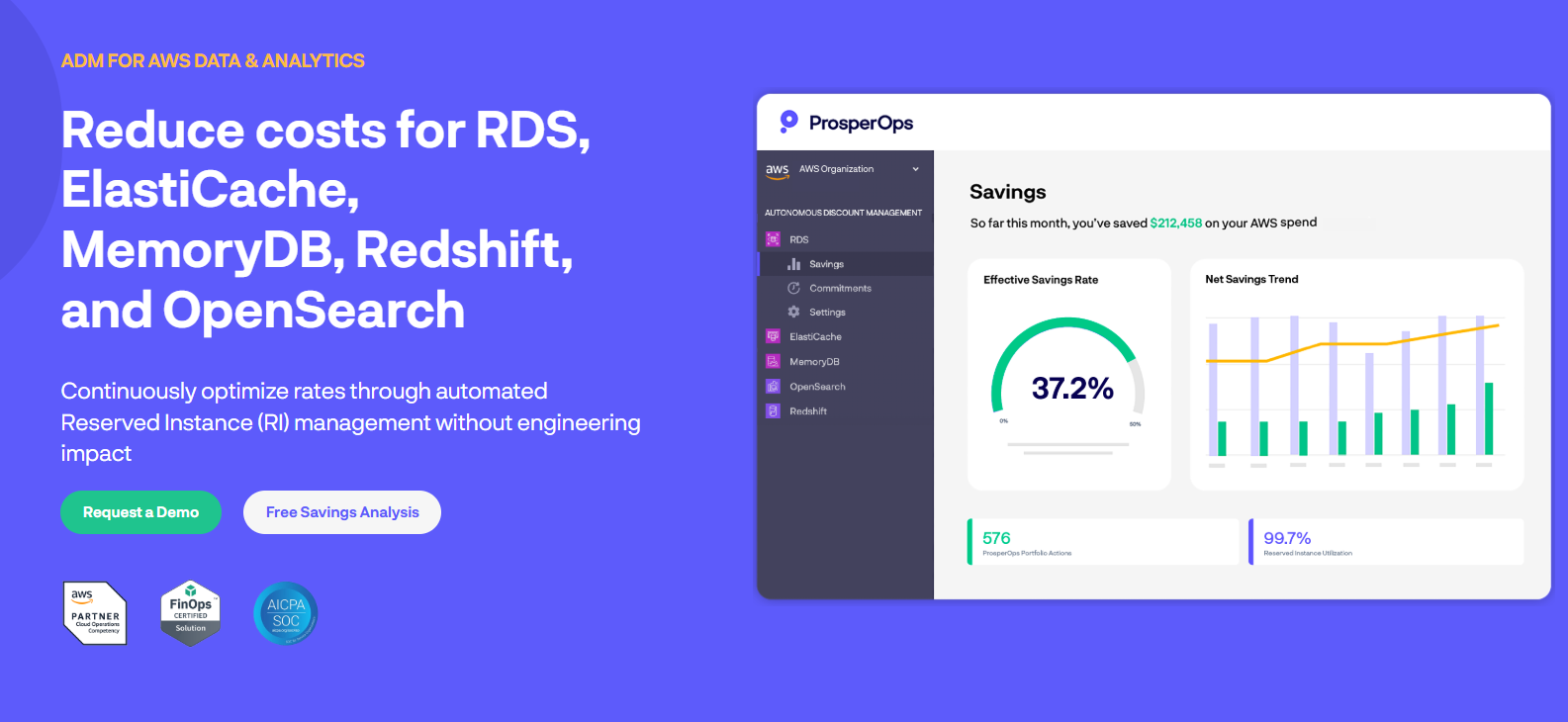
Managing Amazon RDS costs manually is complex and time-consuming. While AWS provides Reserved Instances (RIs) for RDS as a discount mechanism, effectively managing them requires continuous monitoring, forecasting, and adjustments to avoid underutilization or overcommitment. Without automation, businesses often miss optimization opportunities, lock into inefficient commitments, or struggle to adapt to shifting workload demands.
This is where ProsperOps comes in.
ProsperOps automates RDS RI management, dynamically optimizing your commitments in real time to ensure maximum savings with minimal risk. Our autonomous platform optimizes RDS RI purchases over time using a strategy called Adaptive Laddering™.
By distributing purchases across different terms, we help businesses build a flexible RI portfolio that adapts to dynamic usage patterns. With near real-time data ingestion, ProsperOps ensures maximum savings without manual intervention, complex forecasting, or operational overhead.
With ProsperOps, RDS cost optimization becomes effortless, allowing your team to focus on innovation while our platform continuously optimizes discount coverage for the highest Effective Savings Rate (ESR).
Make the most of your AWS cloud spend with ProsperOps. Schedule your free demo today!