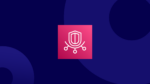Cloud cost visibility is the foundation of cloud cost optimization. You can’t control what you don’t understand. Before making any cost-saving decisions, you need a clear picture of what you’re spending, who is driving these costs, why certain expenses occur, and where optimizations are possible. Without this clarity, budgets can spiral out of control, teams may overspend without accountability, and inefficiencies remain hidden.
Cloud cost management isn’t just about cutting costs — it’s about knowing where your money goes and ensuring every dollar spent adds value. It requires breaking down costs by service, department, and usage patterns to identify trends, eliminate waste, and allocate resources more effectively.
For AWS users, AWS Cost Explorer provides this visibility. Similarly, for the Azure cloud, the go-to tool for tracking and monitoring cloud spend is Azure Cost analysis. This blog will dive into what the tool is about, what insights it offers, and some best practices to make the most of it. Read on!
What Is Azure Cost Analysis?
Azure Cost analysis is a built-in tool in the Azure Cost Management + Billing suite that helps users track, analyze, and manage their cloud expenses. It helps businesses break down their Azure spending across multiple dimensions, making it easier to track costs, identify trends, and optimize resource allocation.

Image Source: Microsoft Azure Documentation
At its core, Azure Cost analysis allows users to:
- Visualize costs over time – View daily, monthly, or custom date-range cost trends using interactive charts and tables.
- Drill down into spending – Analyze costs by subscription, resource group, service, or even custom tags to understand exactly where money is going.
- Identify cost anomalies – Compare spending patterns to spot unexpected spikes, unoptimized resources, or unused commitments.
- Filter and group data – Segment costs based on usage, location, or service type for a more granular understanding of spending.
- Forecast and budget effectively – Use historical data to project future expenses and ensure budgets align with actual cloud consumption.
By providing real-time visibility into cost drivers, it enables businesses to improve financial accountability, eliminate unnecessary expenses, and make informed decisions to maximize their Azure ROI.
What Insights Does the Microsoft Azure Cost Analysis Tool Offer?
The tool offers several key insights, providing a deeper understanding of your Azure spending.
Cost breakdown by resource, service, and subscription
See exactly where your money is going by analyzing costs by resource groups, services (e.g., virtual machines, storage, databases), and subscriptions. Identify the most expensive services and evaluate if they are optimized for usage.
Spending trends and forecasting
Track daily, weekly, and monthly spending trends to understand how costs evolve over time. Compare past costs to forecast future cloud expenses and prevent budget overruns.
Cost allocation and chargeback
Use tags and filters to segment costs by department, project, or team, making internal chargeback and cost accountability easier. Allocate budgets more effectively by understanding which teams or applications consume the most resources.
Anomaly detection and unexpected charges
Spot cost spikes and anomalies in real time, allowing quick investigation into unused, over-provisioned, or underutilized resources. Set up alerts and notifications for sudden cost changes.
Reserved Instance and Savings Plan utilization
Evaluate how well your Azure Reserved Instances (RIs) and Savings Plans are being utilized. Azure Cost analysis shows amortized reservation usage, helping you track how reservations are applied across your resources.
Filtering and custom reports
Customize reports by filtering costs based on regions, resource types, or custom tags. Create granular views that align with business goals and financial planning needs.
Benefits of Azure Cost Analysis
Azure Cost analysis makes it easy to get the immediate answers you need to add more value to your cloud operations. This includes learning more about your Azure spending habits, creating more user-friendly reporting structures, and optimizing your cloud deployments for maximum efficiency.
Visibility into cloud spending
You can’t fix what you can’t see. Azure Cost analysis removes the guesswork when managing your cloud budget by giving you all the metrics you need to monitor and improve cloud spending habits.
The Microsoft Azure Cost analysis tool incorporates powerful data visualization tools to simplify tracking where and how you position your resources. Users can track important performance indicators while gaining better control over how they view their historical spending patterns.
With added visibility into the main cost drivers of your cloud spending, you can reduce cloud waste while putting more resources into other business-driven activities.
Interactive and customizable reporting
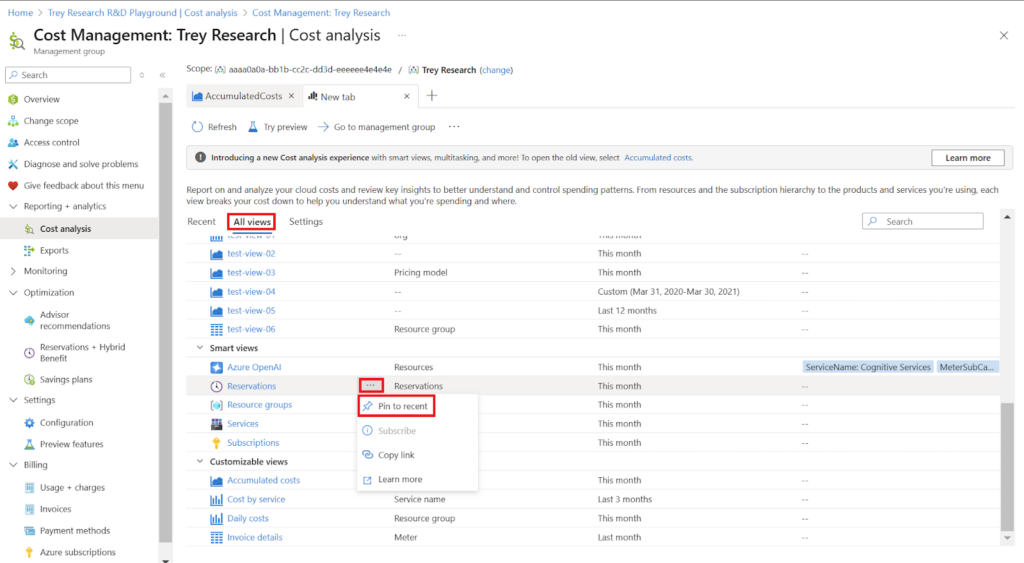
Image Source: Microsoft Azure Documentation
One way that cloud spending can quickly creep up is due to inefficient reporting capabilities. Cost analysis eliminates this common issue by allowing for highly flexible and interactive reporting formats.
Users can fine-tune their reporting needs using a combination of “smart” and “customizable” views. Smart views provide intelligent insights about the actual cost of cloud deployments at a higher level, while custom views provide more granularity and allow users to see how their costs change over time.
Regardless of how you prefer to view your Microsoft Azure cloud data, Cost analysis lets you tailor your reporting to meet your exact business needs. By affording you more flexibility to analyze the information that matters most to your business, Azure’s customizable reporting benefits businesses by reducing the “noise” often found in most cost analysis tools, giving you more time to take corrective action instead of sifting through endless data.
Proactive cost management
As per the 2025 State of FinOps report, cloud waste and workload optimization remain the highest priority for the majority of organizations. Rather than waiting until monthly bill reports come through to confirm this statistic, the Microsoft Azure Cost analysis tool provides users with proactive cost management ability.
In addition to improved visibility across different spending categories, Cost analysis allows you to actively monitor budgets while setting up notifications if spending exceeds certain thresholds.
By tracking and controlling your cloud spending in real time, you can avoid unexpected billing surprises that come when using a more reactive approach to cloud cost management. This includes identifying and removing idle resources, right-sizing VMs, and preventing runaway costs caused by misconfigured services.
Better resource allocation
Cloud deployments are never static. A lot of consideration can go into planning available resources and provisioning the right amount of capacity for your applications.
The Cost analysis tool provides the transparency needed to clearly understand historical usage trends and seasonality demands, helping you create more accurate forecasts.
This is beneficial because, instead of overprovisioning virtual machines or other cloud resources to handle spikes in demand, you can use the Microsoft Azure Cost analysis tool to help you identify more cost-effective resource configurations and avoid unnecessary service disruptions. For example, you’ll be able to make smarter choices regarding if and when to enable autoscaling features or the best time to use SpotVMs, RIs, and other Microsoft Azure discount mechanisms.
Best Practices for Getting the Most Out of Azure’s Cost Analysis Tool
While Azure Cost analysis is a powerful tool for tracking and optimizing cloud costs, using it effectively requires a structured approach. By applying the following best practices, you can gain better visibility, improve cost allocation, and enhance financial control over your Microsoft Azure environment.
1. Regularly monitor spending trends and variances
Azure updates usage and cost data frequently, making it essential to monitor spending trends regularly. Instead of relying on end-of-month reports, conduct weekly or bi-weekly reviews to stay ahead of potential budget overruns.
A broader yearly view allows you to identify seasonal spending patterns, while shorter reporting windows (such as weekly or monthly views) help detect emerging cost trends and anomalies. The Cost analysis dashboard provides interactive graphs and charts to visualize variances over time, and for deeper analysis, exporting raw data to external budgeting tools can offer additional insights.
2. Customize views based on business priorities (e.g., by service, region, or resource group)
Although Cost analysis has default dashboards you can use, there are a number of custom views you can create based on your business’ unique needs.
Experiment with custom and smart views to see which provide you with data points that matter the most to your business. While Azure recommends users start with smart views, you’ll quickly find that custom views give you a lot more freedom when tracking specific elements of cloud consumption.
A custom Azure Cost view allows you to analyze costs by service types, regions, resource groups, and even custom category tags. Saving and sharing these views ensures consistent reporting across teams, making it easier to track departmental budgets, project-based expenses, and service-specific spending.
3. Use filters and tags to allocate costs accurately
Another great feature of Azure Cost analysis is the ability to create custom tags and filters.
Tagging resources correctly is key to maintaining clear cloud cost accountability. By assigning custom tags to resources, such as department names, project codes, or business units — you can segment and analyze cloud expenses more effectively.
Filters further refine reporting by isolating specific cost drivers, helping organizations track spending at a granular level. Establishing consistent tagging policies ensures more accurate cost allocation, simplifies chargeback processes, and enhances transparency across FinOps teams.
4. Set budgets and alerts to stay within financial limits

Tracking your cloud spending manually is both time-consuming and prone to calculation errors. Azure Cost analysis helps automate budget tracking by allowing you to create custom alerts based on certain spending parameters.
Using the Azure budget tool, organizations can set spending limits across different services, resource groups, or projects. Alerts can be configured to notify stakeholders before exceeding budget thresholds, preventing unexpected cost spikes. Proactively monitoring budgets ensures that cloud projects remain financially sustainable without last-minute surprises.
5. Leverage historical data for future planning and cost forecasting
Cloud spending should be proactive, not reactive. Azure Cost analysis provides historical data that helps businesses forecast future costs more accurately.
Comparing past trends with recent usage data helps identify cost fluctuations and anticipate upcoming needs. Striking the right balance between lean resource management and scaling flexibility ensures that budget planning supports business growth without unnecessary waste or resource shortages.
6. Establish tagging protocols
When creating custom tags in the Cost analysis tool, it’s important to follow a standardized format. Applying proper tagging protocols for your business makes it easier to organize your data over time and keeps your reporting more scalable.
Defining clear naming conventions, such as using project names, department acronyms, or workload-specific tags, helps organize cost data systematically. Structured tagging ensures scalability, allowing cost governance strategies to remain effective as cloud environments grow.
7. Utilize Azure Advisor suggestions

Source: Microsoft Azure Advisor
Another useful tool available through Azure Cost Management is Azure Advisor. It offers automated cost-saving recommendations by analyzing cloud usage patterns and resource configurations. This feature helps identify underutilized or idle resources, suggesting ways to optimize costs without impacting performance.
Regularly reviewing Azure Advisor recommendations can uncover hidden inefficiencies, making it easier to reallocate resources, adjust commitments, and enhance overall cost efficiency. Since these recommendations come with step-by-step implementation guidance, applying them is straightforward and results in immediate cost improvements.
8. Right-size resources based on actual usage trends
Virtual machines (VMs) and other Azure resources can quickly lead to unnecessary costs if not properly sized to match actual workloads. Over-provisioning leads to wasted capacity, while under-provisioning can affect performance.
By analyzing usage trends in Azure Cost analysis, organizations can adjust VM sizes, scale down underutilized resources, and fine-tune reservations. For workloads with variable demand, enabling auto-scaling also helps balance performance and cost efficiency dynamically.
Automatically Optimize Azure Costs With ProsperOps
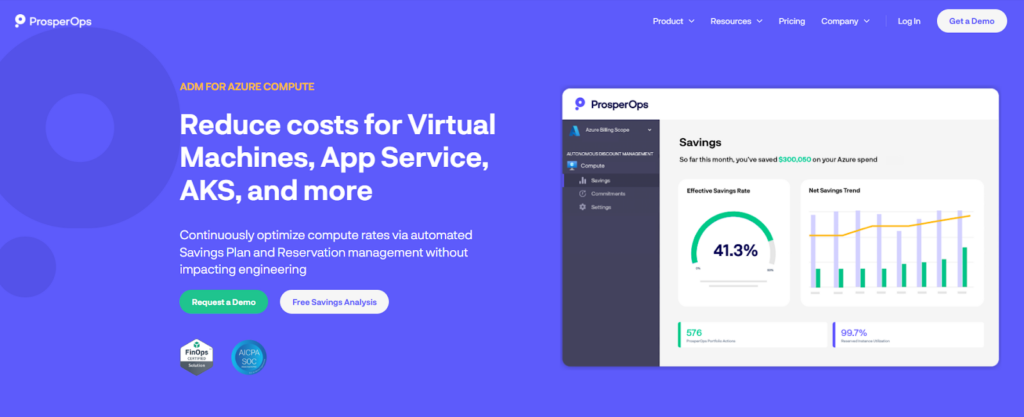
Azure Cost analysis provides critical visibility into your cloud spending, helping you track usage patterns and identify cost trends. But visibility alone isn’t enough — taking action on these insights is what drives real cost optimization.
That’s where ProsperOps can help. We take out the headache of manual processes and help you save money automatically with cloud-savings-as-a-service.
With the Autonomous Discount Management platform, we help you optimize Microsoft Azure’s native discounts to reduce your cloud spend and place you in the 98th percentile of FinOps teams. Our platform setup is quick, and our systems work behind the scenes to optimize your cloud costs. This allows your teams to concentrate on innovation and growth, while we automate cloud cost optimization for you.
To see ProsperOps in action, book a demo today.